HOME | DD
 chamoth143 — Drawing Steps
chamoth143 — Drawing Steps
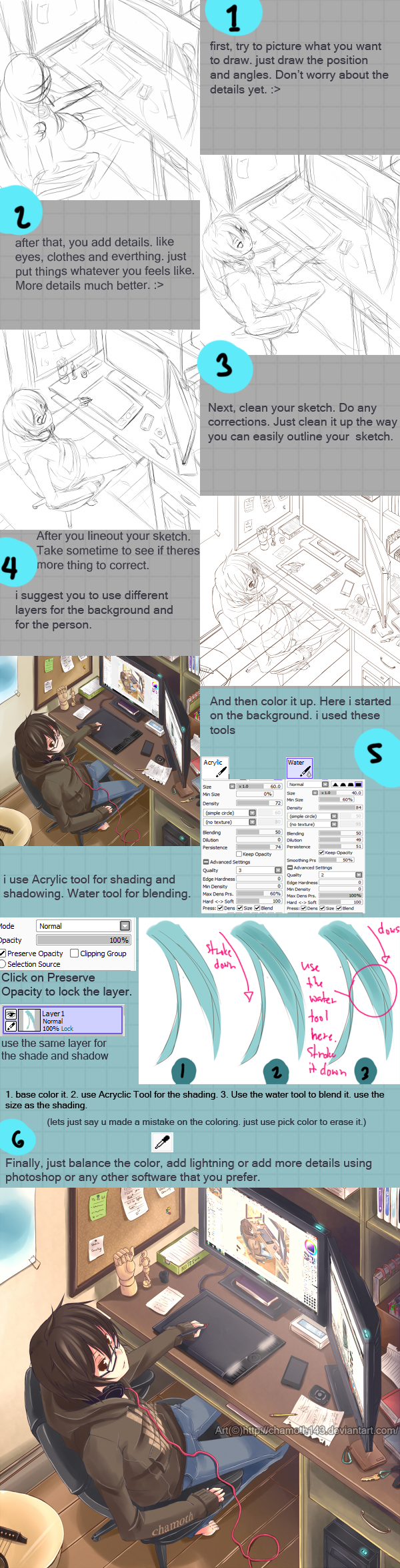
Published: 2011-01-14 01:01:29 +0000 UTC; Views: 25858; Favourites: 1174; Downloads: 571
Redirect to original
Description
My steps on how i sketch, outline and color.when u shade like mine. use the same layer. just lock your layer then do the shadings. its kinda hard at first, but if get used to it. its more easier.
if u color background just dont put too much shadings. just focus on the shadows. also add lightnings on the edges. it makes more natural. (use soft colors and try to make ur shadings smooth as possible )
if u have any questions just comment below. i'll try to answer it:>
Finished Pic -
Related content
Comments: 140

when i light it up, i ussually use white color. then if i want to make it sunset orange. i just use the color balance, then adjust it to orange. :> if u want to make it night theme. then use mid black color lightning, adjust the colors. :>
👍: 0 ⏩: 1

ooh I did that sometime ago but wasn't really sure if I was doing it right since it couldn't turn up like yours ;v; ... It lacks the scenery feeling but that's probably just my fault... But I have a better idea of that now, thanks a lot for the help!
👍: 0 ⏩: 1

okay no problem. i am just glad that i could help :>
👍: 0 ⏩: 0

if u want to match the tones of your lineart. just lock the outline layer, then color whatever the tone is.
👍: 0 ⏩: 1

Ah, that's what I do, I thought it was a little troublesome if the line is connected to other parts that we don't want it to but I guess there is no other option >v< Thank you for answering!
👍: 0 ⏩: 1

if u want.. try to outline your drawing separately. like use another layer the eyes. then use antther layer for the hair and etc, but make sure u use Group folder, so u can still select them. just click on the ground folder of your outline then use the select tool. thats what i usually do :>
👍: 0 ⏩: 0

You should do an anatomy step by step!!!! <333333
👍: 0 ⏩: 0

This may sound silly...but where did you buy your hand.......thingy?
You know...the thing...next to the person thing :l
👍: 0 ⏩: 1

i bought it at Barnes and Nobel.
👍: 0 ⏩: 1

yes, i also guitar. its one of my hobby. sadly i can't sing. i have a horrible voice. XD
👍: 0 ⏩: 1

Rock on!
I also have a musical side...
👍: 0 ⏩: 0

I wish I had a desk like that ;A; <3
And thanks for the tutorial, it's really helpful ouob, I never thought of blocking it out first LMFAO
👍: 0 ⏩: 1

XD. yeh, it really helps a lot. before i always jumped right through detailing and i always ended up doing many corrections and cleaning. but then i realized that doin it step by step makes more alot easier .XD
👍: 0 ⏩: 0

How the pen and acrylic look are kind of the same to me.. How do they differ.?
👍: 0 ⏩: 1

if u change the setting like mine. the coloring effect will become different and smoother.
👍: 0 ⏩: 1

Oh, I see. Thanks for the info! ^^
👍: 0 ⏩: 1

because its my favorite color? XD
well, it doesn't really matter whatever color you use when u outline. eventually u just gonna change it to match the tones of your shadings.
👍: 0 ⏩: 1

wow this is so AWESOME!!!~
thank you very much for this!!!
👍: 0 ⏩: 0

was it difficult to get the screen into the drawings PC screen? XD
👍: 0 ⏩: 1

im not sure what u asked, but if u're talking about the picture on the screens. well, i just took a screenshot then put it there. XD
👍: 0 ⏩: 1

FF yes xD
hmm dosent seem that hard XD
👍: 0 ⏩: 0

Spelling error 'Shadowing'
But other than that, this is really useful
👍: 0 ⏩: 1

That's okay, I just thought I'd point it out!
👍: 0 ⏩: 0

waa con Sai debo aprender de ti me encanta tu trabajo!!
👍: 0 ⏩: 0
<= Prev |































