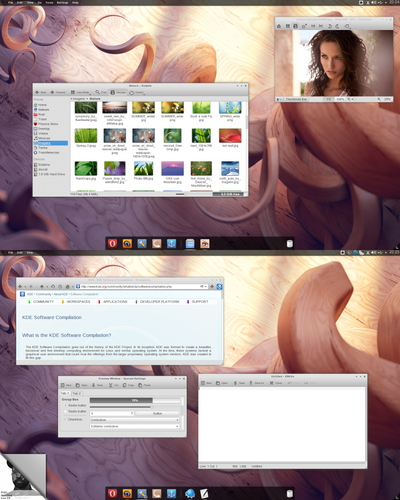HOME | DD
 Chef-of-KH — 07/09/2014
Chef-of-KH — 07/09/2014
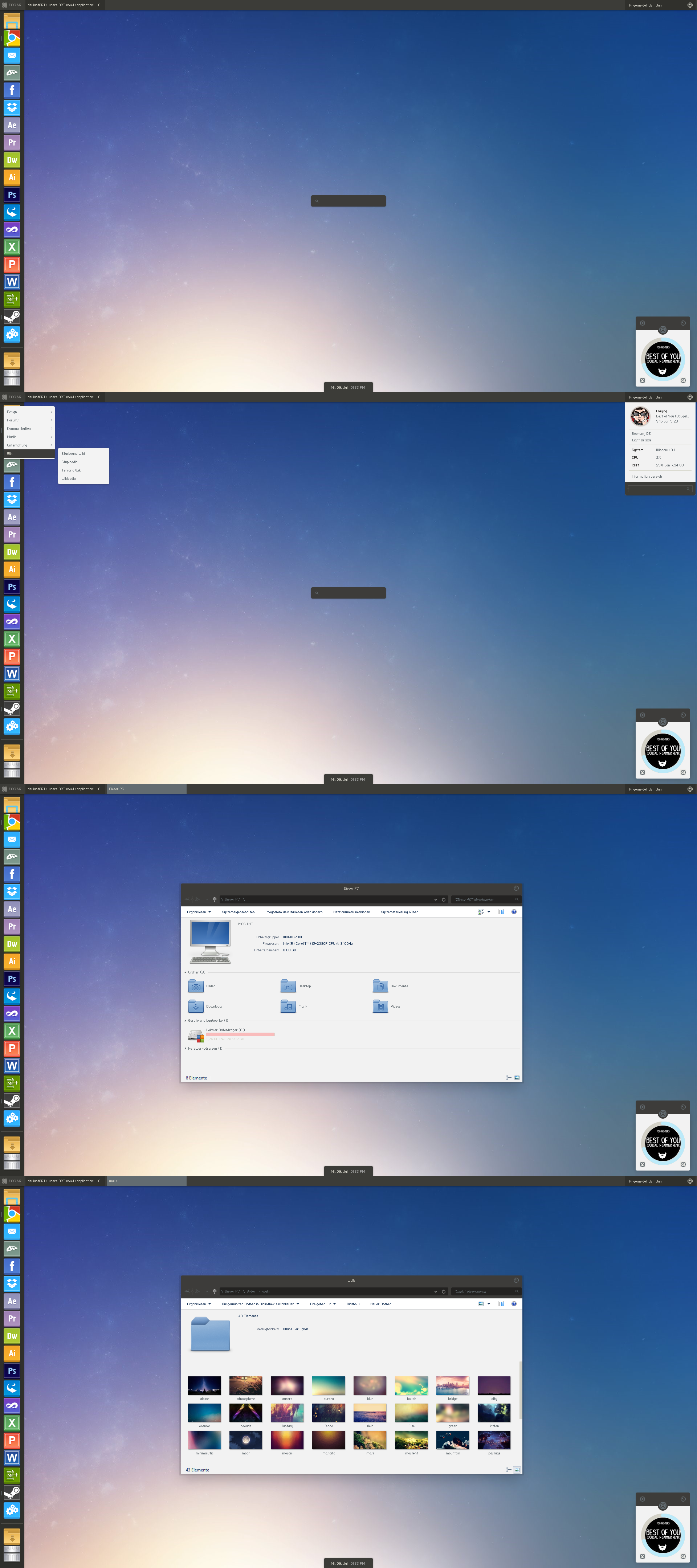
Published: 2014-07-09 12:51:02 +0000 UTC; Views: 3068; Favourites: 25; Downloads: 0
Redirect to original
Description
I've been working with this setup since a long while now. So, I decided to make some screenshots and submit them to (deviantART).It took me a while to get Litestep 0.25.0 working on a 64-bit Windows 8.1 machine. I didn't took the new development builds because they just don't work with the modules that are required for the FCOAR skin. But the problem is that 0.25.0 doesn't work properly on Windows 8 (the desktop doesn't work). So I'm running Windows Explorer as shell and Litestep on top of it. To prevent the Windows' taskbar from flickering through Litestep, I wrote a little Win32 app to hide it (grab it here ). That's how I finally got Litestep working on Windows 8.1 without losing all '8 features'.
This is what my screenshots are made of:
System: Windows 8.1
Windows Explorer: OldNewExplorer
I used this trick on the 'OldNewExplorer.dll's to archieve the details pane to be placed at the top.
Icons: Gnome-Colors Patcher by heebijeebi
I'm using the 'cheser' pack.
Wallpaper: trail by limav
Visual Style: FCOAR 8 by neiio
Litestep: FCOAR Litestep by cathycatchy
I'm running Litestep on top of Windows Explorer (see paragraph above).
I translated it into German language (there's no download yet).
CAD: FCOAR CD Art Display by LukasKokoska
Get this free tune here (If you like UK Hardcore).
Launchy: FCOAR Launchy by cathycatchy
RocketDock: FCOAR RocketDock skin by me (no download yet).
RocketDock Icons: Peequi Icons by Ampeross (part 1 , part 2 and part 3 ).
Related content
Comments: 30

hi there, i see u are using 64- bit windows. so are you using the 32 or 64 bit modules for the litestep?
👍: 0 ⏩: 1

32bit litestep with 32bit modules
👍: 0 ⏩: 1

So I am trying to use litestep on windows 8.1, but it's really buggy and glitched out. How did you manage to do it so smooth?
👍: 0 ⏩: 1

what bugs do you have?
i've had the bugs that the windows taskbar flickering through litestep and litestep was always showing 'start menu' and 'search' as tasks. but i solved them by hiding the windows taskbar.
👍: 0 ⏩: 1

The taskbar keeps flickering, and the acutal windows desktop always starts to glitch with the Litestep shell. It seems like they are conflicted. I also get a ton of weird jKey errors. I recorded me using Litestep: www.youtube.com/watch?v=N2ONvh…
👍: 0 ⏩: 1

I've had this bug too. But I've made myself a tool (called VanishBar) to hide the Windows taskbar (the Windows start menu should still be usable). You can get it here .
For the bug with the jKey errors (this should be done after running VanishBar): Right click the desktop to open the LiteStep menu. Then go to LiteStep > Edit config > Personal files > hotkey.rc and remove every hotkey that is shown in the ton of jKey error messages.
👍: 0 ⏩: 0

how do you run litestep on top of windows? and where can i download the version you downloaded?
👍: 0 ⏩: 1

got it from here . scroll down to 'experimental stuff'. i can't remember which 0.25.0 alpha i took, but i think it was an older 32 bit one, because the modules that the litestep theme in the screenshot requires didn't work with the newer ones.
warning: the page might be very buggy sometimes. the last time i tried to download a build, the page printed the whole binary code to screen instead of telling my browser to download the files.
👍: 0 ⏩: 1

sorry im such a dumb noob, but would you explain moduules to me?
i kind of got it working but it says im missing modules before it crashes. i dont know which ones im missing or how to get them.
👍: 0 ⏩: 1

these are the modules, i currently have: imgur.com/b9qN2te
👍: 0 ⏩: 0

Respect for making LS work on 8.1! ...and smoothly, above all
(btw; if it's not much to ask:
could it be possible that you shared a "step by step tutorial, or a how to..." for sucessfully run LS without issues?; if so thx in advance!)
👍: 0 ⏩: 0

great job
any module version that you changed to make LS work on Win8?
👍: 0 ⏩: 1

nope, no module was changed
👍: 0 ⏩: 1

thanks for the information
if you dont mind, i'll use your shot as reference for Win8 user who wants to try LS
👍: 0 ⏩: 1

thanks, getting ls working on win8 was very tricky
👍: 0 ⏩: 0

It's always nice to see someone take their time and read through the choices they can make before finally setting up what they are comfortable with (after all that's the point of customizing your OS). Most of the people just apply theme and wallpaper these days. Looks good bro!
👍: 0 ⏩: 1