HOME | DD
 Chef-of-KH — 07/21/2015: Plan 'Suite', Codename 'Mod'
Chef-of-KH — 07/21/2015: Plan 'Suite', Codename 'Mod'
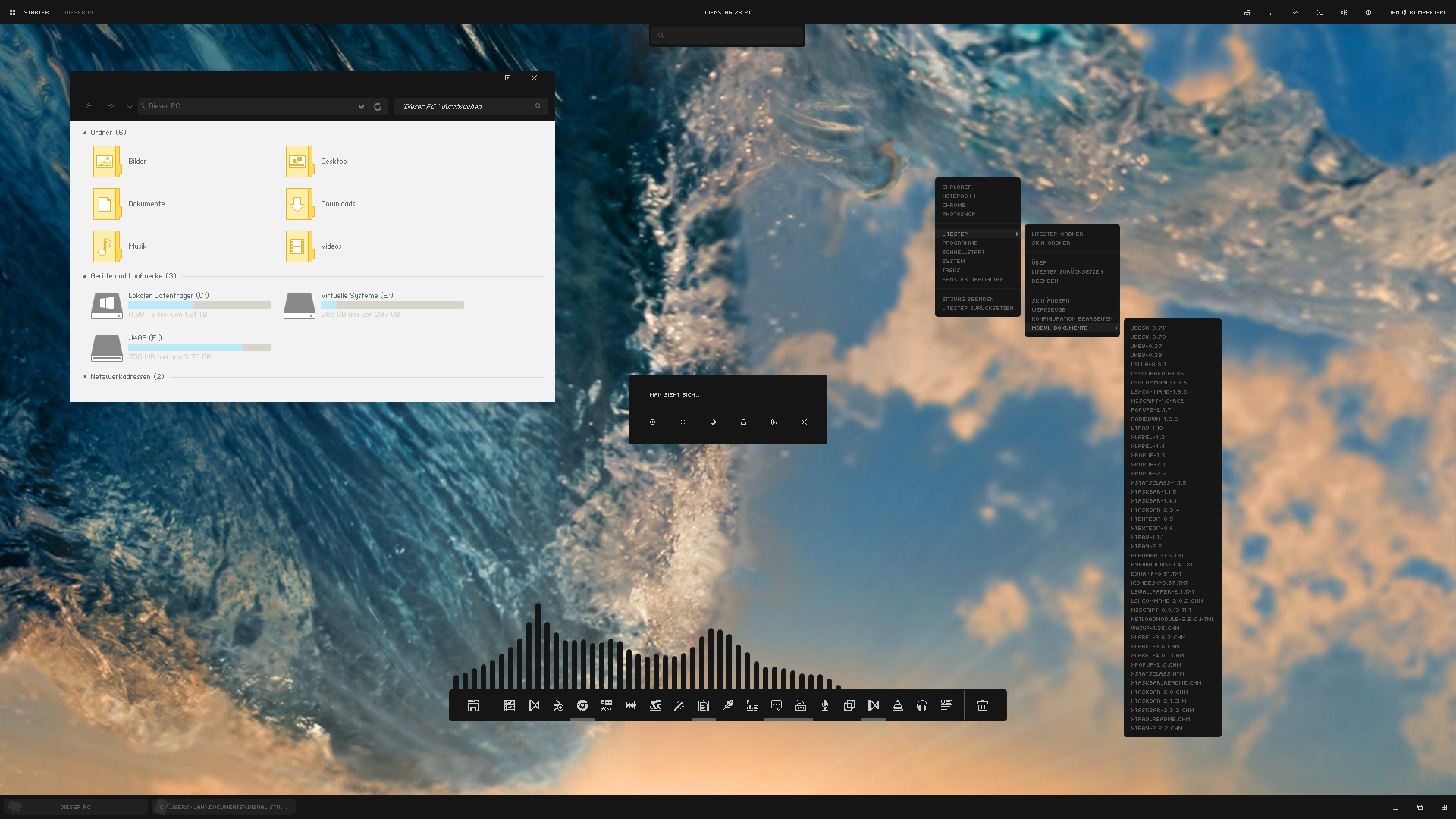
#future #litestep #modification #rainmeter #screenshot #suite #rocketdock #windows8_1 #visualstyles8
Published: 2015-07-21 21:53:11 +0000 UTC; Views: 8851; Favourites: 37; Downloads: 0
Redirect to original
Description
| Wallpaper | Icons (Explorer) | Visualization (Rainmeter |
| everything else is either completely made by me or a very strong modification |
Again a screenshot from my desk (see information above for parts of this screenshot that kept unmodified). But I want to share this screenshot to you because of the LiteStep skin you can see there. I'd like to now if I should release it some time and/or if you have suggestions I could implement into this skin. Maybe I'll make this LiteStep skin a part of a suit that also contains Rainmeter skins, a RocketDock skin, a Launchy skin and maybe even a Visual Style for Windows 8.1 (or more likely for Windows 10).
Current features:
Top bar:
The 'Starter' button launches the Windows start menu → Could be a custom start menu (coded in C# and WPF)
The text next to it displays the currently active window's title
The clock in the middle launches Windows' time and date settings → Could be a custom time and date window (also coded in C# and WPF)
The icons on the right launch system tools (Explorer, control panel, task manager, CMD, volume mixer and the shutdown window you can see in the screenshot (coded in C# and WPF))
The user name label toggles the system tray icons (they apper at the position of the other icons)
Bottom bar:
Only the tasks of the current screen are shown (tasks on the 2nd screen will be shown on the taskbar on the 2nd screen)
The buttons on the right do typical window actions (minimize all, cascade, tile)
Plans from me:
There could be a quick launch area
There could be music player controls
So, if you have any suggestions, just let me know.
Related content
Comments: 8

nice one
what icons are those on top right corner?
👍: 0 ⏩: 1

thanks
i made those icons myself
👍: 0 ⏩: 1

they're cool and they could be the next sanscons if you finish the whole set
👍: 0 ⏩: 1

cool, it was my intention to make them look like (kind of) unicode icons for the pf tempesta five font ^^
👍: 0 ⏩: 0

cool set-up mate. i like the use of the icons and the font, they correlate with each other very well! may i ask what the icons are and the font name? i think you're shot/suite would be a lot more sleek without that launch bar with the spectrum (seems out of place and overwhelming). maybe you could try implementing a program favorites dock, menu or even shortcut. on another note, i freakin' love your shutdown dialog box (if that's what it is). also, the tile bar glyphs on explorer could be aligned better 
👍: 0 ⏩: 1

Thanks for the feedback
If you mean the icons that can be seen in the explorer window, you can get them here . The icons in the shutdown window (yes, it's a shutdown window 
👍: 0 ⏩: 1

Your welcome mate. It's always nice to see people still using litestep. Thanks for the info and if you need help with anything, feel free to pm me! I'm always interested when it comes to LS.
👍: 0 ⏩: 0





























