HOME | DD
 ChildOfMoonlight — Paint tool SAI Brush Tutorial
ChildOfMoonlight — Paint tool SAI Brush Tutorial
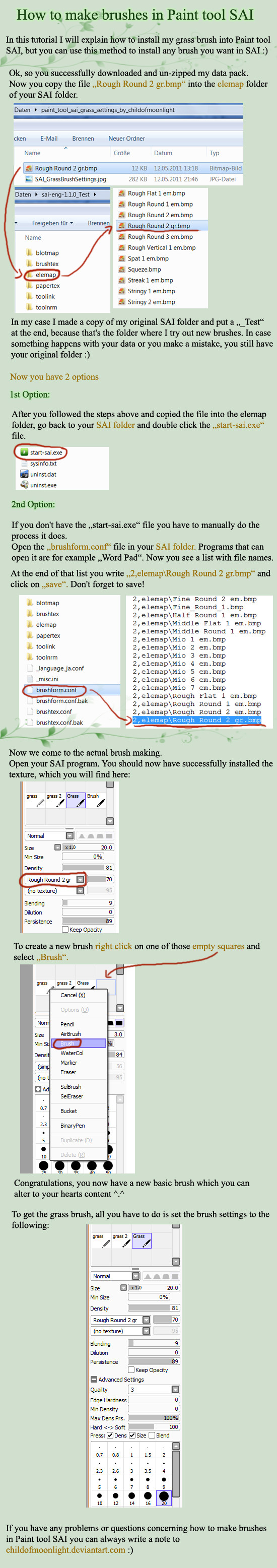
Published: 2011-06-22 15:26:43 +0000 UTC; Views: 51306; Favourites: 693; Downloads: 814
Redirect to original
Description
This is a tutorial I made on how to create brushes in Paint too SAI.If you want the grass brush, it's here: [link]
Related content
Comments: 247

did you follow all the steps? And did you have SAI closed while installing the brush?
👍: 0 ⏩: 2

The same things happened to me...
👍: 0 ⏩: 0

I think i had it closed and yes i completed the steps
👍: 0 ⏩: 0

what if they are in a notepad? How do we upoad them for there?
👍: 0 ⏩: 0

Oh, thank you so much! I love you for this!
👍: 0 ⏩: 0

for my textures I have a LOT, around 300. I have the start start-sai folder in my main but when I put in all my textures and start it up, not all of them are there. And on top of that, the same textures apply for my brush shape, texture and paper texture TwT
Is there any way to fix this?
👍: 0 ⏩: 1

Unfortunately there is a limit to how many textures you can load in SAI. I think it was about 30 textures or so, but I don't know the exact amount.
What you can do is just copy your SAI folder, delete all the textures and add new ones, copy again and do the same progress if you want to use all the textures you have.
👍: 0 ⏩: 2

do u mind explaining that second part? Copy my sai folder and delete all the things in the new one? then transfer them back over?
👍: 0 ⏩: 1

your SAI folder should be called "sai-eng-1.1.0", right? Now you just ctrl+c that folder, ctrl+v it (copy and paste) and name the copy "sai-eng-1.1.0_backup" or whatever you want. Now in this copied folder just delete all textures you have there and add new ones how you would normally
Is that understandable?
👍: 0 ⏩: 1

oh gotcha! yes that's understandable <3 thank you!
👍: 0 ⏩: 0

ooooh ok that makes sense ;o; thanks so much!
👍: 0 ⏩: 0

can you please help? i did the first option and it didn't work,
i tried the second one and it also didn't work.. :c
👍: 0 ⏩: 1

Could you be more specific, please? 
👍: 0 ⏩: 1

i did everything in the tutorial, i opened my start-sai it wasn't there. :3
👍: 0 ⏩: 1

what is the "it" that wasn't there? Please be more specific when describing things, I can't guess what you want to say if you don't say it.
👍: 0 ⏩: 1

How did you? Because I'm having the same problem. :\
👍: 0 ⏩: 1

its not in the brush section ut in the setting circle options
👍: 0 ⏩: 0

I opened "brushform.conf" in wordpad... I don't see a list of file names. Help? ._.
👍: 0 ⏩: 1

Eeeeh, I have the same problem! How did you fix it?
👍: 0 ⏩: 1

Oh god, this was ages ago...
I'm really sorry, but I honestly can't remember how I fixed it - I would see if I can figure that out for you but I don't use the same computer anymore so I haven't used SAI in ages.
I really sorry! ;_;
👍: 0 ⏩: 1

Oh, okay. Maybe I'll figure it out by myself ^^
Nevertheless thank you for answering! > w <
👍: 0 ⏩: 1

No problem - hope you figure out how to do it! ^w^
👍: 0 ⏩: 0

hey i have a question...how can i put the option (simple circle) and (no texture) on type brush options? i tried to do option 2 but it not works...plz help me
👍: 0 ⏩: 1

hm, that's the standard option, so it should be there. What does your program show instead?
👍: 0 ⏩: 1

hmm ... well the thing is that I tried this tutorial but I do not find
👍: 0 ⏩: 0

I really like this brush, but I must admit I'm a bit stumped at installing it. I copied it into the elemap folder and manually typed the 2, Elemap... thing into wordpad from the document. When I open Sai, I don't see the brush anywhere. I created a new brush in a square but this Rough Round option was nowhere to be seen. Might anyone be able to assist me? :3
👍: 0 ⏩: 1

so what you're saying is, that when you create a brush the option for "Rough Round" in the drop down menu under "density", which I highlighted in red didn't turn up?
That is unusual. Did you by chance have your SAI open while copying the file into the elemap folder?
👍: 0 ⏩: 0

Right click and select 'open with' and find a word program and select that and it will open. I had the same problem
👍: 0 ⏩: 1

I have been wondering for a long time if there was an option to make brushes in Paint Tool Sai. So thank you very much for making this tutorial! It helped me a lot
👍: 0 ⏩: 1

I'm happy it helped you
👍: 0 ⏩: 1

If you want you can check out the picture where I also used your grass brush: fav.me/d6vmale
👍: 0 ⏩: 0

start-sai.exe doesnt work for me, it says "Can't run sai.exe (Create Process failed with error 2)" Can someone tell me what that means? ^^'
👍: 0 ⏩: 1

Uninstall it and download it again...make sure to delete ALL of the sai files you have or just click the url below
sai.detstwo.com/forum/index.ph…
👍: 0 ⏩: 0

I have a little question, It works on the spanish SAI version?
👍: 0 ⏩: 1

hm, I only use the english version, so I don't know about other language versions, but I think it should work
Try it out and see if it works b^-^d
👍: 0 ⏩: 1

That's the thing, I tried it and doesn't work 
👍: 0 ⏩: 1

if that's the case I don't know either ó_ò Maybe you could try asking in the official SAI forum, I think they also have a thread concerning problems with language versions
👍: 0 ⏩: 1

Well I'll try in the official forum thank you for the help ^^
👍: 0 ⏩: 0

umm.....i had to do the second way...and it didnt work.im not sure if having windows 8 effected it,but i dont think so.
👍: 0 ⏩: 0

Thank you
This brush is so awesome!!!!!!
👍: 0 ⏩: 0
| Next =>
































