HOME | DD
 ChildOfMoonlight — Paint tool SAI Brush Tutorial
ChildOfMoonlight — Paint tool SAI Brush Tutorial
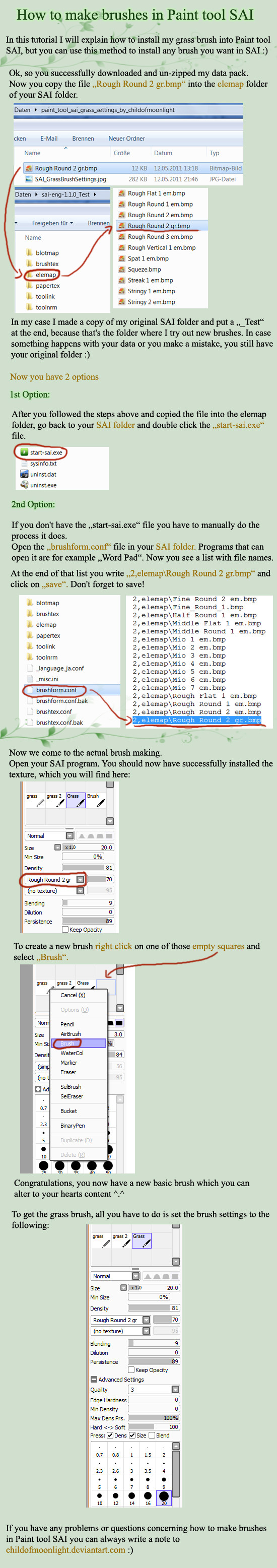
Published: 2011-06-22 15:26:43 +0000 UTC; Views: 51306; Favourites: 693; Downloads: 814
Redirect to original
Description
This is a tutorial I made on how to create brushes in Paint too SAI.If you want the grass brush, it's here: [link]
Related content
Comments: 247

Hi, I did everything I was supposed to, and I can add a brush fine but there's no Rough Round option :/ Just the regular ones. I'm using it on a mac... do you think that's the problem?
👍: 0 ⏩: 1

did you have your SAI closed while copying the files into the folders? And did you make sure to save after you copied them?
Sorry, I don't know anything about mac, I'm using windows
👍: 0 ⏩: 1

Yes, sai was closed... and yes, I saved 
👍: 0 ⏩: 1

the only tip I can give you is that you ask in the official SAI forum, I think a few months ago someone also asked something about mac, I'm sure you can get help there
👍: 0 ⏩: 1

Hi, I can't seem to find a start-sai or anything similar, button.
The only starting button is 'sai'.
👍: 0 ⏩: 1

did you try the 2nd option then?
👍: 0 ⏩: 1

Tried it, I got Rough Round 1 and 2, is that it?
Can't really tell on SAI because I don't have my tablet with me at the moment so mouse, heh.
What if I wanted to do this for other brushes? (An example; scuffed)
👍: 0 ⏩: 1

it's Rough Round 2 gr.
this is the basic method with which you can install any brush in SAI, so you can use it for other brushes you want to install as well.
👍: 0 ⏩: 1

Oh, okay.
I still don't get Rough Round 2 gr on my sai, though?
I use Portable SAI, it works on that, right?
👍: 0 ⏩: 1

did you download my brush pack and followed the instructions in this tutorial? Then you should have that brush. I don't know what portable SAI is, sorry
👍: 0 ⏩: 1

I did, but it's still not working.. :c
👍: 0 ⏩: 0

Hello c: I hope im not a bother or anything, but my Sai doesnt have all those choices for its brush settings... (Blending, Dilution, and Persistence)
Do you think its my version of Sai? Mine is 1.1.0
If not do you have any ideas on why this could be? Thanks c:
👍: 0 ⏩: 1

are you sure that you created a "brush" brush? when you create a brush you have the option of it being a pencil, airbrush, brush, watercolor and eraser. You have to choose the "brush" option 
👍: 0 ⏩: 1

Ahhhh (: thanks a bunch!!
👍: 0 ⏩: 0

Ahh.
Thank you so much for this! It's very helpful to understand.
👍: 0 ⏩: 0

Hi i downloaded it and i didn't get all of those folders and such .-.
👍: 0 ⏩: 1

what did you download? The program or my brush? If you mean my brush, there aren't folders because you have to copy the files into the folders of the program
👍: 0 ⏩: 1

I simply just clicked the download button on the page of the deviation
👍: 0 ⏩: 1

there aren't folders because you have to copy the files into the folders of the program.
👍: 0 ⏩: 1

👍: 0 ⏩: 0

Hey um Im kinda knew to SAI and im not really sure if im doing this right. When I followed all the steps I got the brush but its exactly like the flat round brush thats already there, but in your picture of the brush the tips are all pointed. But with every one of my brushes including the one I just installed it dosent have the pionted tip. Sorry but If you could tell me how to get that it would be great!
👍: 0 ⏩: 1

are you sure you have a pressure sensitive graphic tablet? Or maybe you have not installed it right so that SAI doesn't recognize it
👍: 0 ⏩: 1

Oh ok then. Lol well maybe its because I didn't actualy buy SAI I just found a free download. 
👍: 0 ⏩: 2

I have a free version of SAI too and it works just fine. Did you adjust the settings for the brush? Because you have to do the settings manually.
I dunno if the problem is fixed or not, but I hoped this helped a bit... ;-;
👍: 0 ⏩: 1

Thankyou so much for replying! But do you mean adjusting the settings in the program when its open? Cause when I do that it dosen’t really do anything
👍: 0 ⏩: 1

Yes you to adjust the settings, did you download the pack and use Start-sai? You have to do that first to get the settings in, and if you did that did you change the (simple circle) settings?
Your welcome!
👍: 0 ⏩: 1

Well when I hit start sai it dosen't actualy work I have to go through the folders to portablesai.exe oh and what are the simple circle settings? by the way thankyou again for actually replying
👍: 0 ⏩: 1

You have to change the (simple-circle) thing on top of (No-texture) to what ever you downloaded, then change other settings for it to work, cause you need that to get the texture/brush.
No problem! I'm just try'in to help!
👍: 0 ⏩: 1

Yeah but no matter what I do I cant get the presure thing to work. No matter what brush setting I use i can't get the end of the brushe's stroke to be smooth and pointed, so that I could draw things like grass hair etc.
👍: 0 ⏩: 1

You have to download something like tablet preferences,I have a wacom bamboo tablet so I have Wacom Preferences, Pen and Touch, ect. Look up pen pressure on tablet or something like that to find what you need. I know you have to download something for the tablet, after you do edit the settings and you should have pressure!
👍: 0 ⏩: 1

Oh ok then but what is a tablet and how do you get one for free? Lol sorry I dont know any of this stuff.
👍: 0 ⏩: 1

The Pen tablet? You would have to buy one... x3
But for configuration, you should just look up pen pressure or stuff like that once you get a pen tablet if pen pressure settings were not automatically installed when you hooked up the Pen tablet. Having a pen tablet is essential for digital art.
Oh it's alright xD
👍: 0 ⏩: 1

Oh ok then. Well what is it? Im guessing its not software but an actual object. If so how much would one be roughly?
👍: 0 ⏩: 1

Well the pen tablet ranges from 50-100 dollars, and the software.. I'll note you about it cause I forgot how I got it installed.. I'll note you when I find out how, so sorry ;-;
👍: 0 ⏩: 1

Do you have to have both because I would generally prefer the software. Is the software just as good? Oh and don't apologise lol you are awesome! no ones actualy helped me till now lol so thankyou again!
👍: 0 ⏩: 1

Well, you do need at least a tablet. And you do need the software. I still need to find it I'll note you then!
👍: 0 ⏩: 1

I have no idea how the illegal versions of SAI work, because I paid for it 
👍: 0 ⏩: 0

please help it says it will be gone for 40 days
👍: 0 ⏩: 1

what says that what will be gone for 40 days? o.o Please be more specific
👍: 0 ⏩: 0

Ich bräuchte auch eine Übersetzung... Ich verstehe das leider nicht. Es währe echt nett, wenn du mir das schicken könntest^^
LG Frida :3
👍: 0 ⏩: 0

I'm stuck on step 2..
I can't do Option 1 bc it says error 2
and I am lost on opt 2 e.o
Help?
👍: 0 ⏩: 1

where are you lost on option 2? Please tell me more detailed what you don't understand, otherwise I can't help you
👍: 0 ⏩: 1

nvm I found a video on youtube
👍: 0 ⏩: 0

I've done everything that you sayd in this tutorial, but it doesnt work!. None of my downloaded brushes work!ç_ç
👍: 0 ⏩: 0

I've done everything you told me and it's still not working. None of my downloaded brushes work, I've been at this for ages!
👍: 0 ⏩: 0

I need some help, I opened up the brushform.conf for option 2 in word pad and, although the name was there, there was no writting, data, nothing. It was basically like just opening up a new sheet, it was completely blank.
👍: 0 ⏩: 0
<= Prev | | Next =>




























