HOME | DD
 ChildOfMoonlight — Paint tool SAI Brush Tutorial
ChildOfMoonlight — Paint tool SAI Brush Tutorial
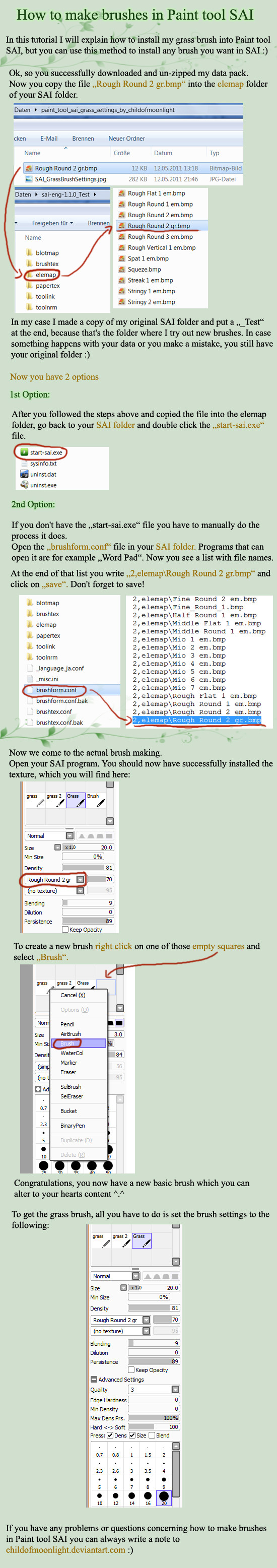
Published: 2011-06-22 15:26:43 +0000 UTC; Views: 51306; Favourites: 693; Downloads: 814
Redirect to original
Description
This is a tutorial I made on how to create brushes in Paint too SAI.If you want the grass brush, it's here: [link]
Related content
Comments: 247

👍: 0 ⏩: 1

👍: 0 ⏩: 0

👍: 0 ⏩: 1

👍: 0 ⏩: 0

👍: 0 ⏩: 1

👍: 0 ⏩: 0

Thank you! This was actually pretty easy once you know what you're doing.
👍: 0 ⏩: 0

i cant get the brush in my thing it hard to do halp pls 

























































































































👍: 0 ⏩: 1

please don't spam emoticons! And if you don't tell me what exactly is wrong I can't help you, sorry.
👍: 0 ⏩: 1

i'm sorry and the problem is on the part with choosing the brush (the second to last pic)
👍: 0 ⏩: 0

um I've downloaded the brush but I have the 2nd version of Sai and for some reason it doesn't have the elemap folder
(I have used this brush before with the first version and I loved it XD ty)
👍: 0 ⏩: 0

where do I put the downloaded stuff in the sai folder?
👍: 0 ⏩: 0

small question: I do own a Word pad, but yet the brushtex.conf won't let hisself open..
are there any other options how it might be possible?
(I also don't have the "start-Sai" either :/ )
👍: 0 ⏩: 0

I got confused but I will tell you all the easy way to do it!
To open the paint tool sai file, right click and you click file insight.
Okay so you copy and paste the files you've downloaded to the right places (example Xshape_Arrow goes into elemap)
Once you have done that you will find that in your paint tool sai file, there are notes called brushform and brush text.
Right click and then click open with. (Open it with notepad or wordpad they see the best options)
And you write down the file names of the stuff you've added
(Example, for the arrow_brush you go onto brushform, and write down 2,elemap\xShape_Arrow.bmp )
For blotmaps you do 1,blotmap\spread.bmp
For elemaps it's 2,elemap\nameofbrush.bmp
For brushtex it's also 1,brushtex\name.bmp.
When you go to save it and it says access denied, right click and click properties on the brushform or brushtex notes.
Go into security, edit and where it says administrators and users, tick everything on there apart from special permissions.
Click apply and you now have access to download it.
(If you have any questions, I'll answer them~)
👍: 0 ⏩: 0

I'm so sorry ó_ò Could you tell which part you're having difficulty with?
👍: 0 ⏩: 0

right click on the brush with your mouse and select "delete"
👍: 0 ⏩: 0

I downloaded the brushes...BUT SINCE I'M DOING THE 2ND OPTION, I DON'T KNOW WHAT I'M DOING WRONG!!!!!!!
Please help me...
👍: 0 ⏩: 1

I'm sorry, but since I don't know what you don't know you did wrong, I can't help you 
👍: 0 ⏩: 1

👍: 0 ⏩: 0

I have a question,
When i try to save the blotmap.conf
(i open it through notepad)
It says, "access denied"
help pls
👍: 0 ⏩: 0

damn it , it make my pen pressure not working TT.TT
👍: 0 ⏩: 0

Downloading brushes is a lot complicated than I thought 0_0
👍: 0 ⏩: 1

Its actually not supposed to be too complicated. You just need to open the Sai folder and drag the brush textures into the Sai folder. Then restart Sai and select the texture and customize the brush as needed in the brush settings 
👍: 0 ⏩: 0

Hello 

👍: 0 ⏩: 1

hm, I just tried it again and it doesn't lag with me. Maybe it's your graphic tablet setting, or computer memor space problem? Though SAI is such a small program, it usually shouldn't lag because of memory space...
👍: 0 ⏩: 0

Do you know how to download it for a mac? if so can you tell me?
👍: 0 ⏩: 1

I'm sorry, I don't know ó_ò Maybe if you ask in the official forum someone will know
👍: 0 ⏩: 0

Heyho! I really want it to work on my laptop too but it doesn't. I had to take the 2nd opinion cause I don't have a ,,start-sai.exe" file. So I installed Word Pad and it works (I can open it). But when I wanted to open the ,,brushform.conf" thingy it says that my computer is unable to find a software to open the file. I opened Word Pad itself and I tried to open ,,brushform.conf"but then there's only a blank field.
What did I do wrong? Please help me!
👍: 0 ⏩: 1

Ahm...
I try the second option and...
the brush doesn't appears ;-;
👍: 0 ⏩: 0

I dont have the file xD Like not the whole sai file.
👍: 0 ⏩: 1

I don't understand what you're saying 
👍: 0 ⏩: 1

I have paint tool sai but not the file only the like program i cant find the folder anywhere XD i even searched from computer
👍: 0 ⏩: 1

The SAI folder is in Windows (C
👍: 0 ⏩: 0

I followed the instructions and all I got was something that looks similar to the bristle option just thicker.
What did I do wrong?
👍: 0 ⏩: 2

did you check your pressure sensitivity settings of your graphic tablet? That's the only reason I can think of right now. Start-sai.exe does all the manual installing you would have to do in option 2 automatically
👍: 0 ⏩: 0

Also what does the sart-sai.exe thing do?
👍: 0 ⏩: 0

did you try the 2nd option?
👍: 0 ⏩: 0

how do you make the brush's ends sharp? i lost my brushes and i need to re-make the one with sharp ends but idk how to
👍: 0 ⏩: 1

I'm sorry, but I don't know what you mean by "sharp end", maybe you could link a screenshot of what you mean
👍: 0 ⏩: 1

ummmmm like in the grass, the end is like too sharp
i meant by sharp end the sharpness of the end of the grass
i used this one for fur, hair and grass, if tht helps
👍: 0 ⏩: 1

This is from my description of the brush:
👍: 0 ⏩: 1

i know this ;-;
but oh i figured out it was cuz my tablet had an error so i reinstalled and its working now
*.* ty anyway
👍: 0 ⏩: 0

when a I search rough round it doesnt come up, so Idk what to do??
👍: 0 ⏩: 1
| Next =>






























