HOME | DD
 chuwenjie — Chu's Lineart-less Coloring Tutorial
chuwenjie — Chu's Lineart-less Coloring Tutorial
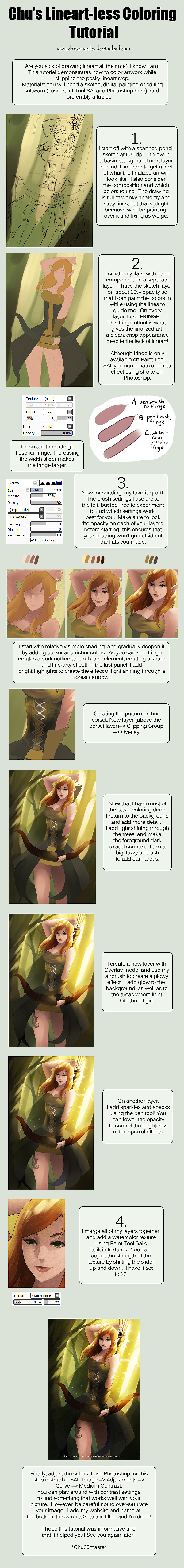
Published: 2012-03-24 05:08:36 +0000 UTC; Views: 44341; Favourites: 1555; Downloads: 594
Redirect to original
Description
noooo why are we no longer able to have preview images? D;I had a cool thumb prepared and everything.





Finished image:
Also in this style:
Related content
Comments: 198

!!!!
Thank you so much for this! I've never realized I could use Fringe for that cleaner/more finished look, thank youu~
👍: 0 ⏩: 0

just curious, how many layers do you usually use? is the face skin on a different layer from the rest of the skin?
👍: 0 ⏩: 1

For this particular drawing, maybe one layer for the skin, one for hair, and one for clothes. So about 3 layers plus the background I think
👍: 0 ⏩: 1

hmm, okay. For some reason I seem to have trouble getting the chins to be so.. contrasted to the necks. I guess it's just a coloring issue
👍: 0 ⏩: 0

You make it look so easy... x_x I am going to keep practicing. Thank you for the tutorial it is very very helpful
👍: 0 ⏩: 1

You Miss, Just made my month. I Love you for this! I've been searching and searching and here it it! THANK YOOOOUUUUUUUU!!!!
👍: 0 ⏩: 1

Thanks a ton haha;;
I'm glad you like it!
👍: 0 ⏩: 0

I never would have thought of this! Thank you for sharing!
👍: 0 ⏩: 1

This is a great tutorial, I've been wanting to learn this style of coloring for awhile.
But I have a stupid question, hope you dont mind.^^ I did one layer for the sketch, and another for the base colors. When I put it in fringe, the base colors get it, not only the watercolor shading. Is it supposed to be like that, or am I supposed to put the shading on a different layer? cause when I did that, it didn't blend with the base colors.
👍: 0 ⏩: 1

Yes, the base color should get the fringe
If you don't like the effect, alternatively you can also use the Poster Edges filter in Photoshop (which I discovered AFTER creating this tutorial, haha). It creates a much more natural and water-colory look, in my opinion. :]
👍: 0 ⏩: 1

Ahh okay, I'll try that too. Thank you again, and yes I love watery looks too. :,3
👍: 0 ⏩: 0

This is great! Thanks! Is there possibly a way to get this version of SAI on Mac? I have one of the older versions, but it's missing a lot of components that everyone else seems to have. Any ideas?
👍: 0 ⏩: 1

Unfortunately I don't think the newer versions of SAI run on Mac D;
My friend had the same problem.
👍: 0 ⏩: 1

Aaaah oh no! Well, thank you anyway! I shall do with what I have. Thanks again for the tutorial!
👍: 0 ⏩: 0

im going to try this sooner! thanks for the tutorial!!!
👍: 0 ⏩: 1

Glad it was helpful! <3
👍: 0 ⏩: 0

yay!! No line art!!!
Super helpful ^3^ I'll use this later on....
👍: 0 ⏩: 1

Thanks, glad you found it useful!
👍: 0 ⏩: 0

FFF I never even thought of using fringe to help with lineless art! This technique is awesome. xD Thanks for the help!
👍: 0 ⏩: 1

Aw, no problem at all! Glad you found it useful~
👍: 0 ⏩: 0

I wasn't aware of the fringe setting! Im terrible at lineart, so this is SO helpful thank you so much!
👍: 0 ⏩: 1

I tried this out here [link]
It turned out pretty good, I'll be doing it again
👍: 0 ⏩: 1

ok, this is pretty useful to say the least, line-less art can be a little hard to come by
👍: 0 ⏩: 1

This is reaaaaally great! : D Probably it's one of the most useful methods! But I need some help with the opacity thingy ;__; even if I lock it, it still gets over the lines.. is there something I forgot? D: (newbie with paint tool sai ;w
👍: 0 ⏩: 1

Thank you!
Hmm, I'm not sure what you mean. If you're locking the opacity right, the colors you apply shouldn't go out of the boundaries. Are all of the elements of your painting on separate layers before you preserve opacity?
👍: 0 ⏩: 1

Ugh, nevermind! I realised I was looking at the wrong opacity button thingy XDDD mehehe.. I'm so clumsy oh god ;w; Make more tutorials btw, you're so good at explaining :''D
👍: 0 ⏩: 0

I used your tutorial for this picture. [link]
It's not as good as your drawings, but I just need practice. ;w;
Thanks for making this tutorial.
👍: 0 ⏩: 1

Hey, it looks really nice! Glad that my tutorial was helpful. :]
👍: 0 ⏩: 0

I usually do painting/lineless colouring, but I'm pretty surprised you use the fringe tool! I usually use that at most for just extra shadows at the end that I feel would have ended blah if I just painted on the main layer. This does make sense though, and allows skipping of that annoying step of drawing back in outlines *A*.
I'm really bad when it comes to working with multiple layers with lineless colouring though, but it's nice to see how other people work! I might try using fringe when dealing with hair next time - drawing back in outlines for hair is a nightmare ;A;!!
That said, ABSOLUTELY GORGEOUS. <3
👍: 0 ⏩: 1

Thank you!
I'm glad you found it useful~
👍: 0 ⏩: 0
| Next =>







































