HOME | DD
 Claudija — Tutorial 01: How I Do Eyes
by-nc-nd
Claudija — Tutorial 01: How I Do Eyes
by-nc-nd
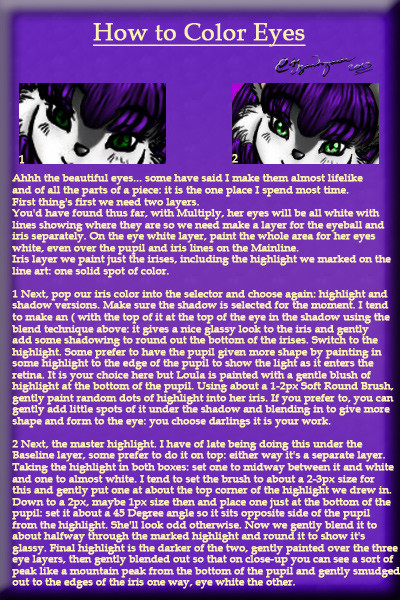
Published: 2013-07-18 10:28:43 +0000 UTC; Views: 376; Favourites: 4; Downloads: 0
Redirect to original
Description
Following on from the previous text-based version: this is a more visual practical version showing up-close samples of the artwork that is here on display in the gallery. The first of the tutorials here is about how I make those incredible eyes that have been praised recently, particularly the emerald cat eyes of one Loulabelle. The text on the image is found on the tutorial here as it was originally written but in some ways this is a lot easier hehe. If you are curious, the text is repeated here for convenience:-Ahhh the beautiful eyes... some have said I make them almost lifelike
and of all the parts of a piece: it is the one place I spend most time.
First thing's first we need two layers.
You'd have found thus far, with Multiply, her eyes will be all white with
lines showing where they are so we need make a layer for the eyeball and
iris separately. On the eye white layer, paint the whole area for her eyes
white, even over the pupil and iris lines on the Mainline.
Iris layer we paint just the irises, including the highlight we marked on the
line art: one solid spot of color.
1 Next, pop our iris color into the selector and choose again: highlight and
shadow versions. Make sure the shadow is selected for the moment. I tend
to make an ( with the top of it at the top of the eye in the shadow using the
blend technique above: it gives a nice glassy look to the iris and gently
add some shadowing to round out the bottom of the irises. Switch to the
highlight. Some prefer to have the pupil given more shape by painting in
some highlight to the edge of the pupil to show the light as it enters the
retina. It is your choice here but Loula is painted with a gentle blush of
highlight at the bottom of the pupil. Using about a 1-2px Soft Round Brush,
gently paint random dots of highlight into her iris. If you prefer to, you can
gently add little spots of it under the shadow and blending in to give more
shape and form to the eye: you choose darlings it is your work.
2 Next, the master highlight. I have of late being doing this under the
Baseline layer, some prefer to do it on top: either way it's a separate layer.
Taking the highlight in both boxes: set one to midway between it and white
and one to almost white. I tend to set the brush to about a 2-3px size for
this and gently put one at about the top corner of the highlight we drew in.
Down to a 2px, maybe 1px size then and place one just at the bottom of the
pupil: set it about a 45 Degree angle so it sits opposite side of the pupil
from the highlight. She'll look odd otherwise. Now we gently blend it to
about halfway through the marked highlight and round it to show it's
glassy. Final highlight is the darker of the two, gently painted over the three
eye layers, then gently blended out so that on close-up you can see a sort of
peak like a mountain peak from the bottom of the pupil and gently smudged
out to the edges of the iris one way, eye white the other.
-------------------------------------------------------------------------------
Loulabelle is all mine, the completed image you can see here:- fav.me/d6dumv5
Line art is based on an original sketch for and © of: Dr. Comet
Related content
Comments: 5

If it helps anyone, all the better as that is the intention *giggles*, never done a tutorial before...
👍: 0 ⏩: 1

Then why not try it?Hmm it can help a long way.
👍: 0 ⏩: 1

Hon I was saying that's why I made the tutorials *giggles* it was a rhetorical question, that's a question not intended to have an answer *chuckles at you*. After all, had a I not made a tutorial: you'd not be chatting to me on it's page
👍: 0 ⏩: 1

Ok-ok sorry haha.Didn't know what you were saying the first time sorry about that and sorry for replying so late.
👍: 0 ⏩: 0























