HOME | DD
 Daffupanda — Shinny eye tutorial
Daffupanda — Shinny eye tutorial
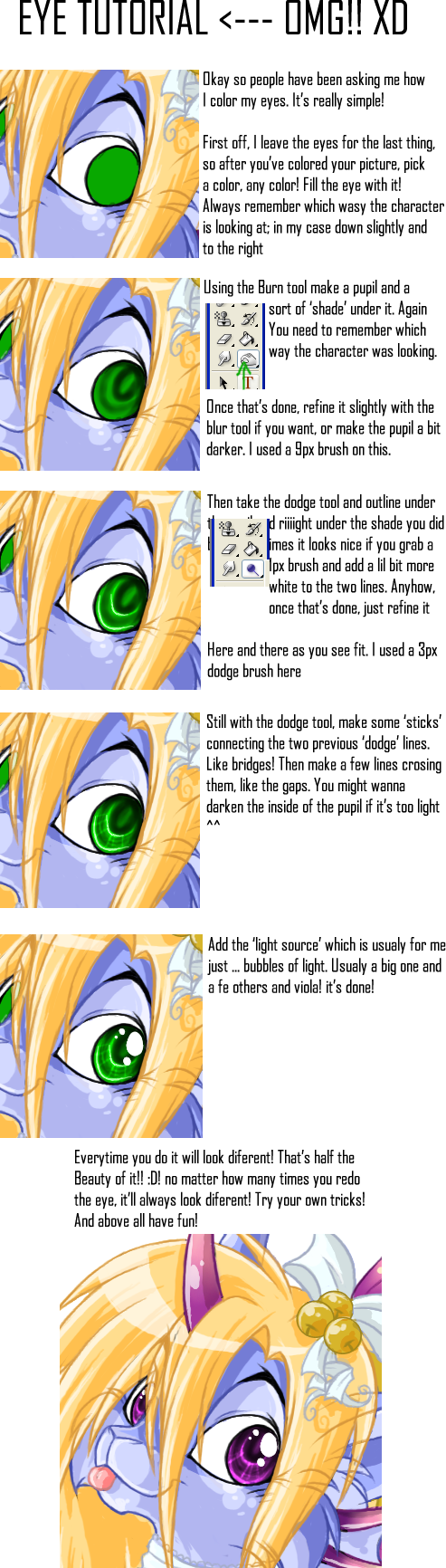
Published: 2007-01-02 12:56:57 +0000 UTC; Views: 13646; Favourites: 339; Downloads: 294
Redirect to original
Description
People wanted to know how I did my er... eyes. My shinny eyes. So here you go XD This tutorial is simple and straight forward hopely and shouldn't represent a problem for anyone to follow. <3 I designed my way of doing eyes from reading someone else's tutorial, so hey you never know, you might design your own way after reading this one?Please remember than I work at 200% of the original size when I color n.n this tutorial is at 100% of the size, so yah <33
Related content
Comments: 56

thank you very much. i appreciate it and hope to one day be a great anime artist such as yourself!! -dm
👍: 0 ⏩: 0

Going to try your coloring technique wish me luck
👍: 0 ⏩: 0

This is so helpful and amazing!
It makes the eyes look as shiny as glass. =3
👍: 0 ⏩: 0

this is gr8 im useing this right now ^^ its very helpful thanks
👍: 0 ⏩: 0

I attempted coloring using this tutorial. I dont think i did that great of a job.. But will you look at it? *Charming smile*
*Scribbles link below*
[link]
👍: 0 ⏩: 1

I think that's better than MY first attempt at chinny eyes XDD it takes a lil while to get used to it, but I think that's good!
👍: 0 ⏩: 0

I know I'm going to need this sometime... -favs-
👍: 0 ⏩: 0

Love it. I'm experimenting with different styles of coloring now and I must say that this tutorial is really helping and give good effect ^^
👍: 0 ⏩: 0

Your drawing style if DFA (Yeah I'm from wajas).
I just love how you do the faces. They are adorable!
*faves*
👍: 0 ⏩: 1

I used the tut and it was good! But if i had photoshop it would work, its like everyone has that program. I only have open canvas, using a mouse.
I guess mine came out alright. I just had trouble with the bright line thingys in the center of the eye.
For the first go making a proper eye, I guess it came out alright. ^-^;
👍: 0 ⏩: 1

Takes a bit of practice too XDD I know because now I can pull these off in like seconds, and before it took me 30 minutes or so per eye
👍: 0 ⏩: 0

I used your eye tutorial. Thought you might wanna look. =3 [link]
👍: 0 ⏩: 1

oh hey niiiice! XDD see, it works rather well!
👍: 0 ⏩: 1

It works awesomely! I just need to get better at making my mouse move where I tell it to. =/
👍: 0 ⏩: 0

Wow, this is so helpful! Thank you for making this, it helps me so much!
👍: 0 ⏩: 0

Thank you for this tutorial. I found it very easy to follow
👍: 0 ⏩: 0

Erm, some of the little tooltip display things are coverink text o.x
👍: 0 ⏩: 1

I noticed, yah XD; I should replace the file, but I'm lazy D: *hides*
👍: 0 ⏩: 1

Laziness is bliss though :3
Doesn't really keep it from being useful, just... kinda annoying to me since I'm a designer and all and I'm too picky because of classes trying to beat it into my head to be so. x.x Ugh.
👍: 0 ⏩: 0

Wow, this looks like a really useful tutorial to me! Thx, DFA!
👍: 0 ⏩: 1

Love ya, DFA! You're so nice.
👍: 0 ⏩: 0

This can come in handy, it's easy to understand. Thanks.
👍: 0 ⏩: 0

...Random question. Do you think it would be possible to make eyes like this in MS Paint or Paintshop Pro X? Seeing as those are the two programs I use... rather than what you use.
👍: 0 ⏩: 1

paintshop pro, yes n_n all you have to do is find the burn and dodge tools.
👍: 0 ⏩: 1

Alright... that's all I needed to know. X3
👍: 0 ⏩: 0

Um, on the, on the third picture, the side picture's kinda... covering the text. Otherwise, shiiiiiiiiiiiiny |D
👍: 0 ⏩: 1

that... no idea how that happened wtf *blinks at it* XD oops
👍: 0 ⏩: 0

Thanks for making this tutorial, I've often wondered how you did those beautiful eyes.
Seraphon
👍: 0 ⏩: 0

Nie, thank you lots but there is one problem, the dodge tool picture isn't really in the right place.
👍: 0 ⏩: 1

it is :3 in every photoshop 7 <33
👍: 0 ⏩: 0

Hm, it pretty much is simple. X3 The way I do my eyes are even MORE simple though.
👍: 0 ⏩: 1
| Next =>









































