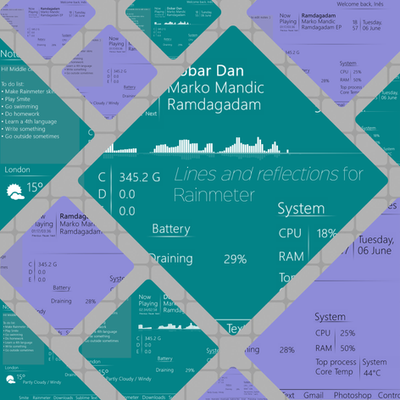HOME | DD
 Darksted — Random
Darksted — Random
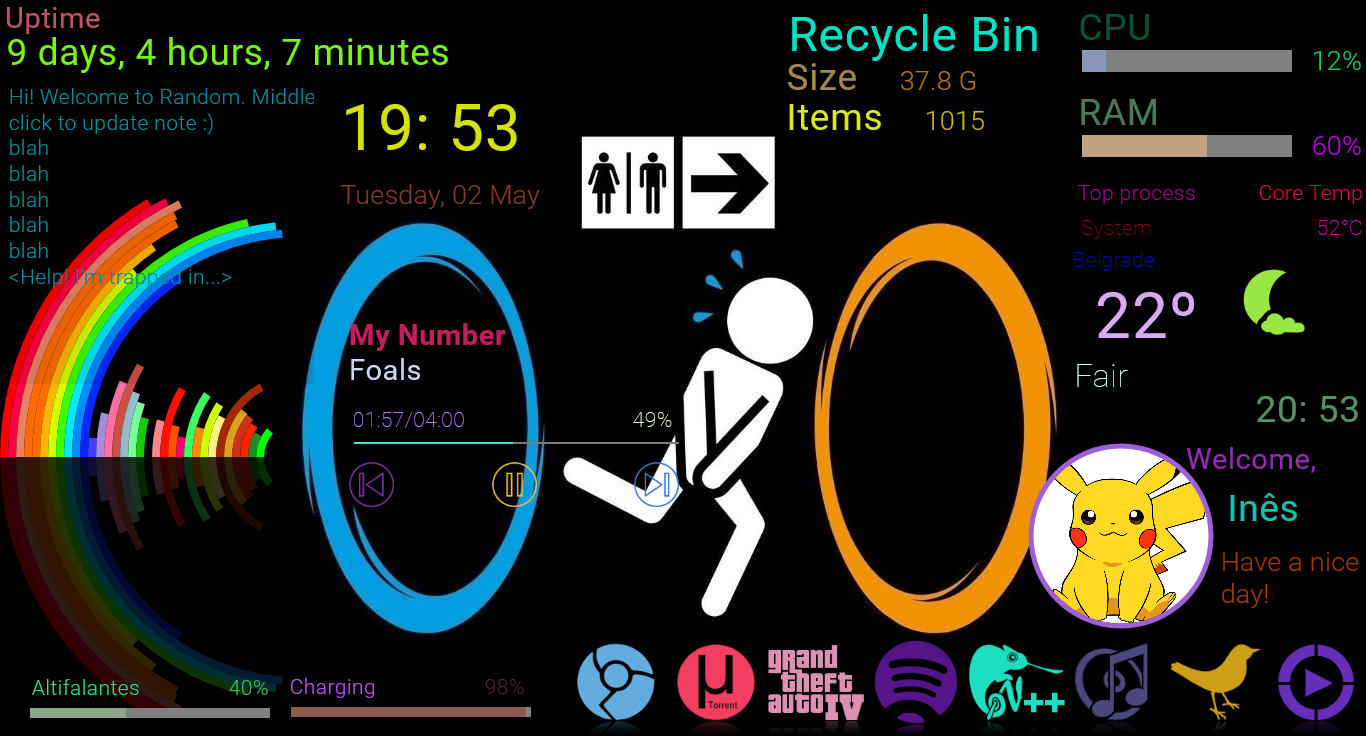
#rainmeter #rainmeterskin #rainmetercustomization #rainmeterdock #rainmeterclock #rainmeterdate #rainmetersuite #random
Published: 2017-05-02 20:52:52 +0000 UTC; Views: 61706; Favourites: 25; Downloads: 3844
Redirect to original
Description
I was bored so I made this. It's based on my other suite, Cetiri 1.0 , but smaller and cleaner. The big difference is that most skins update their colors randomly every 3 seconds (except for a couple of them which update every sec).Skin contents:
◉ Battery
◉ Date + time
◉ Dock
◉ Drives
◉ Folders
◉ Music (includes Spotify version)
◉ Notes
◉ Recycle Bin
◉ System
◉ Uptime
◉ User
◉ Visualiser (ALIENBYTE CIRCLE EQUALIZER )
◉ Volume
◉ Weather
◉ WiFi
CREDITS
Icons:
Ecqlipse 2 PNG, by chrfb [chrfb.deviantart.com/art/ecqli…
Essential Set, by Madebyoliver [www.flaticon.com/packs/essenti…
plain weather icons, by MerlinTheRed [merlinthered.deviantart.com/ar…
Visualiser:
ALIENBYTE CIRCLE EQUALIZER by Alien-byte
Thank you to Alien-byte for letting me use his work
Also thank you to @HipHopium for feedback
Portal Wallpaper: wallpapercave.com/w/aKXab5T
Related content
Comments: 9

👍: 0 ⏩: 0

The Spotify.ini does not detect my running Spotify song.
👍: 0 ⏩: 1

You have to install Spotify plugin.
👍: 0 ⏩: 0

How i change the Weather to Berlin?
Everything else is super
👍: 0 ⏩: 1

Click edit skin, scroll down to [Variables], change Location=SRXX0005 to Location=GMXX0007
Glad you liked it
Also, welcome to !
👍: 0 ⏩: 1

Uiiii,
Thanks so much, i like it so much
Ps if you click on this link you see my both desktops with your nice theme ^^
I have GTA V but the Icon of Gta IV Looks funny
www.fotos-hochladen.net/upload…
👍: 0 ⏩: 1

Looks great you might want to go into Resources folder and change your user photo, though
👍: 0 ⏩: 0