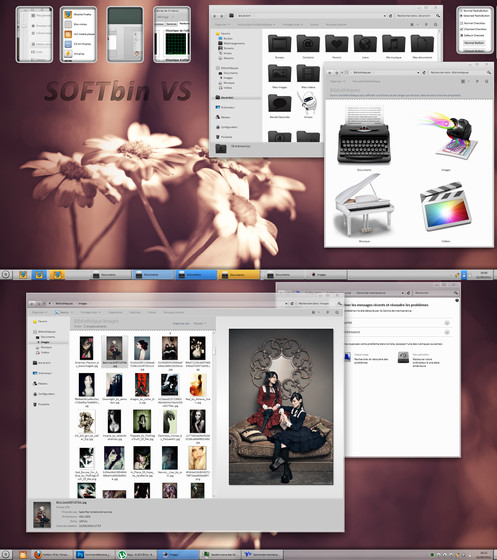HOME | DD
 Deviantnoob — Victorian Glass 7 VS
by-nc-nd
Deviantnoob — Victorian Glass 7 VS
by-nc-nd
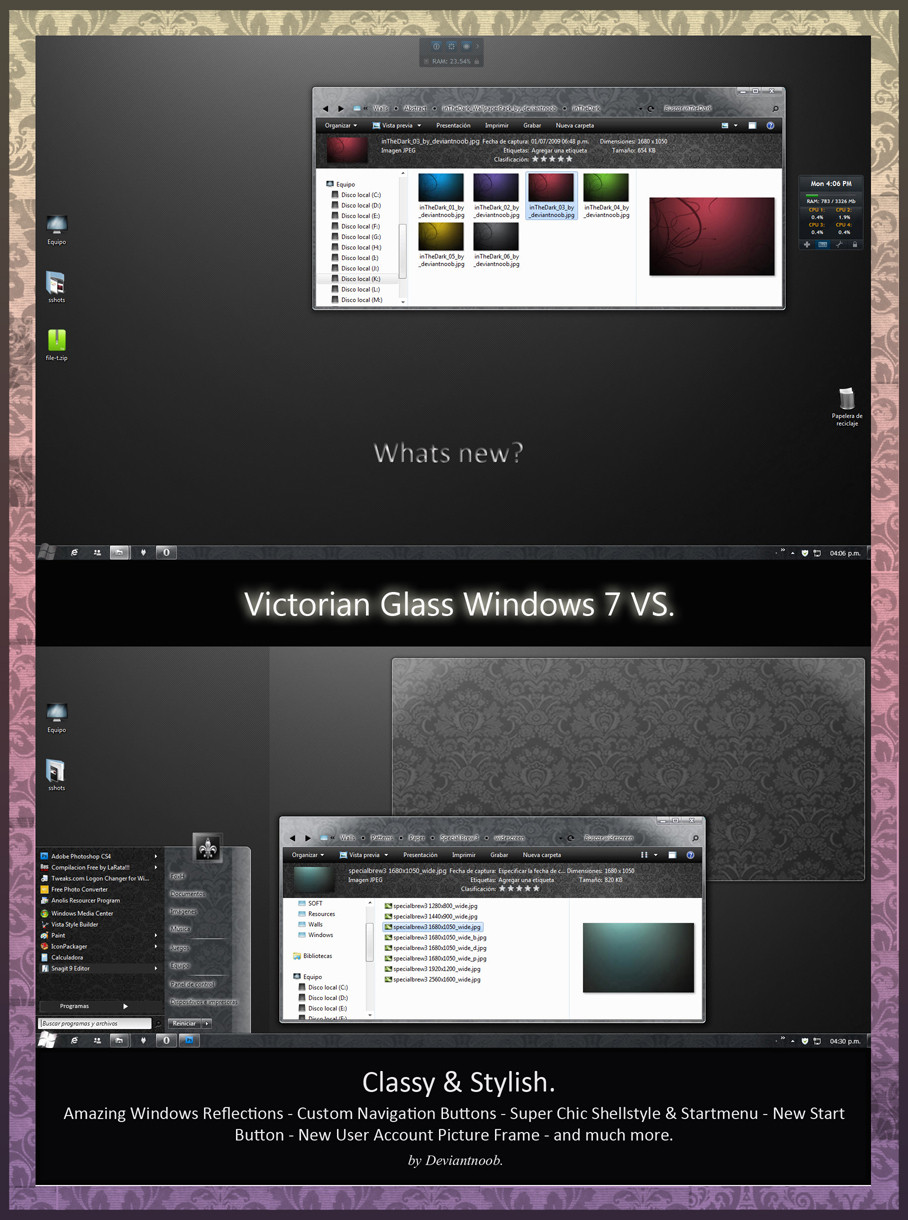
Published: 2009-10-18 18:12:37 +0000 UTC; Views: 226984; Favourites: 333; Downloads: 148090
Redirect to original
Description
Hi there, this time a Win 7 VS. Tested on RTM Build 7600.
(should work in final release).
Hope you enjoy it!!!!
-----------------------------------------------------
Updates
-----------------------------------------------------
Minor bugfixes. More to come.
-----------------------------------------------------
What's included in this release?
-----------------------------------------------------




 Victorian Glass 7 VS 32bit - x86 Only.
Victorian Glass 7 VS 32bit - x86 Only.



 Wallpaper: Modded Request by Chiwou [link]
Wallpaper: Modded Request by Chiwou [link] 



 Navigation Buttons by Genedon [link] Original files by Sweatyfish.
Navigation Buttons by Genedon [link] Original files by Sweatyfish.



 Explorer start button plus Alkham User picture frame tool
Explorer start button plus Alkham User picture frame tool



 Custom Shellstyle.
Custom Shellstyle.



 Super cool AeroPeek background.
Super cool AeroPeek background.



 Elegant Startmenu & Taskbar.
Elegant Startmenu & Taskbar.------------------------------------------------------
Credits & Thanks
------------------------------------------------------
Thanks to: alkhan, oliver182, mreyepatch, brsev, Xiellie, gakuseisean, for many of the resources used.
Comments & Critiques are very welcomed
------------------------------------------------------
Copyrights
------------------------------------------------------
Original files are property of Microsoft & Windows 7.




 Deviantnoob
Deviantnoob
Related content
Comments: 254

Will this work on Windows 7 64-Bit as well?
👍: 0 ⏩: 0

Can you please make this for windows 64-bit. It's a request. I have seen many VS on the internet but never liked them but when I saw this one I just fell in love, hope you accept my request and make one for windows 64-bit.
👍: 0 ⏩: 0

To install ExplorerFrame.dll, just copy and paste it in C:\Windows\System32\ .. but make sure you backup the original .dll before install.
👍: 0 ⏩: 0

Hey! can I ask a question? How do I install the ExplorerFrame.dll? Thanks
👍: 0 ⏩: 0

Yeah how do you install it? I don't know what to do with these files.
👍: 0 ⏩: 0

Very nice VS! Never seen texture like in this theme before!
👍: 0 ⏩: 0

Hello, after searching for quite some time and doing much comparison, this is my favorite theme.
My only problem is the menubar is not black like yours. It's defaulting to the pale blue Windows 7 color and really looks out of place. Is there something I need to tweak? Thanks very much! Deb
👍: 0 ⏩: 0

Excellent visual style,I used it to create a fantastic Steampunk type desktop.
I only have one question,is it possible to remove the user picture from the start menu right hand side as its slightly spoiling things.I have tried the latest tool that,s doin the rounds but it only works in signed windows themes.Hoping for a reply please,once again brilliant style.
👍: 0 ⏩: 0

plan on making other colored themes? it would be great to have more than black to choose from.
👍: 0 ⏩: 0

Me encanta lo que veo y lo quiero! Intente instalar el tema pero no me toma los cambios de la barra (solamente cambia el fondo) copie los archivos de la carpeta VictorianGlass, pero los archivos de Resource (como el shell32) no tengo idea de donde ponerlos. Perdón que te moleste con algo asi, pero trate a mi manera de solucionarlo y no pude; no se si podrías darme una pequeñita lista de pasos. Tengo Windows 7 Ultimate, 32 bits, o sea, todo. Que estaré haciendo mal? Otra vez gracias por el tema! Tan Class & Stylish!
👍: 0 ⏩: 1

Gracias por el comentario.
Fijate aca le deje un Paso a paso a otro user.
Basicamente tenes que reemplazar los archivos del sistema por los provistos dentro de la carpeta (algun file replacer puede ser de ayuda) y listo.
Lo importante es tener control total del archivo, sino al ser archivos esenciales del OS no pueden ser reemplazados.
👍: 0 ⏩: 1

Si, lo vi y segui los pasos pero nada, aun asi lo pude hacer andar pero al final opte por usar un programa (que no me acuerdo el nombre) que "parcha" ciertos archivos que facilitan la compatibilidad con temas no oficiales. Creo que tambien tuvo que ver con lo del control total, en fin, muchisimas gracias por responder! Y ahora mismo estoy usando el tema! gracias gracias de nuevo!
👍: 0 ⏩: 0

when i open the window top part what is "wallpaper cuts" keeps following inside there or smt
👍: 0 ⏩: 0

Hey, you wouldn't happen to have done 64bit version of this yet, by any chance??
This was one of my favorite themes, but recently my old lappy died on me and I've just finally got a replacement. Bad part though.....this system is a Win7 64bit.
👍: 0 ⏩: 0

Will add to favorites and check back later, in the hopes that there will be an x64 version some day before the Windows 7 era comes to an end.
MAN I WANT THIS!
👍: 0 ⏩: 1

Guess what, me too!
Yeah it sucks, and now Im suffering the same lol (running on 64bits atm) and got no freaking idea how to make it properly work, sigh.
Thanks for the fave btw, and sorry about that but right now Im a bit away from the skinning scene (you know, real life stuff and so on)
👍: 0 ⏩: 0

[link]
Not sure if you're still active or not, but this guy re-uploaded your work.
👍: 0 ⏩: 1

Thanks for the watch out, and yes im still active, not creating but watching for sure.
Yeah, its just a lil thief posting without permission, again.
Regards.
👍: 0 ⏩: 0

@Deviantnoob : can u please add a 64 bit ExplorerFrame.dll file so i could make d theme work ??
👍: 0 ⏩: 0

would be better if the start button was already changed with the theme >_>
👍: 0 ⏩: 0

I want to change the left & right explorer windows color. Can you tell which background pictures I need to replace in msstyle file? Thank you!
👍: 0 ⏩: 0

how to change the left & right side panels color in Victorian Glass 7 VS theme? The default is white, I want to change it to gray. Cool theme! Thank you!
👍: 0 ⏩: 0

is x64 version ever possible? like your work very much and want it on x64 fully operational
👍: 0 ⏩: 0

how to change the left & right side panels color? The default is white, I want to change it to gray. Cool theme! Thank you!
👍: 0 ⏩: 0

Icons? theres no icon added in this pack (AFAIR)
👍: 0 ⏩: 0

Never mind I made it work. THANKS a bunch this is gorgeous!
👍: 0 ⏩: 1

Oh great, you figured out, sorry for the delay but Im not checking my account as often as I wish.
👍: 0 ⏩: 1

It only took me an hour, so you are not late 
Take care and thanks again!
👍: 0 ⏩: 1

Sure! Just be sure to hit me when you finish up.
👍: 0 ⏩: 0

I feel like such a noob pls tell me the steps to installing this i feel so helpless XD. It looks too wonderful to pass away
👍: 0 ⏩: 0

hi, this is such a wonderful theme! have used it for a very long time, but yesterday i was messing around with some settings (downloading another windows theme) and now when i try to use this Victorian glass theme, the glass turns back to classic or something. it's not glass, that i know for a fact. but, when i installed this a year ago, i had to use windows theme installer or something. its not working now and i really want this theme back! please help, im no technology expert; but, i know something is wrong. :'C
👍: 0 ⏩: 1

Idk what you've done, I mean installing a theme its as simple as putting the files on the right folder and... voila!
Take a look if Aero is enabled, or try to setup the default aero theme, if it works then the Victorian Glass.
👍: 0 ⏩: 0

Is there a Vista version for this? I really want it D=
👍: 0 ⏩: 0

what a stupid! i thought the title was victoriaS glass! after checking the details, the N catches my eyes and suddenly, why N? hahaha
👍: 0 ⏩: 0
| Next =>