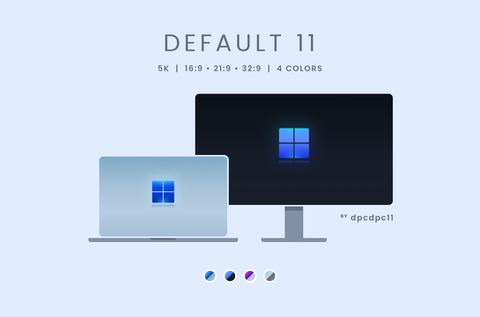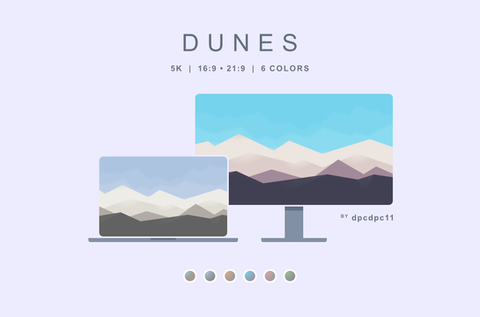HOME | DD
 dpcdpc11 — Simplify Visual Style for Windows7
by-nc-nd
dpcdpc11 — Simplify Visual Style for Windows7
by-nc-nd
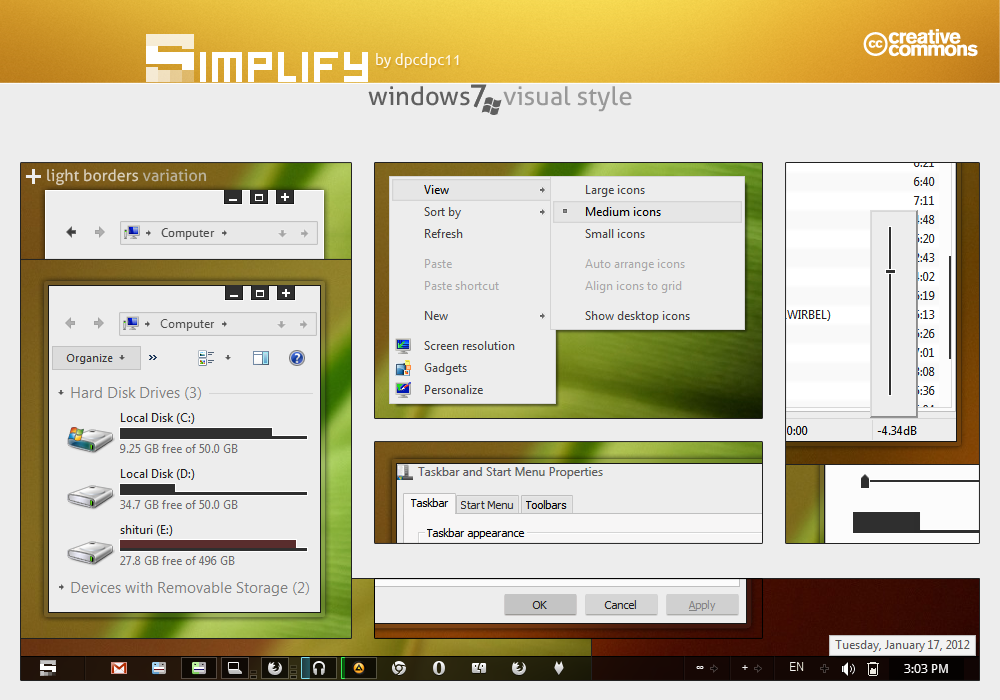
Published: 2012-01-17 15:30:35 +0000 UTC; Views: 123678; Favourites: 393; Downloads: 19167
Redirect to original
Description
Get my latest Simplify 10 themes: gumroad.com/dpcdpc11 for Windows 10!UPDATE 01 (2012.02.08)
- added a new variation: LIGHT BORDERS!!! Try it on!
- tab body and active tab are now a bit darker... it's now easier on the eyes!
Yes, you can believe it... you better believe it! Simplify is finally here! I know... I know... many months have passed since the first WIP screenshot and it's even 2012 now... but hey, better late than never, right? I hope I'm right!
Full view ScreenShot: dpcdpc11.deviantart.com/art/Si…
Feel free toSupport my artwork: Donate ... thanks!
This is part of the Simplify Design Concept by dpcdpc11 and outofashion
Simplify resources free to download:
Simplify Windows 7 Theme by dpcdpc11: dpcdpc11.deviantart.com/art/Si…
Simplify startOrb for Windows by dpcdpc11: dpcdpc11.deviantart.com/art/Si…
Simplify Cursors by dpcdpc11: dpcdpc11.deviantart.com/art/Si…
Simplify Icons by outofashion: outofashion.deviantart.com/art…
Package includes:
- the theme itself with the 4 variations: regular version, normal SegoeUI Font version, light borders and light border with SegoeUI Font.
- Fonts needed to make it work perfectly
- Explorer Navigation Buttons
- Windows Start Button: Simplify startOrb
- Matching windows cursor schemes: Simplify Cursors
What's not in the package:
Icons used in the preview: Token by brsev
Wallpaper used in the preview: djmattricks.deviantart.com/art…
gdipp - the tinny app that makes your fonts clear and smooth like those in Linux Distros. It's available in 32 and 64 bit flavors. Download here: code.google.com/p/gdipp/downlo…
How to:
1. Patch your system files and install the required fonts!
You must patch your system files before you can use 3rd party windows themes. Use this tool to do it: www.windows7download.com/win7-…
Install the fonts found in the folder "Resources/Fonts"
2. Install the theme?
Copy the content of Theme folder in "C:\Windows\Resources\Themes\" (Asuming that you're Windows 7 is installed on partition C)
3. Change the start orb?
Use Windows 7 Start Button Changer to change the start orb. You can find this tool here:
www.door2windows.com/windows-7…
Launch Windows 7 Start Button Changer and choose the BMP from the "Resources/Start Orb" folder and you're done!
4. Change the Windows Navigation buttons?
Use Windows 7 Navigation Buttons Customizer to change the Windows Navigation Buttons, resources available in the folder "Resources/Navigation Buttons"
Download the tool here: www.door2windows.com/windows-7…
5. Smooth Fonts like in OSX or Linux?
Use gdipp, the little app which changes your font rendering engine to make the fonts smooth just like, or almost like, in Linux or MacOS.
Download here: code.google.com/p/gdipp/downlo…
6. Say "Thank you!"
If you like the theme don't hesitate to say thanks!
Thanks for downloading!!!
Related content
Comments: 226

👍: 0 ⏩: 1

👍: 0 ⏩: 0

i cant use costumizergod i tried running it as admin, and i have networkframe 4.7
👍: 0 ⏩: 0

what do you mean? do you suggest I make an OS10 theme?
👍: 0 ⏩: 1

that's pretty much impossible since I'm using a PC with Windows!
👍: 0 ⏩: 1

I know... not everyone can afford a mac, you know!
👍: 0 ⏩: 0

can you make it so, it's compatible with windowblinds?
👍: 0 ⏩: 1

I've never themed for window blinds, but I'm guessing that I would have to recreate the theme specially for WB. But since I don't use it and my time is really limited, this is not an option for me.... Sorry!
👍: 0 ⏩: 1

I love your simplify themes, but I would to have a search box once you press the start button as I use that all the time...still using it though 
👍: 0 ⏩: 1

I know what you mean, but since now I'm on Win8, I won't be updating my Win 7 themes anymore.
👍: 0 ⏩: 1

No prob at all, still love your theme and turns out, I dont really use it all that much (the search box) since I have indexing turned off anyways
👍: 0 ⏩: 0

I'm using this theme since around summer 2012. Thank you very much!
👍: 0 ⏩: 1

thank you for download! glad you like it... and happy easter!
👍: 0 ⏩: 0

this doesn't work for me, it reverts back to the default windows 7 theme. I've patched everything too.
👍: 0 ⏩: 1

after patching restart your computer or something.... the theme is fine and works for everyone.
👍: 0 ⏩: 0

wow!! love this
thanks for putting in all the effort
👍: 0 ⏩: 1

Looks like Windows 8. The icon set for this (coincidentally) goes great with Win8.
👍: 0 ⏩: 1

I wish windows 8 would look like this! It's my favorite theme. Now I'm stuck with this damn ugly Windows 8!
👍: 0 ⏩: 1

IDK, I like Windows 8.
Maybe I'm a minority, but I think it looks great. (As long as you have something like classic shell.)
👍: 0 ⏩: 1

I don't want to start an argument but win8 it's far from looking great!
the UI is full of inconsistency.. checkout the System Monitor window... the accordion headers are using the same gradient look since Vista and the system is full of unfinished UI elements that look the same as win7/vista. Not even now they didn't bother to fix the stupid window title text on dark color themes which makes the title bar background dark with the dark text as well. At some point you can't even see the Min, Max buttons anumore!
Changing the color in Personalization should change the color everywhere... I mean it's absurd to use for example a Red color theme and having the highlighting on buttons and stuff Light Blue.
And why would they make they make the taskbar transparent is beyond me! At least give the users an option to change that!
I could go on until next week... so no, it doesn't look great! They should learn more about GUI consistency from professional designers unlike the ones working at Microshit!
Plus the idiots made it a living hell to skin Win8... why in the world would you do that!?!? Wasn't it hard enough in Win7?
👍: 0 ⏩: 2

Also, explain what the System Monitor is. I have no idea what you're talking about, the only system monitor I know is task manager.
Do you mean System Info? What exactly do you mean?
👍: 0 ⏩: 1

I mean the Resource Monitor... sorry for the confusion.
And it's not my opinion... it's a fact if you know a thing or two about graphic design... there are many things that make no sense in windows 8, graphic wise. I gave you arguments to support my claim and you shouldn't have to use 3rd party tools to make an OS to look like it should!
Like I said, I don't want to start an argument... ask any UI professional designer and he'll tell you the same thing. If you tell me that it's normal for the titlebar text and min/max buttons to become invisible once you use a dark color theme then you my friend deserve windows 8 and all its inconsistent UI!
If I was able to make the windows 7 theme I built consistent to the last detail then why couldn't the employees at Microsoft do the same thing with win8's theme?
Here's a screenshot of the Resource Monitor... enjoy! prntscr.com/1q5iih
👍: 0 ⏩: 1

I have Windows 8, and it's your opinion that it looks bad. You want to know why?
There's at least one person in the world (me) that thinks it looks good. I like it, and if you don't, well, that's your opinion.
👍: 0 ⏩: 1

I'm a very opened person but this has nothing to do with the fact that windows 8 has major flops when it come to its GUI.
There are some standards in UI design and then there's common sense.
As I pointed out earlier there are many leftover graphic elements from windows 7 which do not fit the Metro style.
Take the taskbar for example which I'm guessing it's right in front of you... can you see how strange (let's not say bad) the hover state of the taskbar buttons look? If that looks ok to you than you are more closed minded than a nazi!
And the list of bad example of the combination metro/aero goes on. They should have dropped aero completely and go for the metro flat interface. They could've made such a beautiful interface using just the metro style!
So if you want to be open minded, start by opening your eyes and your senses!
Then next thing you'll tell me that iPhone 5C looks amazing! Then I'll have a full image of the person I'm talking to!
👍: 0 ⏩: 1

No, iPhone 5C looks good but not great.
However, I do wish that they just used Metro.
I thought that you were saying that Metro looks bad. Now I know that you think the same thing I do (Metro=good, Aero=bad when mixed with Metro), I agree with you.
👍: 0 ⏩: 1

Finally we agree on something! I really like the flat minimalistic design and it would've matched windows 8 if they would just pay attention to details! that's the difference between a good design and a great one... details!
Hopefully win9 will have a finished look and will drop off any remaining aero elements.
👍: 0 ⏩: 1

Maybe even Win 8.1/Blue/Win 8 SP1 will fix the Aero crap, but probably not.
👍: 0 ⏩: 0

Excuse me, but that's your opinion. You can easily get some quick and simple tools to fix all of that, like classic shell making the taskbar non-transparent, etc.
It's your opinion that it looks bad and in my opinion it looks great.
👍: 0 ⏩: 0

thank you for your feedback!
👍: 0 ⏩: 0

Thanks mate i use this theme for a while.. like for 4 months and im satisfied! Added to favorites and gived a lama
👍: 0 ⏩: 1

thanks man.. really appreciate you're feedback and llama!
👍: 0 ⏩: 0

hi,
i'm a big fan of your visual style but i got a problem that i didn't have when i installed it earlier, my navigation buttons are bugging, see the image below.
[link]
The old buttons are supperposed to the new ones.
It used to do it at work too but i used the applpication "Windows 7 Navigation Buttons Customizer" as it is explained in the "how to" file and then it worked perfectly.
BUT on my PC, it's not. It's just .... not doing anything.
Any suggestions?
The strangest in all this, is that it used to work properly at first...
👍: 0 ⏩: 2

thanks for downloading but at this point I dunno what can I do to help you... sorry!
👍: 0 ⏩: 0

[link]
image link was not good
👍: 0 ⏩: 0

I have the same issue as UncleClapton. When i open more than 1 window the group image on the program icon (on hover) looks like this: [link]
👍: 0 ⏩: 1
| Next =>