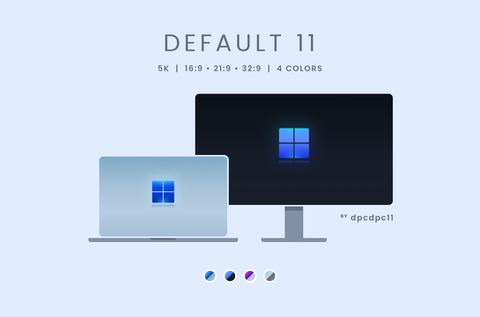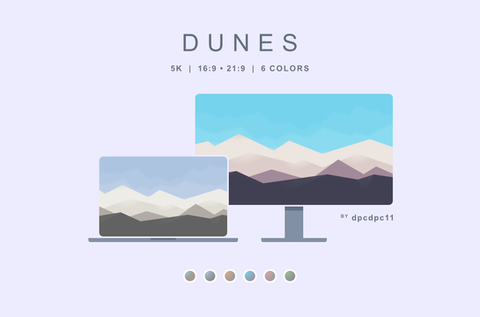HOME | DD
 dpcdpc11 — Simplify Visual Style for Windows7
by-nc-nd
dpcdpc11 — Simplify Visual Style for Windows7
by-nc-nd
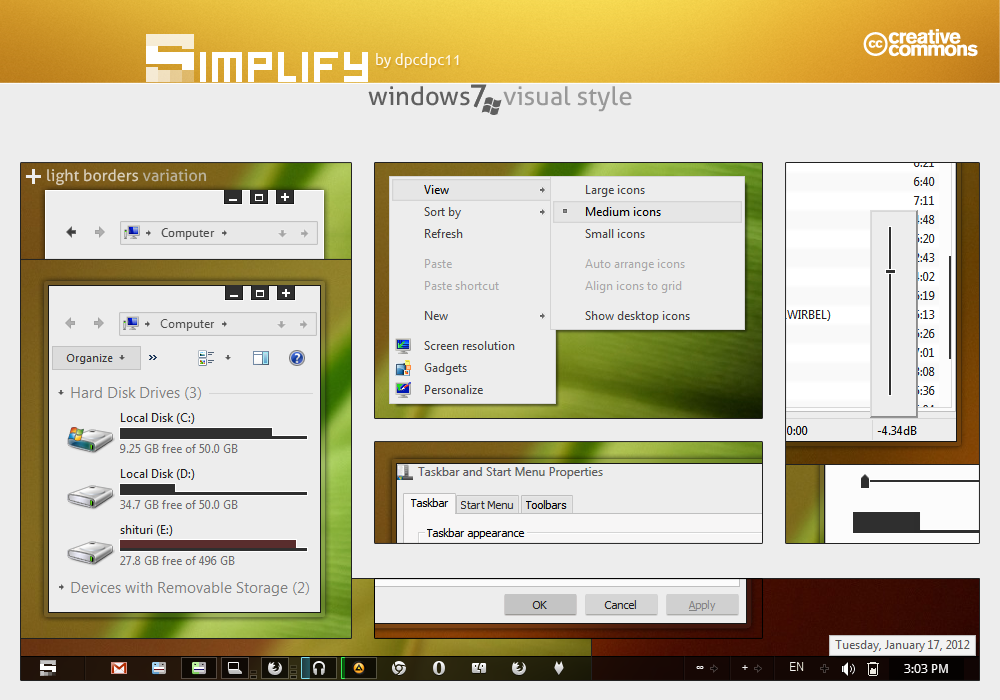
Published: 2012-01-17 15:30:35 +0000 UTC; Views: 123674; Favourites: 393; Downloads: 19167
Redirect to original
Description
Get my latest Simplify 10 themes: gumroad.com/dpcdpc11 for Windows 10!UPDATE 01 (2012.02.08)
- added a new variation: LIGHT BORDERS!!! Try it on!
- tab body and active tab are now a bit darker... it's now easier on the eyes!
Yes, you can believe it... you better believe it! Simplify is finally here! I know... I know... many months have passed since the first WIP screenshot and it's even 2012 now... but hey, better late than never, right? I hope I'm right!
Full view ScreenShot: dpcdpc11.deviantart.com/art/Si…
Feel free toSupport my artwork: Donate ... thanks!
This is part of the Simplify Design Concept by dpcdpc11 and outofashion
Simplify resources free to download:
Simplify Windows 7 Theme by dpcdpc11: dpcdpc11.deviantart.com/art/Si…
Simplify startOrb for Windows by dpcdpc11: dpcdpc11.deviantart.com/art/Si…
Simplify Cursors by dpcdpc11: dpcdpc11.deviantart.com/art/Si…
Simplify Icons by outofashion: outofashion.deviantart.com/art…
Package includes:
- the theme itself with the 4 variations: regular version, normal SegoeUI Font version, light borders and light border with SegoeUI Font.
- Fonts needed to make it work perfectly
- Explorer Navigation Buttons
- Windows Start Button: Simplify startOrb
- Matching windows cursor schemes: Simplify Cursors
What's not in the package:
Icons used in the preview: Token by brsev
Wallpaper used in the preview: djmattricks.deviantart.com/art…
gdipp - the tinny app that makes your fonts clear and smooth like those in Linux Distros. It's available in 32 and 64 bit flavors. Download here: code.google.com/p/gdipp/downlo…
How to:
1. Patch your system files and install the required fonts!
You must patch your system files before you can use 3rd party windows themes. Use this tool to do it: www.windows7download.com/win7-…
Install the fonts found in the folder "Resources/Fonts"
2. Install the theme?
Copy the content of Theme folder in "C:\Windows\Resources\Themes\" (Asuming that you're Windows 7 is installed on partition C)
3. Change the start orb?
Use Windows 7 Start Button Changer to change the start orb. You can find this tool here:
www.door2windows.com/windows-7…
Launch Windows 7 Start Button Changer and choose the BMP from the "Resources/Start Orb" folder and you're done!
4. Change the Windows Navigation buttons?
Use Windows 7 Navigation Buttons Customizer to change the Windows Navigation Buttons, resources available in the folder "Resources/Navigation Buttons"
Download the tool here: www.door2windows.com/windows-7…
5. Smooth Fonts like in OSX or Linux?
Use gdipp, the little app which changes your font rendering engine to make the fonts smooth just like, or almost like, in Linux or MacOS.
Download here: code.google.com/p/gdipp/downlo…
6. Say "Thank you!"
If you like the theme don't hesitate to say thanks!
Thanks for downloading!!!
Related content
Comments: 226

How right you are my friend... changing one small thing can sometimes make a big difference!
👍: 0 ⏩: 0

Can you add in options for new window control buttons? I can't say I'm much of a fan of those
Everything else looks really nice, but I think the control buttons are what are going to make me use your other theme.
👍: 0 ⏩: 1

I dont understand what you mean by "add in options for new window control buttons"
please explain!
👍: 0 ⏩: 0

can u make the other option that have normal taskbar version rather then the minimal taskbar..i hope u can do it..thanks..
👍: 0 ⏩: 1

what do you mean by normal taskbar version?
👍: 0 ⏩: 1

i mean, when i use taskbar small icon the size of taskbar is really small..i suggest u can make other version with the normal small icon taskbar..
👍: 0 ⏩: 1

dude... that's the beauty of it! I've never received that suggestion cause everyone is freaking tired of the default small size.
Use the normal size if the small is too small!
👍: 0 ⏩: 1

dude..i just give suggestion..i am sorry cause my suggestion make u angry bird!
👍: 0 ⏩: 1

Great concept! Looks awesome!!
I've read the instructions above but didn't find the tray-icons mentioned... Can you give me the link??
👍: 0 ⏩: 1

thanks man.. but there are no custom tray icons... it's the default volume and a software called miniBin which places an icon of the recycle bin in your tray: [link] , which is really useful! I hate have any icons on my desktop!
👍: 0 ⏩: 0

Simple style, clean style, minimal style.
Best style ever bro...
👍: 0 ⏩: 1

thanks man.. I really appreciate that!
👍: 0 ⏩: 0

This is quite simply one of the most brilliant skins I've ever seen - particularly the light borders version. Bravo
👍: 0 ⏩: 1

Thanks man... I like it a lot too. Dunno why it didn't get that popular as my other themes though?
👍: 0 ⏩: 0

New version looks really nice. Nice work, Christian
👍: 0 ⏩: 1
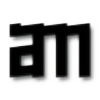
where my search bar in start menu?
👍: 0 ⏩: 1

ur search bar is there but it's not visible... try typing something.
I had to sacrifice it for the design purpose.
👍: 0 ⏩: 1
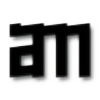
i know it's there, i typed
but... it's a bit uncomfortable to type without seeing the result
👍: 0 ⏩: 1

sorry but I can't change it without ruining the start menu's design.
👍: 0 ⏩: 0

Thank you for your work! I was using your minimal taste theme just before this one and I'm impressed how amazing this looks, just as minimal taste.
👍: 0 ⏩: 1

thanks for the kind words my friend!
glad u like it!
👍: 0 ⏩: 0

was not to sure on how it would look, but i am glad i got this theme, its excellent!
👍: 0 ⏩: 1

happy to hear that my friend!
thanks for downloading!
👍: 0 ⏩: 0

Great job man. Definitely going to try this beauty out.
👍: 0 ⏩: 1

cool... waiting for your feedback... thanks for downloading!
👍: 0 ⏩: 0

Windows 7 Navigation Buttons Customizer sucks, it create another folder on the system, why not put the resource with number also?!
👍: 0 ⏩: 1

put the resources with number? I don't get it... please explain!
👍: 0 ⏩: 1
<= Prev | | Next =>