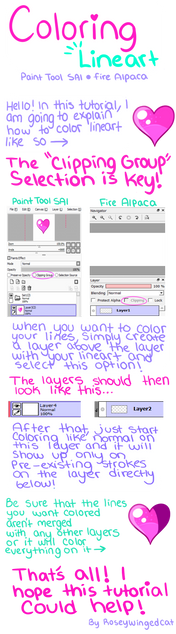HOME | DD
 DyMaraway —
Coloring Tutorial and Sai Tips
DyMaraway —
Coloring Tutorial and Sai Tips

Published: 2011-02-14 05:51:01 +0000 UTC; Views: 418414; Favourites: 18408; Downloads: 10149
Redirect to original
Description
I really hope this will be useful for some people. I know I'm not saying anything "new" but I've did my best to include some stuff that usually i don't read at some SAI or coloring tutorials.Thanks if you read it all. I know sometimes it might be boring, having so much text for a simple coloring step, but as english isn't my main language, I felt I had to be more specific with descriptions -anyways, sorry if my english isn't good enough or sounds like when a song is played over and ooooover again-
>3< Fullview of course, or you won't read anything hehehe.
---------------------------------------
OMAGAH I GOT A DD!!! THANKS TO EVERYONEEEE! *3* THIS IS MY FIRST DD AND I'M SOOOO HAPPY!
---------------------------------------
***COLORING TUTORIAL AND SAI TIPS:
PART 1 [link]
PART 2 [link]
PART 3 [link]
---------
***Translations:
PART 1 (RUSSIAN): [link]
PART 1 (GERMAN): [link]
---------
Please read every tutoria and every answer for the FAQ section at this description very well before asking something.
Feel free to ask anything related to SAI and this tutorial.
---------
***DOWNLOADS:
Elemap Tones, Papertex, Brushform, Brushtex Files: [link] (Just extract them and copy-paste them inside your SAI main folder overwriting the existing files)
---------
F.A.Q:
(updated 15/01/2012)
"WHERE CAN I GET SAI?"
[link] this is the official site, where you can get a free trial for one month, after that you must buy it..... yes, piracy DOES exist but i won't tell you where.
"CAN I DO THIS WITHOUT A TABLET?"
It's not easy, but yes, you can. The result might not be exactly the same but you can get a similar work. But you have to arrange the transparency and other features of each brush to achieve certain effects. How? Well, i don't know, i don't paint with my mouse for more than 3 years so i forgot how to do it.
"CAN I USE THIS WITH OTHER PROGRAMS?"
Yes, you can. Not everything, but at least the coloring technique.
"IS THERE SAI VERSION FOR MAC?"
No, but there are other good programs for MAC, you can try those.
"WHAT'S THE SUPR BUTTON?"
Sorry people, i don't own a laptop with the keyboard in english, so i think you have it as "delete"
"CAN YOU SHARE YOUR WATERCOLOR BRUSH SETTINGS?"
[link]
"CAN YOU SHARE YOUR REDJUICE BRUSH SETTINGS?"
[link]
"CAN YOU SHARE YOUR CHARCOAL BRUSH SETTINGS?"
[link]
The texture and the brush tip can be found at the download section of this description.
"WHITE LAYER AND DARK LAYER... I JUST DON'T GET IT"
[link] check this small pic to understand how to arrange them. Why do i use them? As you see, i paint and my color doesn't respect the lineart at first, so i erase later... to find every part that i wanna erase, instead looking at a white background i use the dark layer. Also, if the white layer is well done enough, i can select it, invert it and erase the parts that i don't need without using the eraser -which takes more time-
=A= well... as it's kinda hard to explain and stuff... I've made another pic to explain it as a step by step... Some of you might notice the good side of using both... if you don't it's fine... that step is optional anyway. [link]
Anyway a lot of people asks me this even if the answer is big, with examples and clear, so i won't reply to that question again.
"HOW CAN I MAKE MY OWN BRUSH"
Read the part 2 please *link at the begining*
Related content
Comments: 1616

I tried to color something. It was my first time with digital coloring, so it's not thaaaat good. and I need a tablet. DD:
[link]
👍: 0 ⏩: 1

take care with the highlights of the hair, you can draw the edge and fill it with the bucket tool if doing each one with a stroke is hard for you
-i'm telling you this because the fill of the highlights looks like there are parts where the stroke couldn't reach and then the color has "holes" or the shape of the stroke doesn't follow the flow of the hair-
Very nice for a first time and also without a tablet!
👍: 0 ⏩: 1

wow, you commented! o____o
thanks for the tips!! I'll try to make my coloring better.
and I'm happy that you liked even with my mistakes. xD
👍: 0 ⏩: 0

WHAT IS THIS MAGIC?! Thank you for this!
👍: 0 ⏩: 0

Two questions:
1) What is a good program to sketch? Or do you use Sai?
2) I have Sai, but have trouble with using it because i use a tablet. It keeps going into Pen Mode, not Mouse mode when i use Sai, but it stays on Mouse mode when i use everything else (I prefer mouse mode). Do you know how to turn that off?
👍: 0 ⏩: 1

1) i use sai for everything
2) really mouse mode? i won't say it's wrong but you made me wonder something -i'm curious so don't take it personal and you can refuse to answer if you want-, for you, what's the point about having a tablet then? wouldn't it be easier and cheaper to work with a mouse? is there a special reason to prefer working with mouse?- anyway, you can turn it off -at sai- if you follow this:
1) click the last option at the menu bar: OTHERS(O)
2) pick the "Options" menu so a new window will open
3) go to the second tab called "DIGITIZER SUPPORT"
4) at the middle of the window you'll be able to find the words "coordinate mode", there you'll see two options. Pen is selected by default, so go and click "mouse" instead. That way you turn off the tablet mode.
5) click "ok" to save the settings
👍: 0 ⏩: 1



👍: 0 ⏩: 1

OAO ooooooooooooooooooooooooooooooh! that's such an interesting answer! thanks for the info too :>
👍: 0 ⏩: 0

Thank you for this tutorial! I'm still learning about SAI and stuff, and this made it easier to understand
👍: 0 ⏩: 0

hehe..... can you tell me what brush you used for the sketch?
👍: 0 ⏩: 1

i always sketch with the default pen brush
👍: 0 ⏩: 1

Wow I really love this! I posted my newest drawing following this way of coloring
👍: 0 ⏩: 0

I love your tips, helped me a lot.
But I didn't understand about the Darker layer. How I do that?
👍: 0 ⏩: 1

I'm erasing that step soon...that used to be a step by filling a layer with the bucket, but now I use a tool at SAI to avoid it
👍: 0 ⏩: 1

BEST TUTORIAL EVER! you helped me out a lot! thanks
👍: 0 ⏩: 0

awesomee tutoriaaal!!
that's very usefull!!!
👍: 0 ⏩: 0

holy shiiiiiiieeeeeeeeeeet son.
What I mean is: Thank you very much! *bows*
👍: 0 ⏩: 0

this was freaking amazing. i'm going to try it out, will post it to you when i'm done!
👍: 0 ⏩: 1


👍: 0 ⏩: 0

omg this is awesome!! well deserved DD but i still suck at coloring..
👍: 0 ⏩: 0

For crying out loud, I'm trying and trying but my coloring looks like shit...
👍: 0 ⏩: 1

XD it all depends on practice i guess
👍: 0 ⏩: 0

Your sai tutorial was the most useful one for me on deviantart, so thanks
👍: 0 ⏩: 0

so your essentially shading 2-3 times...smart =w=
👍: 0 ⏩: 0

im still rather new with SAI and im loving every bit of it. this tutorial made me love it even more
👍: 0 ⏩: 0

I finally did the translation ^^ [link]
👍: 0 ⏩: 0

This tutorial is PERFECT! ^^ i would like to translate it to spanish language, have i your permission?
👍: 0 ⏩: 0

Thank you so much! i suck at sai and this helped so much!
Do you have any tutorials on doing this with animals?
I'm a wolf type person
👍: 0 ⏩: 0

Thank you so much for that great tutorial :3 !
I'm going to try it right now~
👍: 0 ⏩: 0

How much does SAI cost?
I looked on the site but couldn't find a price.
👍: 0 ⏩: 1

i don't know : / in fact i don't know how to buy it either LOL
👍: 0 ⏩: 1

I had ended up finding something that said that It was around $70 :/
👍: 0 ⏩: 0

I tried seeing the Paint Tool Sai layer modes, and I don't see "additive" in here, I need help with adding sunlight.
👍: 0 ⏩: 2

I had used Luminosity on mine and it worked pretty good. You just have to keep the pressure sensitive to a minimum because the harder your press, the brighter and neon-like it gets. I'll send you my results in a bit if you would like c:
👍: 0 ⏩: 1

sometimes it happens and the program changed the names because of the translation of a cracked version -mine is cracked OTL- so, just try the modes to achieve an effect that looks better for what you want.
👍: 0 ⏩: 1

I had used Luminosity on mine and it worked pretty good. You just have to keep the pressure sensitive to a minimum because the harder your press, the brighter and neon-like it gets. I'll send you my results in a bit if you would like c:
👍: 0 ⏩: 0













👍: 0 ⏩: 1

XD i can feel the awesome thanks with that llama icon! *never saw it before and now loves it pffft*
owo it's great that you find this tutorial useful!
👍: 0 ⏩: 1

really nice tutorial, I was seeking for sth. like this
thanks ^^
👍: 0 ⏩: 0
<= Prev | | Next =>