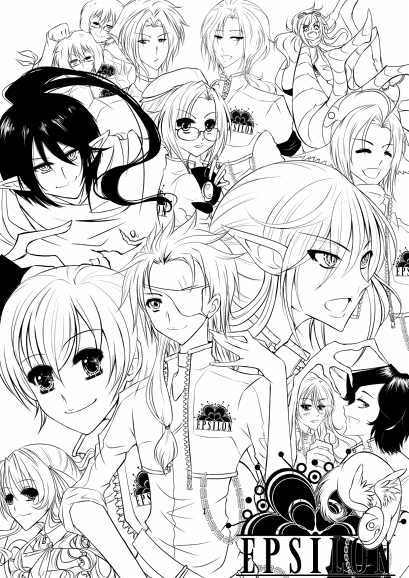HOME | DD
 DyMaraway — Coloring Tutorial and Sai Tips 3
DyMaraway — Coloring Tutorial and Sai Tips 3

Published: 2012-01-15 09:03:37 +0000 UTC; Views: 164735; Favourites: 6649; Downloads: 3702
Redirect to original
Description
***COLORING TUTORIAL AND SAI TIPS:PART 1 [link]
PART 2 [link]
PART 3 [link]
---------
***Translations:
PART 1 (RUSSIAN): [link]
PART 1 (GERMAN): [link]
---------
Please read every tutoria and every answer for the FAQ section at this description very well before asking something.
Feel free to ask anything related to SAI and this tutorial.
---------
***DOWNLOADS:
Elemap Tones, Papertex, Brushform, Brushtex Files: [link] (Just extract them and copy-paste them inside your SAI main folder overwriting the existing files)
---------
F.A.Q:
(updated 15/01/2012)
"WHERE CAN I GET SAI?"
[link] this is the official site, where you can get a free trial for one month, after that you must buy it..... yes, piracy DOES exist but i won't tell you where.
"CAN I DO THIS WITHOUT A TABLET?"
It's not easy, but yes, you can. The result might not be exactly the same but you can get a similar work. But you have to arrange the transparency and other features of each brush to achieve certain effects. How? Well, i don't know, i don't paint with my mouse for more than 3 years so i forgot how to do it.
"CAN I USE THIS WITH OTHER PROGRAMS?"
Yes, you can. Not everything, but at least the coloring technique.
"IS THERE SAI VERSION FOR MAC?"
No, but there are other good programs for MAC, you can try those.
"WHAT'S THE SUPR BUTTON?"
Sorry people, i don't own a laptop with the keyboard in english, so i think you have it as "delete"
"CAN YOU SHARE YOUR WATERCOLOR BRUSH SETTINGS?"
[link]
"CAN YOU SHARE YOUR REDJUICE BRUSH SETTINGS?"
[link]
"CAN YOU SHARE YOUR CHARCOAL BRUSH SETTINGS?"
[link]
The texture and the brush tip can be found at the download section of this description.
"WHITE LAYER AND DARK LAYER... I JUST DON'T GET IT"
[link] check this small pic to understand how to arrange them. Why do i use them? As you see, i paint and my color doesn't respect the lineart at first, so i erase later... to find every part that i wanna erase, instead looking at a white background i use the dark layer. Also, if the white layer is well done enough, i can select it, invert it and erase the parts that i don't need without using the eraser -which takes more time-
=A= well... as it's kinda hard to explain and stuff... I've made another pic to explain it as a step by step... Some of you might notice the good side of using both... if you don't it's fine... that step is optional anyway. [link]
Anyway a lot of people asks me this even if the answer is big, with examples and clear, so i won't reply to that question again.
"HOW CAN I MAKE MY OWN BRUSH"
Read the part 2 please *link at the begining*
Related content
Comments: 242

haha! lol XD oh well I guess I can't blame you I have the worst memory ever! I even forget my best friends names sometimes... DX Those were some of the most scariest moments in my life! well anyways I haven't played dissidia in ages but I'm playing dissidia duodecim now and then... lol
👍: 0 ⏩: 0

Oh heaven thank you, your tutorial is a god send.
It's extremely easy to understand, and super helpful.
👍: 0 ⏩: 0

your tutorial's really useful and complete! thank you very much!
👍: 0 ⏩: 0

Thanks for this awesome tutorial, it helped a lot 
But I've a question, I still don't know where I can find the option so that I can lock the layer 
It would be very kind if you could tell me D: c:
Thank you
👍: 0 ⏩: 1

read the other tutorials please.
👍: 0 ⏩: 1

I did ._.
I wouldn't ask if I hadn't try it like you said in the tutorial.
But okay.
👍: 0 ⏩: 1

You didn't.
If you read the first tutorial you can find the tool called "preserve opacity" next to the seven steps where I show how to paint the hair. I've explained with text and a small pic that I call it LOCK, so that's the lock tool. I say lock because other programs use this term too when you "lock" a layer opacity -some programs use a closed lock when locked and open when it's unlocked-
So, I don't mind when someone asks a question and I really like to explain stuff (as a proof, you can read every question made here and at any of the other tutorials), but if I tell you "read again" it's because i remember every step that I've wrote and of course each tool that I used or haven't included yet.
Please don't say stuff like "I wouldn't ask if I hadn't try it like you said in the tutorial" without really reading every step of each tutorial. It sounds rude and of course I know it's not true (maybe you only read some parts, but all my tutorials are linked with each other because I can't explain again and again the same tool at each one, it would be a waste of space and time). Thanks.
👍: 0 ⏩: 0

I have a question: Is there a SAI program for windows XP?
👍: 0 ⏩: 1

I used to draw with sai at xp 
👍: 0 ⏩: 1

Oh dy
u//////////u muchas gracias <3 eres geniallll
👍: 0 ⏩: 0

Thank you. But i cant understand how to shade with pen tool ?
👍: 0 ⏩: 1

if you shade with pen tool you'll get a drastic change of color... i usually blend as i show at the tutorial, so i don't get exactly at what point are you trying to understand the pen tool shading
👍: 0 ⏩: 0

Thank you so much! Your tutorials are awesome!!
👍: 0 ⏩: 0

These 3 tutorials are incredible, can't wait to put them to the test. And your icon is to d'awww for xD
👍: 0 ⏩: 1

ahahahhaa thanks! *3*
my icon was made by and i love it!
👍: 0 ⏩: 0

Awesome tutorials! Thanks for create them! I have added them to my group favourites for member to use them.
👍: 0 ⏩: 1

Hey! Your Tuto is very cool, I'm gonna try Sai instead of Photoshop, just to see... Just to say, with Megaupload down, your link are too... You should change it
👍: 0 ⏩: 1

try it! sai is awesome
I'm making a poll to decide where I'll upload the files again
👍: 0 ⏩: 1

P2P <3 ! I'll seed it for European people if you want :3
👍: 0 ⏩: 1

already uploaded it at mediafire. thanks
👍: 0 ⏩: 1

Okay 
👍: 0 ⏩: 0

All 3 of your tutorials are fantastic
👍: 0 ⏩: 1

These are so helpful! Thank you kindly for this ^^
👍: 0 ⏩: 0

Qué útil!!! mil gracias por explicarlo con dibujitos!!!! ^^ jejeje muchas gracias!
👍: 0 ⏩: 1

link doesn't work anymore since megaupload is gone.
👍: 0 ⏩: 0

amo tus tutoriales Dy *sufre de emoción*
👍: 0 ⏩: 1

jajajaja tu pa ke los leees si ya sabes de tooodooo! eres bem pro y así! hasta creo k te voy a quitar el talento como calamardo a bob esponjaaa!!!
*3* gashash akicita!
👍: 0 ⏩: 0

Wow you make this look soo easy 
👍: 0 ⏩: 0

Thank you for this wonderful tutorial *V* very useful~
👍: 0 ⏩: 0

/bows down
VERY useful tips you have compiled here.
Thank you so much!
👍: 0 ⏩: 1

huhu~~ i wanted to buy an original saaaaaaaaiiiii~~~ T___T but i cant find it in stores here
oh~why~ why~ whyyyyy~~~~~~~ *insert tragic heroin screams here..*
👍: 0 ⏩: 1

ewe that's why i had to sell my soul to piracy TTwTT
👍: 0 ⏩: 1

hey~ u know where to find the pirated full version? tell meeeeh~~plzzz
👍: 0 ⏩: 1

ahahhahahahhaaaaa!!!!
aww~ that's ok. i'll just use the one i found randomly while streaming hahahahahaa XDD
👍: 0 ⏩: 0

This really helps me. Now I just need some time to draw...
👍: 0 ⏩: 0

Drawing without lines has been a thing I want to be able to do comfortably. Maybe this read is another small step on the way. Helpful for sure.
👍: 0 ⏩: 0

Your tutorials are life savers ;_; Thank you so much!
👍: 0 ⏩: 0

All of your tutorials are really really AWESOME, SUPERB AAAAAAAND REAAAALLY HELPFUL!
The best tutorials I have ever seen are yours!!! >////////<
Thanks so much for sharing!~~~ (TT^TT)b
👍: 0 ⏩: 1
<= Prev | | Next =>