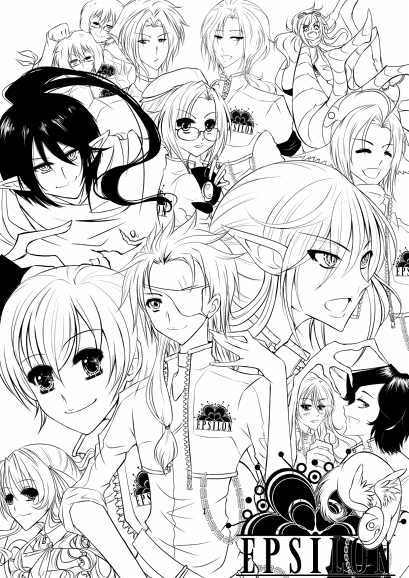HOME | DD
 DyMaraway — Coloring Tutorial and Sai Tips 3
DyMaraway — Coloring Tutorial and Sai Tips 3

Published: 2012-01-15 09:03:37 +0000 UTC; Views: 164741; Favourites: 6649; Downloads: 3702
Redirect to original
Description
***COLORING TUTORIAL AND SAI TIPS:PART 1 [link]
PART 2 [link]
PART 3 [link]
---------
***Translations:
PART 1 (RUSSIAN): [link]
PART 1 (GERMAN): [link]
---------
Please read every tutoria and every answer for the FAQ section at this description very well before asking something.
Feel free to ask anything related to SAI and this tutorial.
---------
***DOWNLOADS:
Elemap Tones, Papertex, Brushform, Brushtex Files: [link] (Just extract them and copy-paste them inside your SAI main folder overwriting the existing files)
---------
F.A.Q:
(updated 15/01/2012)
"WHERE CAN I GET SAI?"
[link] this is the official site, where you can get a free trial for one month, after that you must buy it..... yes, piracy DOES exist but i won't tell you where.
"CAN I DO THIS WITHOUT A TABLET?"
It's not easy, but yes, you can. The result might not be exactly the same but you can get a similar work. But you have to arrange the transparency and other features of each brush to achieve certain effects. How? Well, i don't know, i don't paint with my mouse for more than 3 years so i forgot how to do it.
"CAN I USE THIS WITH OTHER PROGRAMS?"
Yes, you can. Not everything, but at least the coloring technique.
"IS THERE SAI VERSION FOR MAC?"
No, but there are other good programs for MAC, you can try those.
"WHAT'S THE SUPR BUTTON?"
Sorry people, i don't own a laptop with the keyboard in english, so i think you have it as "delete"
"CAN YOU SHARE YOUR WATERCOLOR BRUSH SETTINGS?"
[link]
"CAN YOU SHARE YOUR REDJUICE BRUSH SETTINGS?"
[link]
"CAN YOU SHARE YOUR CHARCOAL BRUSH SETTINGS?"
[link]
The texture and the brush tip can be found at the download section of this description.
"WHITE LAYER AND DARK LAYER... I JUST DON'T GET IT"
[link] check this small pic to understand how to arrange them. Why do i use them? As you see, i paint and my color doesn't respect the lineart at first, so i erase later... to find every part that i wanna erase, instead looking at a white background i use the dark layer. Also, if the white layer is well done enough, i can select it, invert it and erase the parts that i don't need without using the eraser -which takes more time-
=A= well... as it's kinda hard to explain and stuff... I've made another pic to explain it as a step by step... Some of you might notice the good side of using both... if you don't it's fine... that step is optional anyway. [link]
Anyway a lot of people asks me this even if the answer is big, with examples and clear, so i won't reply to that question again.
"HOW CAN I MAKE MY OWN BRUSH"
Read the part 2 please *link at the begining*
Related content
Comments: 242

*3* awwwwn! thank you! those words make me feel I've did something good!
👍: 0 ⏩: 0

that was very informative I just have one question, how do you increase the selection?
👍: 0 ⏩: 1

once you have made a selection -by pen, by wand, by square...-
you click on the menu as shown at the tutorial and click on Increase. Do it more times to increase more the selection -i think it increases 1 px every time you do this-
👍: 0 ⏩: 1

I see thank you for clearing that up for me
👍: 0 ⏩: 0

T_T ke mala por ke no lo haces en español tambien!!! T^T
👍: 0 ⏩: 1

Voy a re-hacer el texto en inglés de la primera -xk perdí el archivo- y de paso haré las traducciones para cada tutorial en cuanto me sea posible-
en general las hacía en inglés xk.... pues me pareció más fácil k personas de habla hispana -como mis amigos y yo- pudieramos entender inglés y español, a comparación de personas de otros países que no hablan español pero sí hablan inglés, sí me explico no? me pareció que en inglés sería capaz de llegar a más personas.
👍: 0 ⏩: 0

thank you for tutorial. ^_^ It was very useful.
👍: 0 ⏩: 0

Thank you so much for making this tutorial!
It's very helpful!
👍: 0 ⏩: 0

OMG! Thanks for this tutorial, it's very helpful, indeed!
👍: 0 ⏩: 0

Your tutorials are always very inspirational. Even though you say you make half of the frame and duplicate/transform it, I wish I knew how you made the half frame look so gorgeous!
👍: 0 ⏩: 1

most of the things i've learn, have been like the great achievements of science: BY MISTAKE. So, as I always say: i might not discover anything new and many users may know those "tricks", but I like to share stuff I know about how many uses you can give to every tool, even those uses that weren't their original proupouse.
You can mix the stabilizer technique from part 2 to make a better shape if you don't like your freehand shapes. Also you can paint a shape and erase the edges or the insides to create a new shape and then flip and transform. There are many ways to achieve pretty frames : D
👍: 0 ⏩: 1

All those neat tricks come from practice and experimenting, huh? It definitely sounds interesting to try even if it sounds like a lot of work. Very interesting! Keep up the great tutorials!
👍: 0 ⏩: 1

most of all experimenting just for fun XD I'm still looking for a good use for 3 buttons related to the selection tools XD but I already know what will be part of the next tutorial -now all i need is.... well... a drawing XD-
👍: 0 ⏩: 0

This is such an awesome tutorial! Thanks so much for making this.
👍: 0 ⏩: 0

This is really helpful, thank you for making this~
👍: 0 ⏩: 0

thank you so much im going to try to this next time
👍: 0 ⏩: 0

OMG I LOVE YOU. I COULDN'T FIGURE OUT THAT DAMN MIXING PALLET THING FOR THE LIFE OF ME.
Nice tutorial though :3
👍: 1 ⏩: 1

hahahaha that made me laugh by the way you wrote it XD i'm glad i was able to help
👍: 0 ⏩: 1

omg... thank you so much for this ;A;
👍: 0 ⏩: 0

I love your tutorials! They are really helpful and everytime I try them I'm developing my own style and techniques
Thanks a lot for them <3
👍: 0 ⏩: 0

you're an angel brought to us newbs..thank you lots lots hug*
👍: 0 ⏩: 1

eso he visto porque en muchas pics k veo hechas en sai casi no veo outlines y los que llego a ver son disparejos... además de que la mayoría no se pone a juguetear con los menús... me imagino que también ha de ser xk muchos no tienen versión con traducción o algo así. Qué bueno que te ha gustado!
👍: 0 ⏩: 0

no tengo sai
pero tu tuto guta X3
👍: 0 ⏩: 1

Sugoii!!
I only have a mouse and yet to have a tablet.. Drawing and coloring using mouse is freaking hard!!
Awesome tutorial btw!!
👍: 0 ⏩: 1

owo mouse is so damn hard! now i don't remember how to do it, i've lost that skill
👍: 0 ⏩: 0
<= Prev |