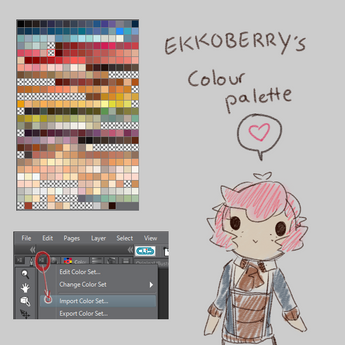HOME | DD
 Ekkoberry — How to fix non-moving mmd parts/rigging tut
Ekkoberry — How to fix non-moving mmd parts/rigging tut

Published: 2012-03-24 09:49:26 +0000 UTC; Views: 54458; Favourites: 752; Downloads: 492
Redirect to original
Description
So here you have a model you've put time and effort into editing.you open it up in MMD to test it out....and then this happens.
Part of the hair decides it doesn't want to move.
Okay so I've come across this problem quite a few times when making a model. This problem ususally occurs when you delete off a bone that something was attached to- in my case here, the hair had pigtails with bones in 'em. And becasue I deleted the bones off, this happened.
Feel free to ask questions! but before you do, please read this tutorial first: [link]
this also helps explaing the little * thingy I put in near the end. that slider circled can change how attached the vertices are to the bone.
it's like percentages- 100/bright red is stuck completely, while 50/purple is only half stuck on.
Blue is not stuck on at all.
Omg please excuse my handwriting XDD
EDIT: I'm all for helping people, but this is a TUTORIAL. Not somewhere to post 'pls fix my model for me.' I can't handle all of these requests
I don't mind taking a look at people's models, but if you're asking me to do what is shown in the tutorial, then what's the point of even having this up here? try a few times more before asking me, please.
Related content
Comments: 557

you can't "un weight" a part, only weight it to something else uvu
blue is the colour vertices turn when they are not stuck to that bone.
👍: 0 ⏩: 0

question
how would you fix it if its attached to a bone its not attached to ((and you dont know what bone its attched to ))
👍: 0 ⏩: 1

how could it be attached to a bone it's not attached to?? //confused
it's really a mix of guessing and logic. if it's vertices in the leg, for example, chances are it's one of the leg bones.
👍: 0 ⏩: 1

wait im confused now xD
oh mai i forgot what i was even talking about xD
oh just nevermind im stupid orz > w >
👍: 0 ⏩: 0

It actually worked! I'm scared to apply motion data to test it though...
👍: 0 ⏩: 0

When I click and hold shift, nothing turns red... can someone help please? XD
👍: 0 ⏩: 2

I just suggest you to PAY ATTENTION to what's written in the tutorial. Read it for a few more times... practice... then everything will be ok.
(you're doing it wrong. What's red is what's attached ALREADY... Read again. carefully)
👍: 0 ⏩: 1

did you press the "weight" button?
👍: 0 ⏩: 1

and you have the vertecies you want to turn red selected?
👍: 0 ⏩: 1

so the vertices are still blue after you clicked the bone? then the vertices aren't attached to that particular bone.
👍: 0 ⏩: 1

Oh... um, can you help me with attaching clothes to a bone? I think that's what I'm having issues with? ^^' (Most of my model will move when I put in motion data, but the shirt and pants won't move along, it stays in one place)
👍: 0 ⏩: 1

I no longer actually use pmd/mmd anymore, sorry;;
👍: 0 ⏩: 1

I can't find a tutorial, but on my model, the eye bones are having problems, the eyes move with the head, but they are "delayed" when they move, like if the model moves fast, the eyes get left behind, but then quickly go back to normal. Do you know how I can fix this? D:
👍: 0 ⏩: 1

hmm- that sounds strange and I can;t think of a common problem that would fix it uvu;;
I think the best way to fix it would be to re-add the head.
👍: 0 ⏩: 1

I tried it with the eye, but the EYE is left in the motion~
Not moving according to the model.
👍: 0 ⏩: 1

the eye bones can sometimes act up. if it doesn't work, I'd try re-adding the head.
👍: 0 ⏩: 1

it dint work at all..nothing turns red or blu...its just...orange
👍: 0 ⏩: 1

you have to make sure to press the weight button ;w;/
👍: 0 ⏩: 1

i did, but when i try to attach it on a model nothing works D:
👍: 0 ⏩: 1

are you sure the weight button is pressed?
This is how to attatch things to models, and I've never known it not to work;;;
👍: 0 ⏩: 1

aah..i did what you told me and now i ruined the whole model....i really suck at making models
👍: 0 ⏩: 1

always make copies before doing this sort of thing- it's easy to mess it up.
👍: 0 ⏩: 0

erm i have a problem i try it but it dosent work ; u ;
Can u help me please look! :c [link]
👍: 0 ⏩: 0

ok so im sorry another"help me!" um so i did this and it half worked...the eyes(the part that was being stupid/un rigged)move with the model side to side...but thats it....
👍: 0 ⏩: 1

did you rig each eye to it's own eye bone? or the bone at the top of the head?
👍: 0 ⏩: 1

I think you might have rigged it to the bone above the head, instead of each eye to the original eye bone.(the eye bones on models arealways behind the eyes- [link] ) try re- rigging them, and if that doesn't work, you can always just replace the head, right? ouo
👍: 0 ⏩: 1

yeah man it refuses to be rerigged to im gona have to change the head....T.T Thanks though^^
👍: 0 ⏩: 0

This is so helpful! Thank you so much for making it!
👍: 0 ⏩: 1

OH MY GAH
Thanks you so much >uuuuu<
👍: 0 ⏩: 0

do you know how to fix bones that wont work together?i made a model and i used both kaikos base and her outfit ,i merged the bones together and tried to use her but the upper body bones arent in sync or something there both moving properly but the skin keep coming through her shirt as if the bones arent in line properly and it just one upper body bone i dont know how to fix it and the model was kinda hard to put together and i really like her and really wanna use here but its annoying when her skin keeps coming through the shirt
👍: 0 ⏩: 1

if you could zip the model up and note me it, I could take a look. I'm kind of confused with what the problem is, but I'd still like to help. that and I'm better with visuals ;u;
👍: 0 ⏩: 1

its ok i made a new one with different body part and that ones working much better then this on im not sure how to note the model to you either but thank you very much for trying to help
👍: 0 ⏩: 1

ok, well noting is really just deviantart's way of PMing ouo
👍: 0 ⏩: 0

jfslkfjskljf Thank your for uplaoding this...Now I can make Awesome Hetalia Model edits o.o
👍: 0 ⏩: 0

Thank you very much, you are very kind
Thanks for sharing your knowledge, showing me where they are and how to correct the damage.
I am very happy, thank you very much.
sorry did not know English, I hope you understand me.
👍: 0 ⏩: 0

This was so so so so so so! Helpful! Now Princess Bubblegum can dance Magnet without her dress being stupid! I love love love love you!!!! Never mind. I just checked and.... I screwed her up so completely beyond my repair. HELP ME!
👍: 0 ⏩: 2

[link] There is my horrible failure
👍: 0 ⏩: 0
<= Prev | | Next =>