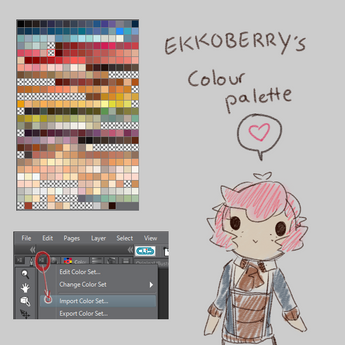HOME | DD
 Ekkoberry — How to fix non-moving mmd parts/rigging tut
Ekkoberry — How to fix non-moving mmd parts/rigging tut

Published: 2012-03-24 09:49:26 +0000 UTC; Views: 54468; Favourites: 752; Downloads: 492
Redirect to original
Description
So here you have a model you've put time and effort into editing.you open it up in MMD to test it out....and then this happens.
Part of the hair decides it doesn't want to move.
Okay so I've come across this problem quite a few times when making a model. This problem ususally occurs when you delete off a bone that something was attached to- in my case here, the hair had pigtails with bones in 'em. And becasue I deleted the bones off, this happened.
Feel free to ask questions! but before you do, please read this tutorial first: [link]
this also helps explaing the little * thingy I put in near the end. that slider circled can change how attached the vertices are to the bone.
it's like percentages- 100/bright red is stuck completely, while 50/purple is only half stuck on.
Blue is not stuck on at all.
Omg please excuse my handwriting XDD
EDIT: I'm all for helping people, but this is a TUTORIAL. Not somewhere to post 'pls fix my model for me.' I can't handle all of these requests
I don't mind taking a look at people's models, but if you're asking me to do what is shown in the tutorial, then what's the point of even having this up here? try a few times more before asking me, please.
Related content
Comments: 557

I'm sorry, I'm really busy right now and don't have time to take on anything else right now;;
👍: 0 ⏩: 0

Would this work for entire parts that won't attach to a model when it moves in MMD, such as a tail or "anthro" ears?
👍: 0 ⏩: 1

Thank you so much for the help! 
This was the result.
[link]
👍: 0 ⏩: 0

this really helped. thx for doing this XD
👍: 0 ⏩: 0

on MMD the bones in one of my models hands are messed up and for my Scarlet model she has extra bones that i didn't put on so i need to delete some bones do you know how to?
👍: 0 ⏩: 1

you must have moved the bones in the hand without realizing- the only way I know how to fix it is to look at a model with the same hands and copy the positioning of the bones.
you should just be able to click on them and delete the bones- after you've removed the physics and joints first though.
👍: 0 ⏩: 1

What is the glitchy object is one you created and there is no MA for it??!!!
👍: 0 ⏩: 1

...there is always a 'MA' for a part. check again.
👍: 0 ⏩: 1

Um... I'm so confused... I have the Japanese version... and my parts are in english.... shouldn't the MA be in english too?
👍: 0 ⏩: 1

I'm kind of confused too- what exactly is the problem?
if you have the japanese version, why should the parts be in english?
👍: 0 ⏩: 1

I made the parts and gave them english names. xD i cannot find them on the MA list thingy.
👍: 0 ⏩: 1

I can have a look for you, but I'd be surprised if they're not there.
👍: 0 ⏩: 1

Sorry if its my computer or what, but your message got cut off. 'They're not the' is where it ends. So sorry, could you repeat it? Oh, never mind xD Fixed it. Hm, I can take a screen shot maybe.
👍: 0 ⏩: 1

"I can have a look for you, but I'd be surprised if they're not there."
c:
👍: 0 ⏩: 1


👍: 0 ⏩: 1

zip the file, then upload it to a site like mediafire. then just send me the link ;u;
👍: 0 ⏩: 1

Sure, maybe tomorrow it will be up if you remind me xD
👍: 0 ⏩: 0

Hey, I have been trying and trying to fix this model's physics and I followed many different instructions and it doesn't seem to work. I know that you're probably filled up with requests, but I can help you or give you some art in exchange maybe? I'm sorry for asking but it's really difficult. Here's the link: [link]
Her legs dont work very well, and if you could make her... chest parts... less noticeable, that'd be great 
👍: 0 ⏩: 1

I can help, but the link doesn't take me to any specific model, only a deviantart account c:
👍: 0 ⏩: 1

Oh, I'm so sorry! Here you go: [link]
Thank you so much!!
👍: 0 ⏩: 1

So I'm reducing the chest, fixing physics and seeing what I can do with the legs? ovo
👍: 0 ⏩: 1

Ok, thank you so much! Urm, and I know this is weird to say but could you um... make it look as though she's actually wearing a bra? I know it's a lot to ask but I really appreciate it!
👍: 0 ⏩: 1

well when I hear that, it sounds like you want her boobs to not jiggle- is that what you want? ovo
👍: 0 ⏩: 1

Urr, ok forgive my bluntness, but her nipples are a bit sticky-out...
Sorry for not being clearer
👍: 0 ⏩: 1

Ok... I wasn't sure how to say that haha.
Thanks for helping me out though, I'm horrible at PMDE
👍: 0 ⏩: 0

HELP! I thought if I weighted my whole model, then it would make everything better! BUT IT DIDN'T! Now my model can't move at all. HOW DO I FIX THE WEIGHT?!? CAN I SEND MY MODEL OVER TO SOMEONE SO THEY CAN HELP ME???? D:
👍: 0 ⏩: 1

sorry to tell you this, but it'll be whole lot quicker and easier if you just start over.
👍: 0 ⏩: 0

THANK YOU! I thought I'd have to start over on my model! Thank you so so SO! much!
👍: 0 ⏩: 0

How do I "un-glue" something?
👍: 0 ⏩: 1

you have to attach it to another bone- i don't think there's a way to just "un-glue" it;;
👍: 0 ⏩: 1

Hmmm. Okay! Thankies. :3
👍: 0 ⏩: 0

Can you fix my model, I could not please if you can fix my model I'll send you a message, please I can not fix, please
👍: 0 ⏩: 1

I can;t this week- I'm sorry;;
though next week I should have some free time, and I can look at it then ;v;
👍: 0 ⏩: 1

okay, when you're free to tell me the problem is serious in my model ^ ^''
👍: 0 ⏩: 1

I could take a look now, if it still needs looking at.
👍: 0 ⏩: 1

^ ^ ok, I just need to arrange the skirt to move around, but please do not distribute the model to anyone take me long to pack, I'll send you a message the model.
👍: 0 ⏩: 0

what about it isn't working?
👍: 0 ⏩: 1

I did what it told me and it wont work. hears my problem [link]
👍: 0 ⏩: 0

this helps but do u know how to delete bones?... know now how to fix this issue now i jus ned bones.. ._.
👍: 0 ⏩: 1

highlight the bone and hit the delete button on your keyboard?
if not then you need to make sure to clean off your parts- physics and joints ovo
👍: 0 ⏩: 2

I need to delete some bones, but I have been trying to do what you say, but it wont DELETE can you help?
👍: 0 ⏩: 1

after a certain point of deleting off unclean bones, it'll stop you from being able to delete them. Can you undo? if not I don't know if there's a way of getting them to delete- you'll have to re-start, this time cleaning them off. ono
👍: 0 ⏩: 1

I tried. It wont delete. I have given up an starting to start her over.
👍: 0 ⏩: 0

hh....well looks like i have some work to do....
👍: 0 ⏩: 0

I've got the opposite happening 
The cleavage is attached, SOMEHOW, to all the bones on the right arm. I accidentally deleted some of the arm bones, and the arm got all wavy and glitched out on me, so I scrapped the torso and started over. With all the bones intact, THIS [link] happened. ~Ask-MMD-Japan sent me here, and I tried the reverse version out--setting them all to '0'/blue where it's glitching out--but it still does it.
Think you might be able to help?
👍: 0 ⏩: 0
<= Prev | | Next =>