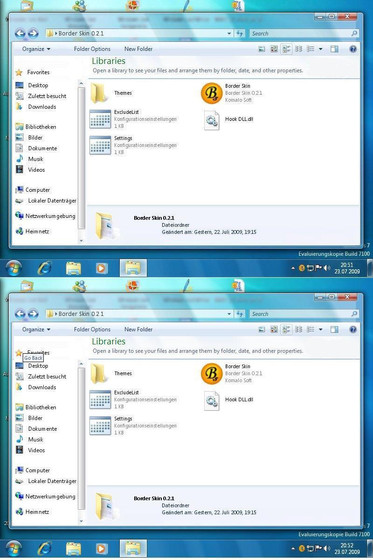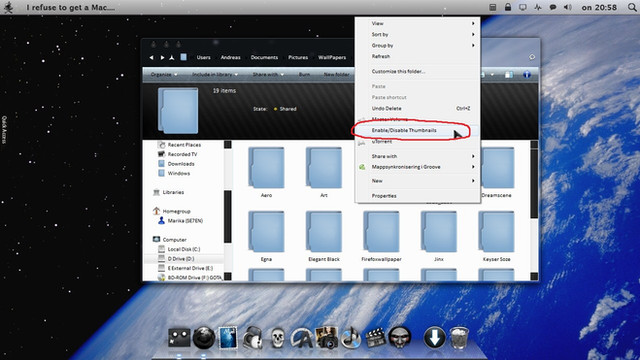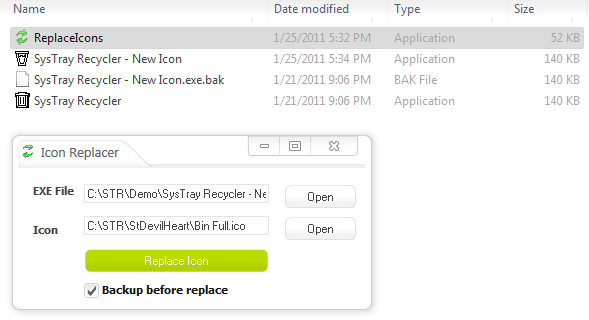HOME | DD
 Enzoisamazing — Project X2 64-32 System Files
Enzoisamazing — Project X2 64-32 System Files
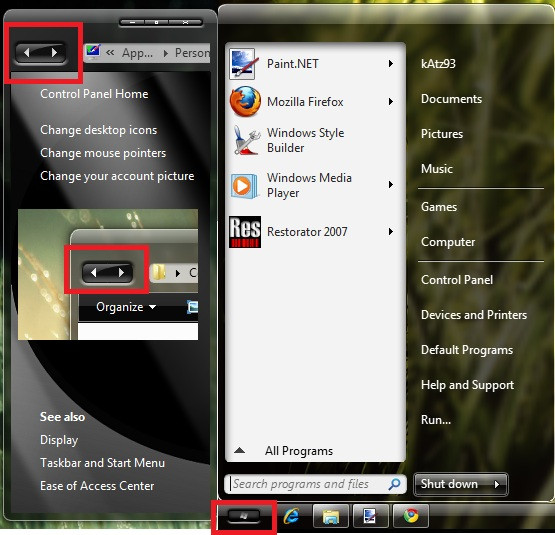
Published: 2010-02-08 15:02:01 +0000 UTC; Views: 16375; Favourites: 36; Downloads: 2685
Redirect to original
Description
Here are the 32 and 64 bit System files that accompany theProject X2 Theme by ~kAtz93, which can be downloaded here:
[link]
UPDATE 1: Shell32.dll has been fixed, and included in download.
UPDATE 2: ExplorerFrame.dll has been fixed, no longer causes crashes.
FINAL RELEASE*
File now only includes;
x64;
- Explorer_64.exe
- Shell32.dll
- ExplorerFrame.dll
x86;
- Explorer_86.exe
- ExplorerFrame_86.dll
- Shell32_86.dll
Thank you.
Related content
Comments: 55

Search here on DA and there should be a copy still on here...
👍: 0 ⏩: 0

can you add start orb files? for those how use non english windows?
👍: 0 ⏩: 0

Hey Dude! You turned up the theme proyect x2? The user can upload and delete it along with the system files?
👍: 0 ⏩: 1

You are to replace them with the ones in system32 folder, but make a backup first!
👍: 0 ⏩: 1

I can't find this files:
- Explorer_64.exe
- Shell32_64.dll
- ExplorerFrame_64.dll
I have to replace them by my system files that don't contains _64 at the end on the name?
And what about "explorer.exe", i can't terminate this application (for replace the file), if do it I can't the folders the folders...
👍: 0 ⏩: 1

They aren't used UNLESS you have 64bit windows 7.
And to be brutally honest sir, the questions you ask force me to believe you have no clue whatsoever what your doing.
I'd strongly advise you don't play around with the system files, i can't help but think if something goes wrong, that the blame will be pointed back at myself.
If you would like to pursue modding your system, i suggest you hit up youtube and have a look around for tutorials about it, or Sevenforums.com, check the tutorial section.
👍: 0 ⏩: 1

I didn't nothing wrong because the system does let me ^^
So I steel have the system nice.
I think I go back to Windows XP, this SO sucks -.-'
👍: 0 ⏩: 0

could you provide detailed instructions on how to download the theme I did everything accordingly and my start button still not changing everything else is though...
👍: 0 ⏩: 1

Well, by what you describe, it wouldn't be the downloading that's the problem, you need to move the explorer_64 or Explorer_32.exe, which ever applies to you, to C:\Windows. Then go to task manager and kill explorer.exe, then go File > New Task> then hit browse, go to C:\Windows, rename explorer.exe to explorer.bak, then rename explorer_64 or Explorer_32.exe, which ever applies to you, to explorer.exe, then double click on it, then click ok on the dialog box, and it should change.
👍: 0 ⏩: 2

I try this but it don't work.. the task manager unaware the word "browse".
I try to rename the file by Command Line (with the explorer process killed) but it returns me Access denied...
👍: 0 ⏩: 1

ok ok.
1. Browse is a button, not a command.
2. You need to take ownership of explorer.exe before you replace it.
👍: 0 ⏩: 0

Thx so much for explaining what to do 
👍: 0 ⏩: 1

Excellent job! Thanks for all your hard work. Between yourself and kAtz93 Windows 7 64 looks excellent!
👍: 0 ⏩: 1

File has been fixed, full download is available.
👍: 0 ⏩: 0

Well, my inside man, hasn't gotten back to me, so i'll have a chat with 2bfree, see if we can sort something out.
👍: 0 ⏩: 0

is there any advantage in using the shell32 file without the explorerframe.dll?? Hope you will be successfull, this theme rocks. Although the maximize,close etc buttons disturb me a little......
👍: 0 ⏩: 3

ALl files have been repaired, full download available.
👍: 0 ⏩: 1

Not really, seeing at the 64 bit shell32.dll is just the stock unmodified one, i can't say that about the 32 bit tho.
If your not too keen with the buttons, have a chat to kAtz93, and see if she can do a little editing for you
👍: 0 ⏩: 0

haha i like the maximize, close, and minimize buttons. I guess its a taste thing.
👍: 0 ⏩: 0

Good luck on the fix. Maybe ask 2bfree if he can help. He's did the Vista 64 port. And he has done some Windows 7 VS also.
👍: 0 ⏩: 0

running 64bit professionell. Get the same error as people above.
👍: 0 ⏩: 1

Yeah it's the ExplorerFrame.dll causing it, you can continue to use the explorer provided, but will have to wait till i sort out why it's not working as intended.
👍: 0 ⏩: 1

We'll wait patiently and eagerly
👍: 0 ⏩: 0

Hmm, odd thing is, i dont know if it's only select people having this problem, or everyone is.
If only certain people have the problem, i'll have to look into it, if everyones having the problem, ill have to remove the Dll's from the file, until i figure out how to fix it.
👍: 0 ⏩: 0

I'm on Windows 7 Ultimate x64
Explorer.exe works , but the .dlls dont. When I try to restart explorer.exe I get this error
"The application was unable to start correctly (0xc000007b). Click OK to close the application."
If you need me to check some things I am available to do so.
👍: 0 ⏩: 3

Fault has been identified, Problem occurs when you place ExplorerFrame.dll in the System32 Folder, causing explorer to fail.
Not sure why its happening, but i will look into it.
👍: 0 ⏩: 0

Hmm, have you narrowed it down to which dll is causing the problem, something tells me the shell32.dll is the party at fault.
👍: 0 ⏩: 0

Hehe, I can't wait until a Windows 7 64 version Project X2 is available.
👍: 0 ⏩: 1

haha me neither. i will rejoice!
👍: 0 ⏩: 2

Files have bee repaired, full download is available.
👍: 0 ⏩: 0

Wait, try install the files WITHOUT using the shell32.dll file.
I just remembered, the shell32.dll x64 is one of mine, but its unedited.
Maybe the explorerframe, im just testing now.
👍: 0 ⏩: 0

Works with the explorer.exe. But once I replaced the .dll files, I can't log into Windows. No matter what I do, safemode, system repair etc. I have to do a system restore, it's only 20 minute wait for it to restore, but still a PITA.
Windows 7 Premium Home 64.
👍: 0 ⏩: 1

you shouldve logged in with safe mode cmd prompt and renamed shell32.dll back
👍: 0 ⏩: 0

What version of Windows 7 are you running?
👍: 0 ⏩: 0

nope, when I replace explorerframe.dll (x64 version) it still gives me an error
👍: 0 ⏩: 1

What error are you both experiencing, whats the error message?
There really shouldn't be any problems, only thing i can think of, is these files are from 64 Ultimate, and you guys aren't running ultimate, so a possible incompatibility issue there.
👍: 0 ⏩: 1

Files have been repaired, full download is available.
👍: 0 ⏩: 1

they're working now 
👍: 0 ⏩: 1
| Next =>