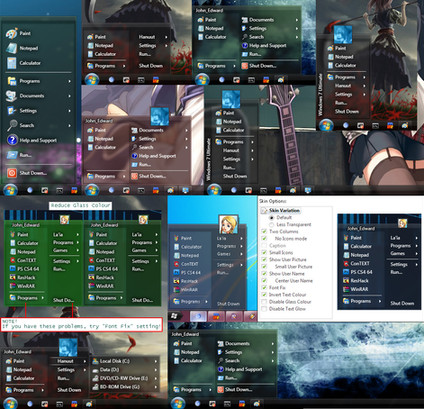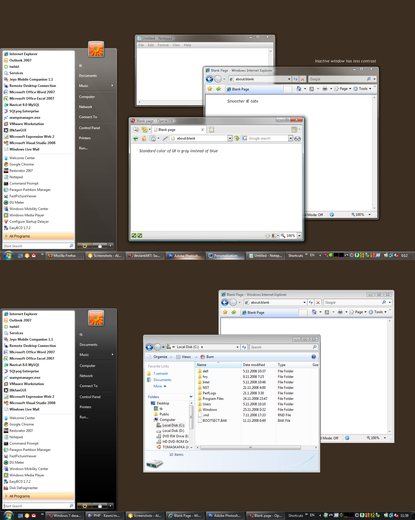HOME | DD
 JohnEdwa — clrSharp2 Glass
by-nc-sa
JohnEdwa — clrSharp2 Glass
by-nc-sa
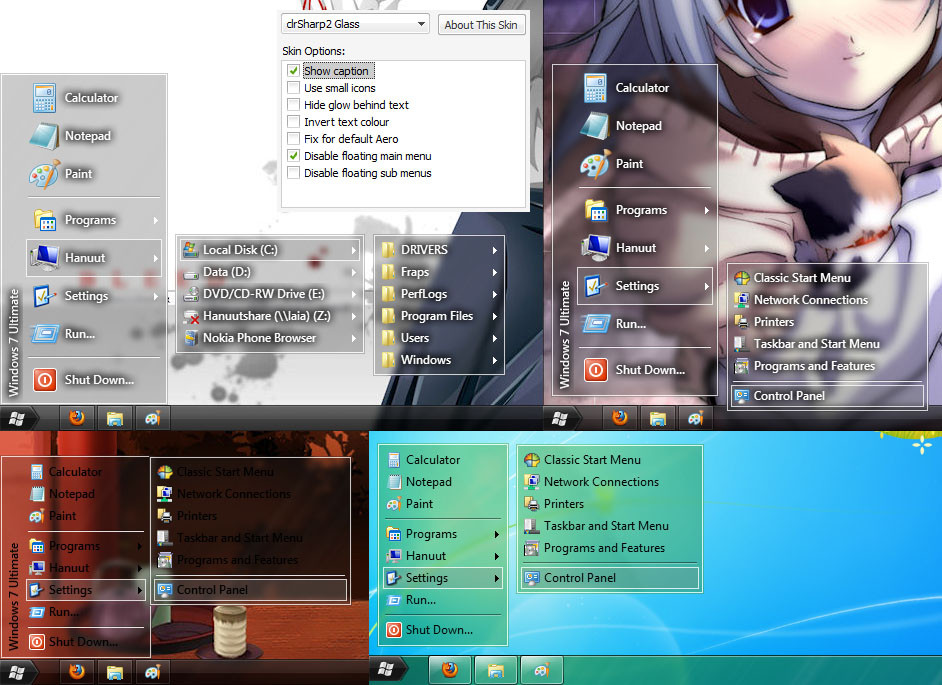
Published: 2010-04-03 20:57:56 +0000 UTC; Views: 77626; Favourites: 39; Downloads: 18879
Redirect to original
Description
Classic Shell skin - 'clrSharp2 Glass'Requires Classic Shell 1.9.1 or newer.
A skin for Classic Shell [link] designed to match the windows 7 visual style Clearscreen Sharp [link] by K-Johnson.
Minimalistic skin made using the new "FullGlass" opacity.
Also uses the new Settings system.
Works best with the Clearscreen Sharp visual style for windows 7 by k-johnson.
If using some other visual style and the skin looks weird, see the troubleshooting section in the readme.txt
-----------
4.3.2010 - Fixed the caption always showing if main menu float was disabled
Related content
Comments: 15

👍: 0 ⏩: 0

👍: 0 ⏩: 0

Looks good but I prefer if it all had round corners
👍: 0 ⏩: 0

At least it should.
Classic Shell version 3.6.0 and newer support Win 8.
How my skin plays with the themes, I don't know.
Try it and tell me, if it doesn't, I'll see if I can fix it somehow.
👍: 0 ⏩: 0

How do I get that black start button? I don't see it in the options...thanks for an awesome theme. I love it
👍: 0 ⏩: 2

Actually, forget that, it seems that with ClassicShell 3.5.1 you can change it.
I extracted the files for you, you can dl them from here - [link]
👍: 0 ⏩: 0

That cannot be changed with ClassicShell, you need to use something like this - [link]
The icons themselves were extracted from the Clearscreen Sharp visual style, more specifically, the 'explorer.exe' file that comes with it.
You can use ResourceEditor to extract them - [link]
👍: 0 ⏩: 0

how do you enable real glass on classic shell...???
👍: 0 ⏩: 0

This is fantastic- Finally, this skin with Windows Classic Shell gets the Windows 7 Start Menu finally looking like it should, instead of the useless, long winded new one. You deserve a medal for this.[link]
👍: 0 ⏩: 0

Very, very nice! Thank you so much for this. I love Classic Shell and was hoping for some more skins.
I already made a screenshot while using your skin, please look here: [link]
👍: 0 ⏩: 0