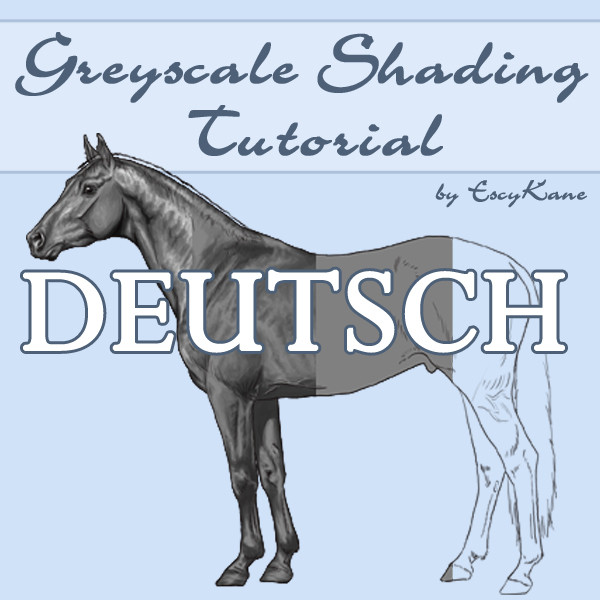HOME | DD
 EscyKane — Greyscale Coloring Tutorial
by-nc-nd
EscyKane — Greyscale Coloring Tutorial
by-nc-nd
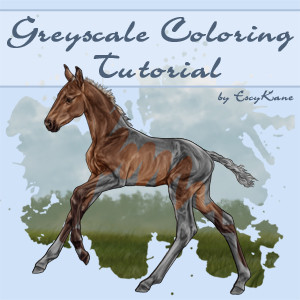
Published: 2010-07-09 19:22:26 +0000 UTC; Views: 22422; Favourites: 405; Downloads: 1594
Redirect to original
Description
Click on download to view the tutorial or click here:This is my second tutorial, the first one is the greyscale shading tutorial, you can find it here:
Finished picture:
Here's a good tutorial that shows how to make white patterns and markings in this technique! Thanks to ESWard!
Hope you like it ^^ I worked really hard on that to make it perfect!
I am not a native speaker





Please tell me if there are any mistakes in the text, so that I can correct them!
If you want to see some amazing results from other artists who used my technique, look here: [link]





I learned the greyscale technique in Losmios' amazing tutorial. You can find it here:
[link] (greyscale shading)
[link] (greyscale coloring)





Related content
Comments: 29

Könntest Du das Tutorial vielleicht auch in deutsch machen? Ich würde es echt genre ausprobieren, aber bei Tuts tu ich mich mit Englisch doch schwer =/
👍: 0 ⏩: 0

Thank you for the tutorial! I've tried the technique in this image: [link]
👍: 0 ⏩: 0

Followed your method here! Thanks so much, it helped a lot! 
👍: 0 ⏩: 0

I tried this again, I think I'm adiccted, it's soo fun! XD 

[link]
👍: 0 ⏩: 1

thanky for linking back ^^
👍: 0 ⏩: 1

Welcome,I Have done another one [link] but I'm gonna continiue with grescale so in futere I might not link evryone back, or you will be flooded
👍: 0 ⏩: 1

Hehe yeah XD
But don't hesitate to link new pics from time to time!
👍: 0 ⏩: 1

I won't hestitate, I promise!
👍: 0 ⏩: 0

i used (tried to) the tutorials both coloring the grey scale and grey scale.... I have the Photo Shop 8, I couldn't follow the coloring part... So i was wondering if you maybe planned on making an updated verison? Or maybe you know how to find the color balance on PS8?
👍: 0 ⏩: 1

are you sure it's PS 8 and not PS ELEMENTS 8? You don't have color balance and curves in PSE.
👍: 0 ⏩: 1

Yeah mine is the PSE lol Its still a good program, just harder for grey scale
👍: 0 ⏩: 1

yes, definitely. I was so happy when I finally got Ps
👍: 0 ⏩: 0

Thank you so much for your tutorials. 
👍: 0 ⏩: 1

thank you for linking back! 
👍: 0 ⏩: 1

thank you, too for these wonderful tutorials.
👍: 0 ⏩: 0

Das werde ich beim nächsten Bild mal testen. Bisher hatte ich mit Greyscales so meine Probleme.
👍: 0 ⏩: 1

Viel Erfolg und vergiss nicht, mir die Ergebnisse zu zeigen ^^
👍: 0 ⏩: 0

Is there another way to open the colour balance window? I've tried to use the "Ctrl+B" command, but no window pops up. (I have ps elements 8, by the way)
👍: 0 ⏩: 1

yes, it's in the menu -> picture -> corrections -> color balance
But I'm not sure if this function is in PS elements... :shrugs:
👍: 0 ⏩: 1

Hmmm...I don't think it is... I shall have to do some more digging.
👍: 0 ⏩: 0

I spent a rather long time working on this tonight: [link] I really love how she's coming together so far, but I'm completely stuck when it comes to adding in white markings without disturbing the shading underneath. Help, please?
👍: 0 ⏩: 0

ive always wanted to greyscale 

👍: 0 ⏩: 1

There are two possibilities.
You can either duplicate the colored Greyscale layer, and make the copy very bright (Ctrl+M - Curve bend up, and Ctrl+U - Brightness up and Saturation down).
Then move the almost-white-layer under the color layer, and just erase all the parts you want to have white.
Use a hard edged brush on areas where is no fur (nose, hooves), a fuzzy/soft edged brush where the horse has fur. (legs, body, neck, face). Use only 50% opacity for dapples of grey horses.
The other possibility is to use the lasso tool and just select all the areas you want to have white (as you did before for the color changes), use a 1 or 2px soft edge for this. Then press CTRL+M and CTRL+U for making the selection almost white.
👍: 0 ⏩: 1

When I hit download I save it but its a .rar file, I have no idea what that it but it will not let me view it?
👍: 0 ⏩: 1

You need the winrar program to de-comprimize the file.
You can view the file here, too: [link]
but please fav in this deviation!
👍: 0 ⏩: 1