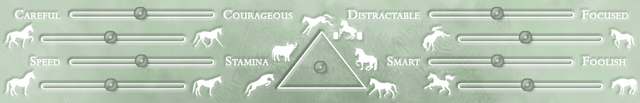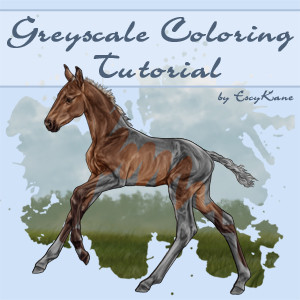HOME | DD
 EscyKane — Stone Texture Relief Tutorial
EscyKane — Stone Texture Relief Tutorial

Published: 2011-09-03 00:06:15 +0000 UTC; Views: 9690; Favourites: 229; Downloads: 232
Redirect to original
Description
I discovered a nice way of doing reliefs and stone texture in Photoshop and wanted to share this with you ^^Click download and unzip the file to view the tutorial or click here
I'ts great to do a rocky texture, reliefs and engravings.
I hope I translated everything correctly. Note me when you see any mistakes ^^
Hope some of you can use it somehow.
I will link to the finished artwork when it's done.
And I'd love to see your artworks when you try the technique!
Related content
Comments: 14

very nice! i was just wondering where's the zip file?
👍: 0 ⏩: 1

Oh, I'm sorry!
I had this deviation submitted as .zip-Version first, but many people had problems to open .zip-Files, so I decided to submit the tutorial as huge .jpeg instead
So, no zip-file. Just click on "download image" to save the tut.
👍: 0 ⏩: 1

WHOA! this is SUPER cool! 
👍: 0 ⏩: 0

Wow, this is such a cool idea! You are amazing at doing anything it seems!
This is a very interesting technique! What you did looks really good.
👍: 0 ⏩: 0

awesome sauce! Thank you for sharing <3
If you are looking for stone texture in the future to do this with, I found some gret texture brushes through *nathie
👍: 0 ⏩: 0

Cool! I love using layer styles, they can be very convenient!
👍: 0 ⏩: 0

Very interesting! I'll have to try that sometime.
👍: 0 ⏩: 0

coolen font dazu gefunden xPP
echt nett von dir deine techniken mit uns zu teilen
👍: 0 ⏩: 0