HOME | DD
 finaformsora — Master Keeper
by-sa
finaformsora — Master Keeper
by-sa
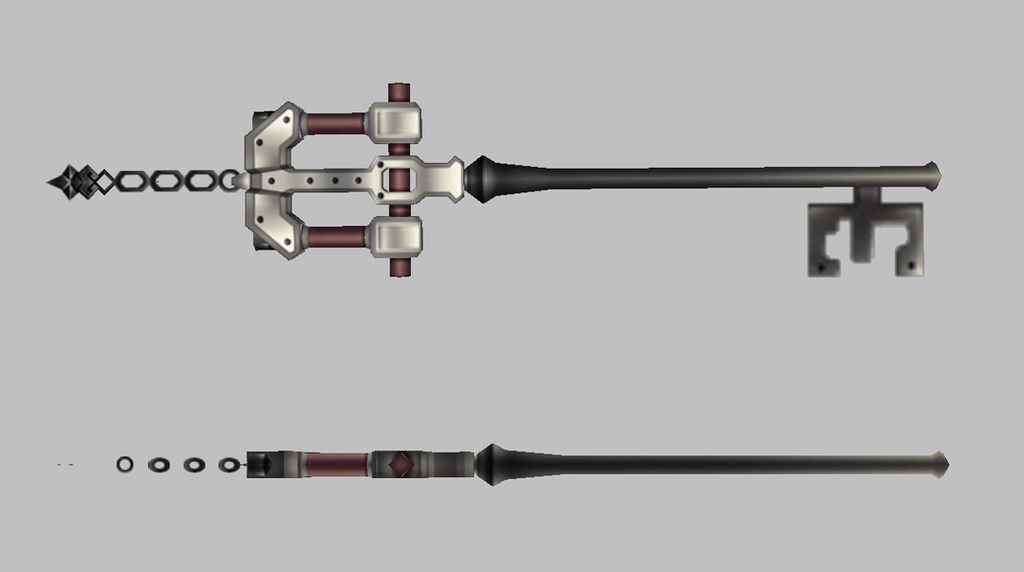
Published: 2014-01-23 08:04:48 +0000 UTC; Views: 2290; Favourites: 48; Downloads: 66
Redirect to original
Description
master keeper gif: i.imgur.com/LJwO9bD.gifRelated content
Comments: 11

No comments? Seriously? I mean, really?
By seeing this, only now I noticed that there's an "E" on Master Keeper's blade's end ("E" for Eraqus, of course!)
Where do you get the designs of the keyblades? From shots of the game?
And your pictures of real-sized keyblades are awesome!
👍: 0 ⏩: 1

They're ripped models from the iso (disc image file). The bbs keys are extracted using the bbs modding station. Some of them were fixed up in blender, and then all of these models were originally shown in noesis. Then I used paint.net to stitchthe front and side views together.
👍: 0 ⏩: 1

Wow, I guess it seems difficult, and using paint.net to stitch front and side together in the same picture? 
You quite impressed me -I saw your gallery of Kingdom Hearts props, I really admired it! 
👍: 0 ⏩: 1

Thanks! it wasn't actually hard to do once i figured out how to use blender. It just took a long time to make them all. All it was was the image textures weren't mapped onto the model right, and some keys like void gear and the x-blade had to be separated from the character models. Nothing too complicated once I got the hang of it.
👍: 0 ⏩: 1

I see. After you learn to use a specific tool, it won't be so hard to use it later, right?
(not my case, because when I began to use Photoshop CS5, it took me months to use the right tools, how to use the layers, don't mess up with the effects of blender, blur and light effects, etc. What can I do? I was a "Photoshop beginner".) By the way, which program you use?
👍: 0 ⏩: 1

Blender, paint.net, noesis model viewer. I used gimp to make the gifs
👍: 0 ⏩: 1

Interesting!
(wait, how long is this conversation going on?)
Anyway, your gallery is awesome, and nice to meet you!
👍: 0 ⏩: 1

*summons keyblade* Well, guess I'm leaving now, I'll fight some Nobodies 
👍: 0 ⏩: 1

Ok, see ya! *sees a swarm of Nobodies in the distance and runs to fight them*
👍: 0 ⏩: 0
























