HOME | DD
 Fishlover — Shading Tutorial: With 627
Fishlover — Shading Tutorial: With 627
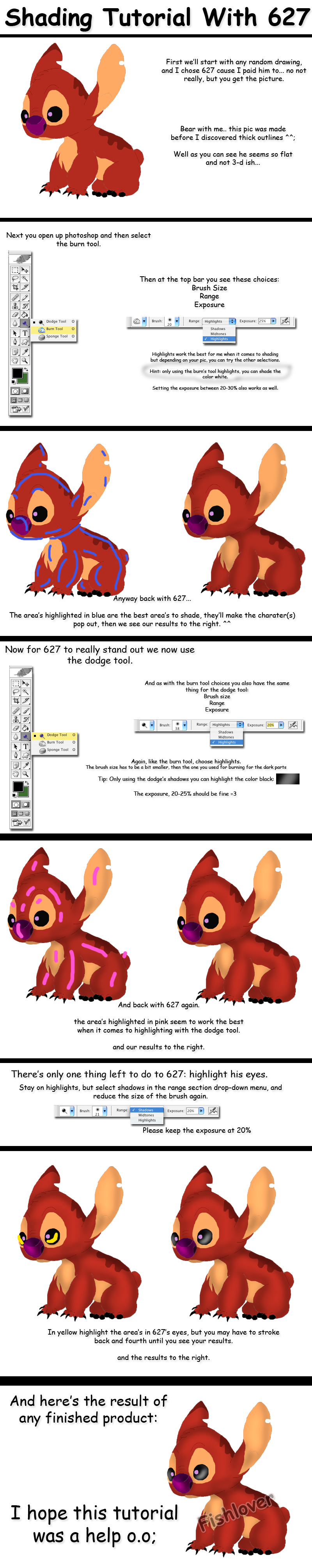
Published: 2007-05-13 03:18:54 +0000 UTC; Views: 2391; Favourites: 36; Downloads: 69
Redirect to original
Description
I finally got off my lazy patookie. My first and maybe only tutorial, not fancy or stuff... but




it's simple and basic for a beginner so... yeah, I hope it'll be helpful for people who asked about shading and all o.o; if it did help you.. could i se your reults pretty please?
Materials:
A computer
Any version of photoshop
A pic to shade
got all the materials? you get an A+ X3
and.. *gives 627 a large cookie for being a good role model for once* o.o;
627 © disney
Related content
Comments: 22

^^ Excellent tutorial! I have managed to adopt this technique when using Photoshop till it glitched. 
👍: 0 ⏩: 0

Yay 
👍: 0 ⏩: 0

0_0 wow....this can be super useful, x3 Awesome instructions
👍: 0 ⏩: 0

I love the burn and dodge tool 
👍: 0 ⏩: 0

i had the photoshope like yours. but i prefered staying on my own drawing. nice demenstration though. and daw...HUGGIES FOR 627! (hugs him tightly)
👍: 0 ⏩: 0

THANKYOUS! I needed this badly. ;_; I can't shade stuff to save my life.
👍: 0 ⏩: 1

believe me, your not alone! thank you so much for making this tutorial!!! 

👍: 0 ⏩: 0

Awesome! I use the same method, when I'm not lazy and mess it up
👍: 0 ⏩: 0

I wish I had photoshop! My pics are 


👍: 0 ⏩: 0

wow good exaktli that is the thing I can´t do right, I thing I try it now
👍: 0 ⏩: 0

Yea you finally did a tutorial, it looks great.
I with defintily help me get a idea on how to work with photoshop.
Thanks for making it. ^^
👍: 0 ⏩: 1

Nice work! I seriously need to get Photoshop and try this out. Once I start drawing, that is.
👍: 0 ⏩: 0

Aw now I wish i had photoshop! 
👍: 0 ⏩: 0

or the preview image doesn't show up at all. ah well
👍: 0 ⏩: 0





























