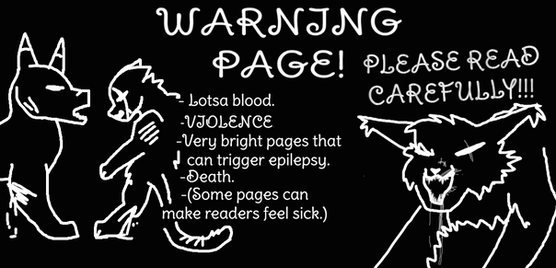HOME | DD
 Flynn-the-cat — ArtRage 3 Watercolour Tutorial
Flynn-the-cat — ArtRage 3 Watercolour Tutorial
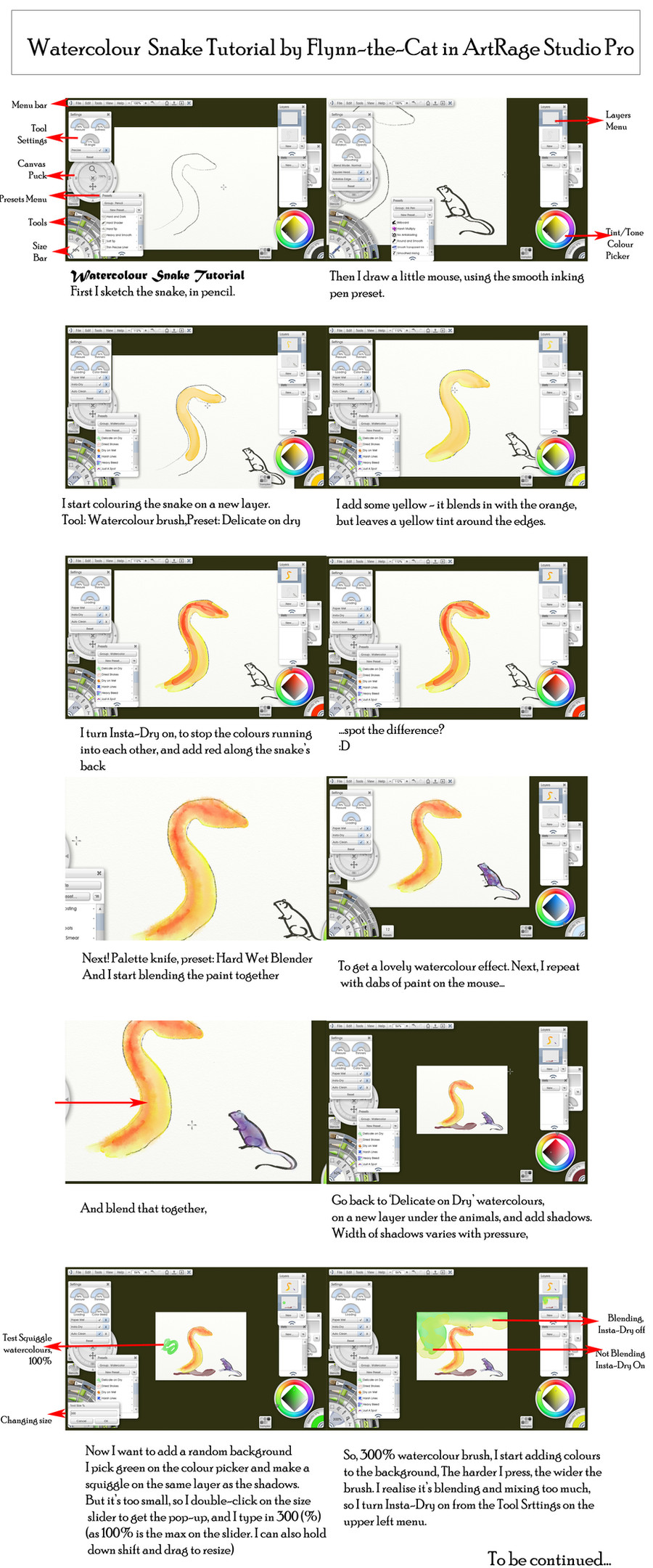
Published: 2009-12-26 09:15:49 +0000 UTC; Views: 18324; Favourites: 90; Downloads: 1147
Redirect to original
Description
About this tutorial1. It's not finished, I have the other half to finishing writing on.
2. It is for ArtRage Studio Pro - it's possible not all the options will be there in ArtRage Studio (e.g. the palette knife preset)
3. The snake painting is very random. And yes, I did copy one bit in twice >.>
4. Ask questions!
5. And if you can't see properly, hit the download link. It's actually 2000 pixels wide.
This tutorial describes how I got the watercolour effect in this painting (for example)
And the 'hair' here
...as well as covering some basics of the watercolour brush, and other options in ArtRage 3 .
I only used a basic canvas - it has very interesting effects on different textures, as you can see in these two paintings
(Skin of the first and some of the hair and skin and the fragmenting bits in the second)
I also was too busy remembering to take screenshots (I get really caught up when I'm painting




 ) to zoom in properly (for example) and a few other things I should have shown you.
) to zoom in properly (for example) and a few other things I should have shown you.ArtRage 3
More ArtRage 3 Tutorials
ArtRage Stickers
ArtRage Video Tutorials
For people wanting to upgrade: ArtRage Registration
And a LOT more pages about ArtRage in general, and ArtRage 2.5 can be found listed here:
All About ArtRage
My ArtRage Paintings
and previous tutorial for ArtRage 2.5
Visit my Zazzle and RedBubble Galleries
Related content
Comments: 25

I've really used ArtRage for digital-styled stuff only... haven't even really tried the other tools. Thanks for doing this.
👍: 0 ⏩: 1

You're welcome! (... dammit. I never did finish the second part. And there's a whole new edition now >.> )
👍: 0 ⏩: 1

Haha, yes. ^^ Though I've got ArtRage studio pro 3. something. Not the newest version.
👍: 0 ⏩: 0

So, I've seen your tutorial and it helped me alot. I am still struggling with some things, though. Do you by any chance know how to change your paper from horizontal to vertical? Or if there is any possibility to get paper with lines/squares?
👍: 0 ⏩: 1

You can change the canvas *size* so that it's taller than it is shorter. And you can rotate all the content (transform or edit>transform all layers). But I don't think there's any way to just turn the whole thing around.
Paper with lines: squares... If you're using cell shading as your backdrop, it has cell squares. Otherwise I usually just find a grid somewhere and import/paste it on the background (or as a tracing layer).
👍: 0 ⏩: 1

THANK YOU SO MUCH! THIS HELPS ME ALOT!!
👍: 0 ⏩: 1

i have a question it may sound stupid but how do you post art rage paintings on here? I've been trying to for a bit and it won't let me save a preview or put it under a category. i'm not sure what i'm doing wrong...
👍: 0 ⏩: 1

You need to save it as a different kind of file. ArtRage uses a special file type because of the texture/lighting stuff.
Instead of saving, go to File>Export, then pick Jpeg (for uploading). PNG or PSD (photoshop) are if you want to work on it more elsewhere, as they're quite big.
👍: 0 ⏩: 2

it worked thank you so much!!
👍: 0 ⏩: 1

Thanks alot! I'll see how it works
👍: 0 ⏩: 0

Yes! Finally, ArtRage tutorials! You don't know how hard I've been looking for these. More, please!
👍: 0 ⏩: 0

I am not a expert but I am putting this lesson to use and to be honest I found it helpful. Thank you.
👍: 0 ⏩: 0

Okay, you got my attention -- where did you find that colour wheel? 
👍: 0 ⏩: 1

Never mind, I just found it.
👍: 0 ⏩: 1


👍: 0 ⏩: 0

Thanks for This... Will deffo post it as an AR Resource on the AR LIbrary at RB...
👍: 0 ⏩: 0

wow, they really do look like the traditional medium.
👍: 0 ⏩: 0

I had no idea the palate knife had a watercolor setting! That is awesome!
👍: 0 ⏩: 1

Well, technically it isn't watercolour 
👍: 0 ⏩: 0

Great Tut Flynne! I know where I'm coming when I can afford to upgrade mine
👍: 0 ⏩: 0