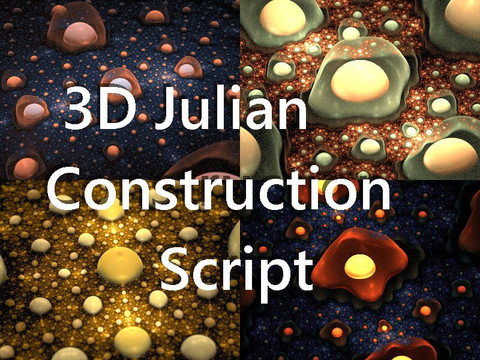HOME | DD
 fraterchaos — basic Mandelbulb Animation Tutorial
fraterchaos — basic Mandelbulb Animation Tutorial
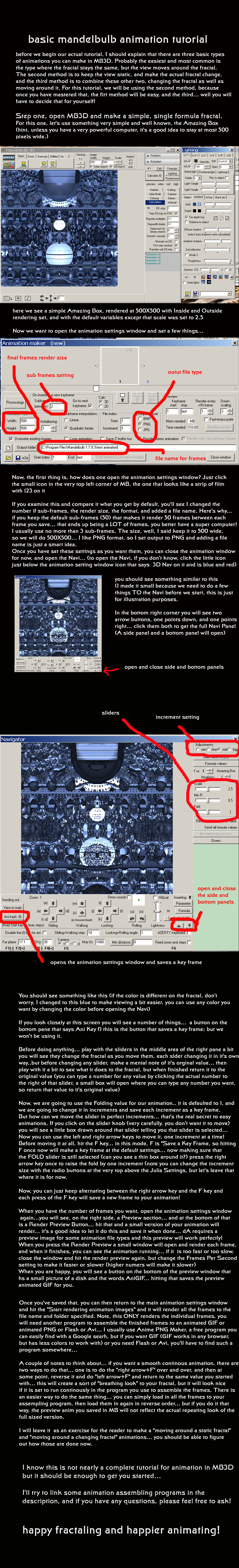
Published: 2012-12-16 11:08:20 +0000 UTC; Views: 7802; Favourites: 60; Downloads: 284
Redirect to original
Description
My simple basic Mandelbulb animation tutorial...NOTE:
I made a small error in the text... where it says "setting frames per second higher will make it slower" is actually wrong, higher settings will make it faster, lower settings will make it slower! Sorry about that!
as promised in the tut, here are some assembling program links...
animated gif makers:
[link]
animated png maker:
[link]
I don't have any links for Flash or Avi or other formats... you'll have to locate those on your own!
Hope this helps somebody!
Related content
Comments: 85

very welcome, and thanks for crediting me!
👍: 0 ⏩: 1

Awesome Charles I did not know you had a Animation Tutorial will
take a good look at this thanks so Much.
👍: 0 ⏩: 1

Yep never knew you had one but really needing to understand MB animation a lot more.
👍: 0 ⏩: 1

How do all of the parameters for the entire animation get saved? I clicked on the floppy disk at the lower left of the animation window before I started rendering but does this update once everything is done or do you save another parameter file at the end to include the parameters for every single frame? Nobody ever really explains this part. I had started an animation late one night only to find out that in the middle of the night the computer decided to turn off and restart itself to install some stinking Windows updates. Fortunately I only lost about 35 frames and had to start over again. When I had rendered each keyframe I decided to keep a separate folder and save all of the individual parameters for each keyframe so fortunately I just had to open each parameter and pop in the images into the keyframes again. If I hadn't saved the parameters for the keyframes when I first composed the video to render I would have had to re-go through the fractal again making all new keyframes. If you know that you are going to have to stop the animation though, do you press stop then save another parameter file to save everything or pause and save a parameters file for all the frames finished at that time? It's bound to happen when you are making an animation that is going to take a very long time to render that you have to shut down for one reason or another. How do you stop and not lose all of the parameters? And how do you save all of the parameters for the entire animation? Do you click on the floppy disk at the lower left again and save another parameter file? Nobody ever really finishes explaining this part. I assume when you need to go into a video finishing program you need to have the parameters files for all of the frames, or do you just enter the jpegs of the frames? MY BRAIN HURTS. I just need a good explaination of how and when to save the parameters file for the finished animation and what to do in case you need to shut your computer off mid animating. Thank you profusely for any help you can offer. Nobody ever really explains this part of making an animation. Everyone seems to just take it for granted that you are going to know how all of the parameters are saved for the entire animation, but this is different than just doing one fractal so saving all of the parameters for everything is different too. Sincere thanks, and I hope I did not completely confuse you as to what I need to know. Sharon E. Thomas
👍: 0 ⏩: 1

I'm not entirely sure about that...
If you are on Facebook, try joining the Mandelbulb Maniacs group on Facebook and post the question there, as there are a number of very good and very experienced animators there...
If you are not on Facebook, try asking CPMacDonald (cpmacdonald.deviantart.com/ ) as he might know the answer or know somebody who does...
Sorry I could not be more help
👍: 0 ⏩: 1

Thank you so much for your time and the help you did give. I'll give it a try! Sharon
👍: 0 ⏩: 1

hope you find an answer
👍: 0 ⏩: 0

Great that you wrote this tut! 
👍: 0 ⏩: 1

well, when I made this tutorial I was on an older computer, and setting subframes much higher would have taken days to render.
I knew about the Gifs, and used that for making small previews for dA (since dA often refuses to post things without a preview image) never thought of using it with larger settings to make a final gif... I always used Animation Shop for large Gifs, and AVIs, and AminePNGMaker for PNGS, but whatever method a person likes is cool
👍: 0 ⏩: 1

I understand! I'm going to write a journal about MB animation tutorials and link yours.
👍: 0 ⏩: 1

cool, I'll be looking for it, I'm always interested to learn more!
👍: 0 ⏩: 0

Thanks so much Charles for taking the time to spell this all out for us... I have tried several times but I thougt I better look for a Tut first this time......
👍: 0 ⏩: 1

very welcome, hope it helps
👍: 0 ⏩: 1

Wow this looks like a fantastic tut! I have opened Mandelbulb for the first time a month ago but didn't find an undo button and got frustrated quickly but perhaps I pull myself together for another try after the x-mas show.
👍: 0 ⏩: 1

ah, the undo button looks like a little semi-circular arrow! But it doesn't ALWAYS do what you might expect, basically it tends to go back to the last time you rendered the fractal. So you might render a small version, change a few things, then make one change too many, and click the undo, thinking to undo the last change, but because you didn't actually render between two of the changes, it won't know to go back to that point, and will go all the way back to the last time you did render... But since they've added the parameter sliders to the Navi windows, you seldom have to do small preview renders to see what your changes will look like, at least in general, the Navi is (usually but not always) a fair representation of what things will look like in nearly real time.
If you get very lost has great beginner's tutorials for MB3D
👍: 0 ⏩: 0

Nice and clear tut Charles, I'll give this a go at some point while I'm off over xmas. Thanks a lot
👍: 0 ⏩: 1

very welcome, and I do hope it helps!
and thanks!
👍: 0 ⏩: 0

you're always very welcome
👍: 0 ⏩: 0

Good tutorial, Charles 
👍: 0 ⏩: 1

lol, you and me both! I have had a little luck with reflections, but almost none with transparency...
one way to do reflections that doesn't actually involve the reflections settings is Light Maps... if you apply a light map to something and adjust the other lights properly, it can appear as a reflection of the image of the map on the fractal.
👍: 0 ⏩: 1

Very nice tutorial! Thanks for sharing this, Charles!
👍: 0 ⏩: 1

quite welcome, I hope it helps people!
👍: 0 ⏩: 1

I'm sure it will! It's really good and explanatory.
👍: 0 ⏩: 1

I would have liked to include more pictures... but I was making it late late last night when i should have been in bed!
👍: 0 ⏩: 1

Hehehe well I think it will be fine.
👍: 0 ⏩: 1

yeah, I can always do an advanced tut later
👍: 0 ⏩: 0
| Next =>