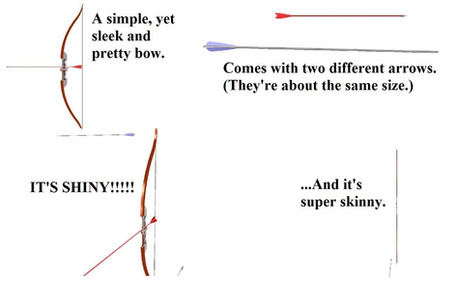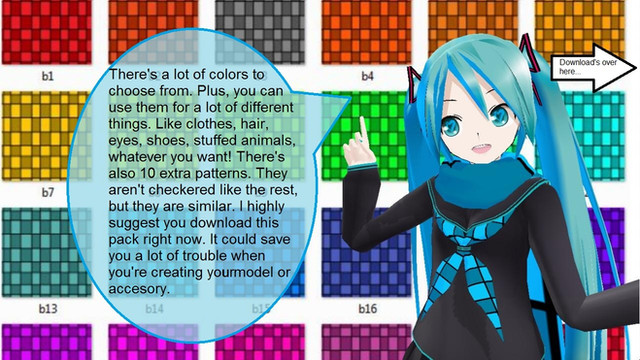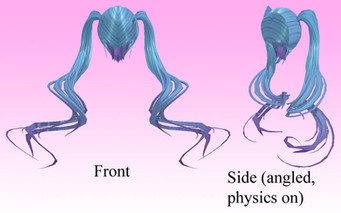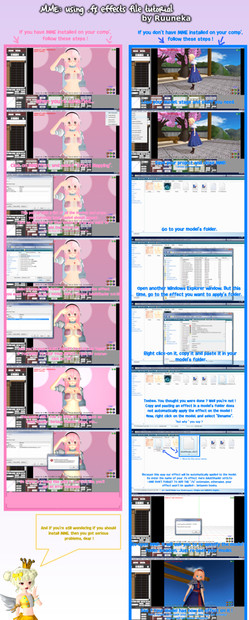HOME | DD
 G123u — How to Convert .pmd to .x
G123u — How to Convert .pmd to .x
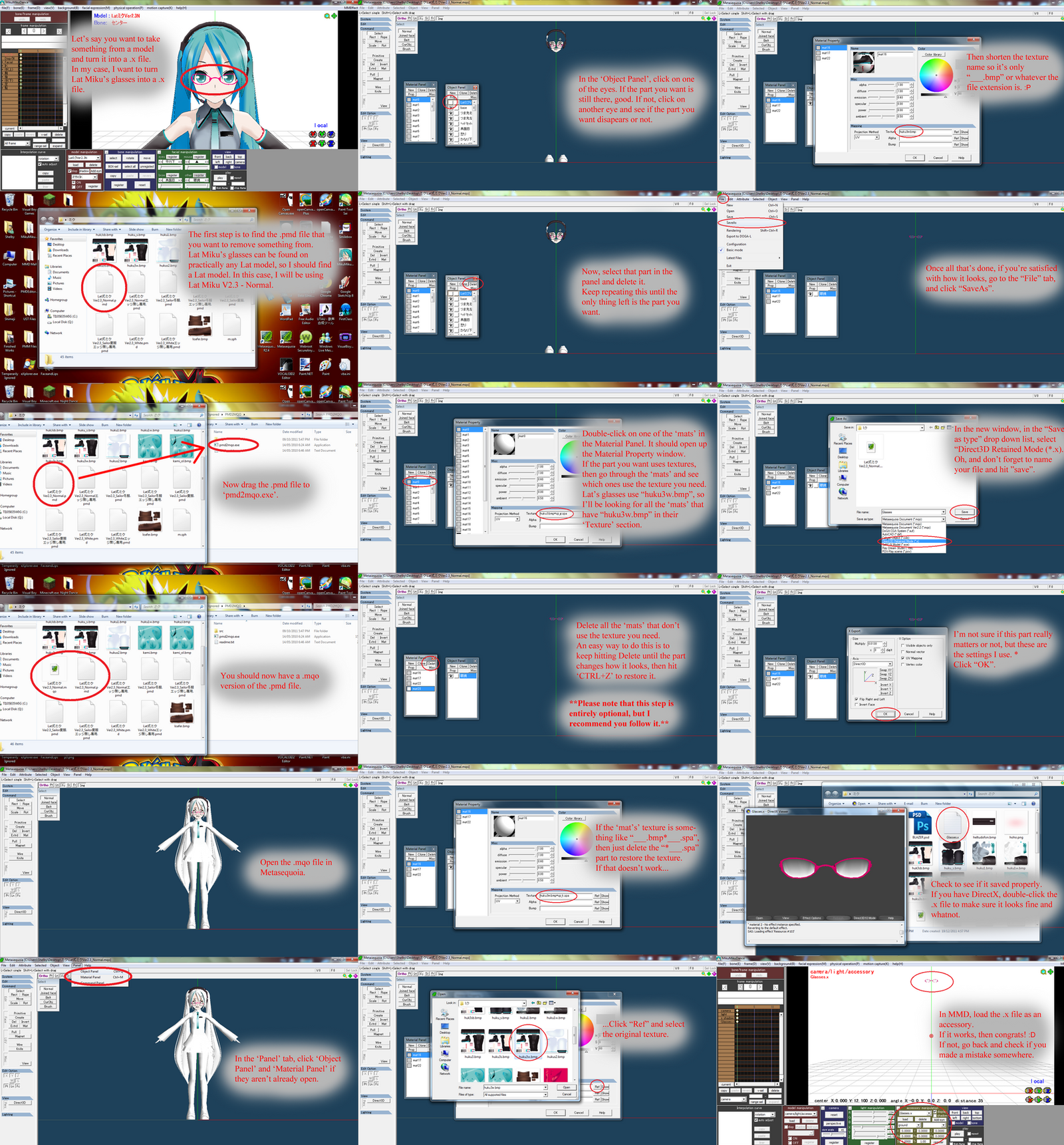
Published: 2011-12-19 23:33:20 +0000 UTC; Views: 18138; Favourites: 119; Downloads: 522
Redirect to original
Description
This tutorial is read top to bottom, left to right. So start on the very top left, and read downwards. Then move to the topmost panel on the in the middle and read downwards. Then move to the topmost panel on the right and read downwards.Download for full view.
This tutorial was originally made to show how to convert a .pmd file into a .x file.





Oh yeah, the sides are kinda cut off...
Sorry about that. -_-"
If you don't understand something, feel free to ask. c:
Download Links:
pmd2mqo (Download the one that's called "pmd2mqo.7z". You will need a program like Winrar, PeaZip, jZip, 7Zip, etc. to extract the files.)
Metasequoia (Download the one that's called "MetasequoiaLE R2.4a".)
Lat Miku Hatsune V2.3 - Normal, glasses - Lat
Related content
Comments: 148

It doen't work, i need a licence. don't bother downloading this program. it won't import the models
👍: 0 ⏩: 1

Sorry for the late reply! I'm not certain about updated versions (if Metasequoia has even updated within these years), but you are able to import and export models without a license. Make sure you are using a free version, and not a trial version. The one I used in this tutorial is "MetasequoiaLE R2.4a", a free version that allows you to export without a license.
👍: 0 ⏩: 1

Sorry to bother you, but when I tried it out the outcome in metasequoia was flatten down.
I tried using the older verion but somehow this still occured....can this be because of physics and bones in the model?
👍: 0 ⏩: 1

Sorry for the late reply! I'm not certain, but it might be due to the bones/physics/joints. If you haven't already, try deleting those in PMDE and then importing it to Metasequoia. Otherwise, I think it may be an issue with your import/export settings. Hope this helps, good luck!
👍: 0 ⏩: 0

I've got the two programs downloaded but when I save the new file, it says that it cannot export because I don't have a license?
👍: 0 ⏩: 1

Sorry for the late reply! I'm not sure if Metasequoia updated, but make sure you are using the free version, and not the trial version. The one I used in this tutorial is "MetasequoiaLE R2.4a", a free version that allows you to export without a license.
👍: 0 ⏩: 0

will this work if its a pmx file?
Trying to convert it to x
👍: 0 ⏩: 1

I'm pretty sure this method works with .pmx models, though I haven't tested it. If not, you'll need to convert the .pmx model to a .pmd model first.
👍: 0 ⏩: 0

Necesita los dos elementos que se enumeran en la descripción. Sólo tienes que descargar esos dos y, a continuación, siga el tutorial. Lo sentimos, he usado un traductor.
👍: 0 ⏩: 1

Pero en el link de la descripción aparecen muchas opciones ¿Cual de todas?
👍: 0 ⏩: 1

En el primer enlace de descarga, sólo hay un elemento que desea descargar. Para la segunda descarga, desplácese hacia abajo hasta el fondo, y descargar "metaseqle30.zip".
👍: 0 ⏩: 0

It's already fine... I don't need to separate anything... I just. Need. To. Make. It. An. X. File.
👍: 0 ⏩: 0

Uhm... The problem is..I made the object on Metaseq, then edited the textures on pmd editor because i needed spa.'s/sph.'s .. if i convert it back to metaseq. it'll only loose its design! TT^TT
👍: 0 ⏩: 1

I'm sorry, I'm afraid I can't help you there. I barely know anything about Metasequoia.
I believe you can also add sphere maps to objects in Meta though. But again, you'll have to play around and see what you can find. Good luck!
👍: 0 ⏩: 0

Use Metasequoia to export as a .obj
👍: 0 ⏩: 0

All versions of PMDE can be downloaded here: [link]
👍: 0 ⏩: 1

thx but I don't know what I click on
👍: 0 ⏩: 1

For the latest version of PMD/PMX Editor, which is Version 0.2.1.9, head to this link here: kkhk22.seesaa.net/category/140...
and scroll down until you see PmxEditor_0219.zip.
👍: 0 ⏩: 1

I got it now thanks ^.^
👍: 0 ⏩: 0

do you know how to convert and .x to .pmd for mmd?
👍: 0 ⏩: 1

Oh, that's easy! Simply open PMD Editor, and drag the .x file to the main, smaller window of PMDE. Then, in the new window, click the lower circle-choice, then hit "Okay", and ta-da! All that's left to do is to save it as a .pmd file.
👍: 0 ⏩: 1

the english version or the japanese pmd I have both
👍: 0 ⏩: 1

Both versions should work.
👍: 0 ⏩: 1

well i did it to building models or stages and the building collapsed and looks like the shape of crumbled up paper
👍: 0 ⏩: 1

PMDE isn't really a program made for making 3D models, it's mainly for modifying said models.
If you want to make a model or stage, it's better to use a program made for 3D modeling, such as Metasequoia, Blender, Maya, etc.
👍: 0 ⏩: 1

I myself use Metasequoia and Google Sketchup, though I am not very experienced with either program.
👍: 0 ⏩: 1

It still looks like a twister hit it can i take a snap shot and show it to you
👍: 0 ⏩: 1

i found a way so it didnt look like it was crushed but ill stil; show you
👍: 0 ⏩: 0

I can make that 
👍: 0 ⏩: 1

A lot of other people seem to have encountered this problem.
I, myself, have never encountered this problem, so I don't know how to solve it, sorry. :/
You can try deleting the invisible polygons, bones, physics, etc. in PMD Editor before converting, and hope that that works.
Sorry I can't help more, but I hope that your problem is solved.
👍: 0 ⏩: 2

Found The Solution!! (Least Worked for me)
[link]
On "Format" you change your language to japanese and then you click on location and change it to japan. Then try converting the model to .MQO
(Credits to Yufuchi)
To get There Control Painel>Clock, Language and Region> Region
👍: 0 ⏩: 1

That's great! Thank you so much for sharing this with me, I'm glad a solution was found for this problem. c:
👍: 0 ⏩: 0

It didnt and I try with difirents ways, well I will try to find a way.. but thanks for the reply
👍: 0 ⏩: 0

Record? Do you mean like, taking a screenshot? If so, I just hit FN+PRTSC, then open MS Paint and hit CTRL+V.
👍: 0 ⏩: 1

no i mean recording movements of the models...
👍: 0 ⏩: 1

To record an .pmm file as a video file, simply go to File -> Render to avi file.
If you want to learn more about the actual animation part, I'd recommend checking out the basic MMD tutorials here and here first.
There are also a few more in-depth animating tutorials on DeviantART and Tumblr.
👍: 0 ⏩: 0

When i open the X file in mmd the textures of the object didn't have the details
👍: 0 ⏩: 1

Hmm, that's strange. Are you using .tga files? If so, try converting them to .bmp or .png files, and then re-convert your object. I know some polygons tend to act a little buggy when they're using .tga files for textures, so changing the file type might solve your problem.
Good luck, and hope your problem is solved. c:
👍: 0 ⏩: 0

I find this confusing because I don't want to convert glasses, I want to convert a stage.
👍: 0 ⏩: 1

Regardless of the item you want to convert, the steps you take, using this tutorial, would all be the same. Just replace the glasses with the stage, and continue following the tutorial.
👍: 0 ⏩: 0

buthhost to you get a X file to PMD ? >.<
👍: 0 ⏩: 1

To convert a .x file to a .pmd file, simply open PMD Editor, and drag the .x file to the main PMDE menu. Then, save it as a .pmd file and you're done!
👍: 0 ⏩: 0
| Next =>