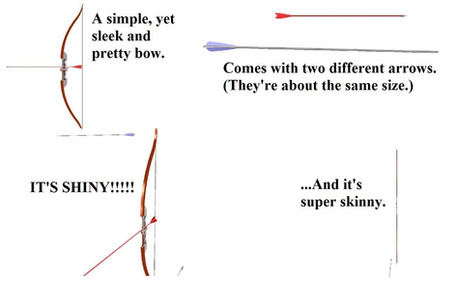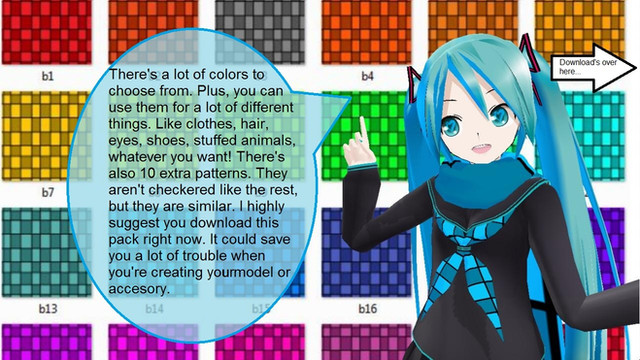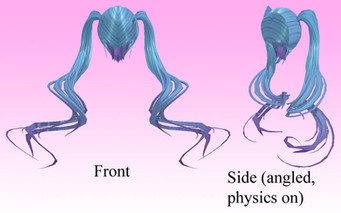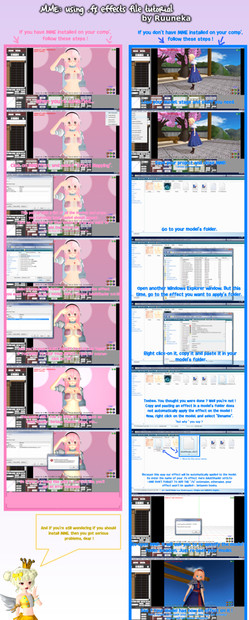HOME | DD
 G123u — How to Convert .pmd to .x
G123u — How to Convert .pmd to .x
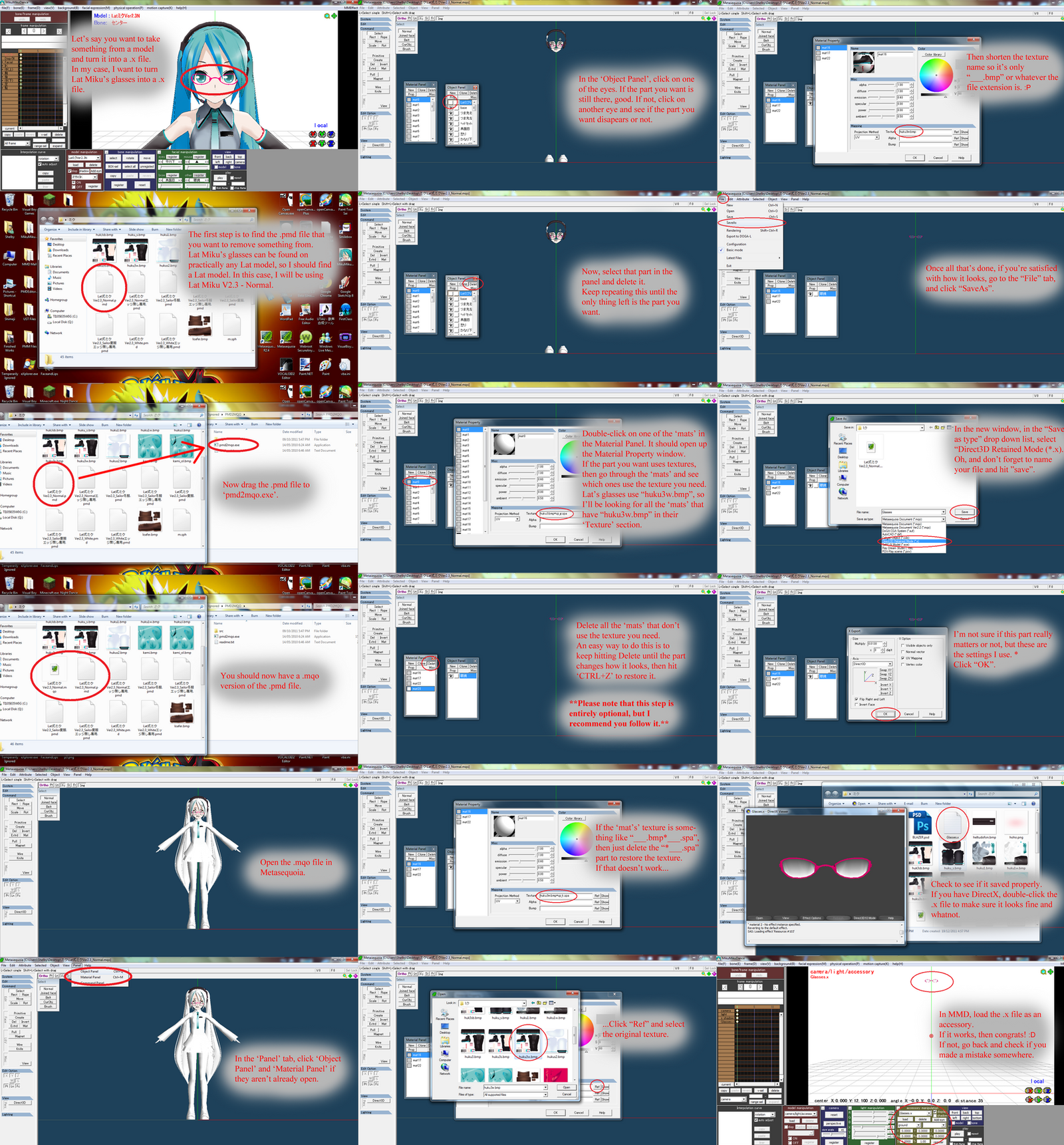
Published: 2011-12-19 23:33:20 +0000 UTC; Views: 18138; Favourites: 119; Downloads: 522
Redirect to original
Description
This tutorial is read top to bottom, left to right. So start on the very top left, and read downwards. Then move to the topmost panel on the in the middle and read downwards. Then move to the topmost panel on the right and read downwards.Download for full view.
This tutorial was originally made to show how to convert a .pmd file into a .x file.





Oh yeah, the sides are kinda cut off...
Sorry about that. -_-"
If you don't understand something, feel free to ask. c:
Download Links:
pmd2mqo (Download the one that's called "pmd2mqo.7z". You will need a program like Winrar, PeaZip, jZip, 7Zip, etc. to extract the files.)
Metasequoia (Download the one that's called "MetasequoiaLE R2.4a".)
Lat Miku Hatsune V2.3 - Normal, glasses - Lat
Related content
Comments: 148

can you help me with this problem???? T-T [link]
👍: 0 ⏩: 0

When i open the converted base (i wanna train making clothes) then it looks like a piece of cut paper o.o and all messy
and just ummm wrong x.x
👍: 0 ⏩: 1

It seems like a lot of people have been having this problem. :/
I've never encountered such a problem, so I can't really help you that much, but I think that the base might have too many vertices.
You can try deleting all the bones, invisible vertices, physics, etc. from the base in PMD Editor and then try converting it.
If that doesn't work, try re-downloading the converter, or running it as administrator.
Hopefully your problem is fixed. If I find anything that might seem relevant to the problem, I'll be sure to let you know. c:
👍: 0 ⏩: 0

=.= The file won't let me open it or transfer anything. I can't convert anything.
👍: 0 ⏩: 1

First, make sure the file you're converting is a .pmd model, not a .pmx.
Second, try running as an administrator.
If it still doesn't work, open your model in PMD Editor and delete all the invisible vertices, bones, physics, etc.
If you still can't get the converter to work, then it's most likely something wrong with your computer or the file.
In that case, you can try re-downloading the converter, or switch to another computer.
👍: 0 ⏩: 1

No problem, hope the conversions are working now. c:
👍: 0 ⏩: 0

What about turning a x into pmd? Is there one for that?
👍: 0 ⏩: 1

Converting .x files to .pmd files is really, really easy. All you need to do is open PMD Editor, then drag the .x file to the main PMDE menu (the one with all the tabs).
👍: 0 ⏩: 1

...That's it. XD
You just save it as a .pmd file, and you're done! c:
👍: 0 ⏩: 1

But the .x file has no bones. How do I know if this will work?
👍: 0 ⏩: 1

Bones you need to add manually.
~Lunar-Stars has made a simple and helpful tutorial on how to add bones and rig them here: [link]
👍: 0 ⏩: 1

Huh...I guess it is easy. To think that some people ask others to do this.
👍: 0 ⏩: 0

When I drag the pmd file into pmd2mqo.exe but it doesn't appear any mqo file
👍: 0 ⏩: 1

Try running as an administrator, and then using the converter. If that doesn't work, try re-downloading the program. Also, be sure to check if your model has invisible vertices or whatnot, as they might affect the conversion. One last thing, it seems that there are some problems converting Project Diva/Dreamy Theater models.
👍: 0 ⏩: 0

i have problem when i put a file on matsequoia [link]
👍: 0 ⏩: 1

It seems like quite a few people have encountered this problem as well.
First off, make sure the model is not a .pmx file. I'm not sure if PMD2MQO is compatible with .pmx models or not. Next, if it's a Project Diva/Dreamy Theater or Animasa model, try opening the model in PMD Editor and deleting everything you don't need. Then try converting the model again.
👍: 0 ⏩: 2

i have delete all sph bones ph colors and texures.... but is alwais flat TT^TT (sorry if i wrong the phonetics, but i have problem whit english)
👍: 0 ⏩: 1

Hmm, that's really odd.
Is it possible to link me to the model you used?
Sometimes, it could be the actual model that is at fault, or maybe even your computer.
👍: 0 ⏩: 0

it doesn't works. I have the full version and i converted the file using this .exe , but it just gives me a lot of vertices, and it doesn't even look like the animasa meiko i used. Can you tell me the problem?
👍: 0 ⏩: 1

Many Animasa models have invisible vertices. Try deleting them in PMDE first and then converting and see if that works.
If not, you can use PMDE to export the model as a .x file, or a .obj if you're trying to open it in Metasequoia.
👍: 0 ⏩: 0

I hate bugging you,
But when I drag the file I'm using onto it, it doesn't reappear as an .x file; It stays the same.
👍: 0 ⏩: 1

First of all, is the model a .pmx model? If so, try converting it to a .pmd model, as I don't think the plugin works with .pmx models.
Second, try re-downloading the plugin and see if that helps, or run as an administrator.
If that still doesn't work, you could always use the PMDE function to convert .pmd to .x.
👍: 0 ⏩: 1

no, it's not .pmx
I've re-downloaded already, like, twice.
what...? no, i actually need it IN meta. I'm editing in that program. :I i don't need .x files, just .mqo or any filetype supported by meta. D:
👍: 0 ⏩: 1

If Pmd2Mqo doesn't work, you can use PMDE to convert the model into a wavefront (.obj) file and then open that in Metasequoia.
👍: 0 ⏩: 1


👍: 0 ⏩: 1

In PMDE version 0.1.3.8, (which can be downloaded here ) open your model, then, click File->エクスポート(X) and in the drop-down list, select "Alias Wavefront OBJ File (*.obj)".
👍: 0 ⏩: 1

I'm having some problem when i work with Pmd2Mqo, i've sent a note to you about it.
👍: 0 ⏩: 0

Sure, I can help. Please send the model to me in a note.
👍: 0 ⏩: 0

help! i deleted everything from joints to bones, still it doesnt work! :/
👍: 0 ⏩: 1

noes, its a simple PMD, all i have is a puddle of textures, i even tried miku!
👍: 0 ⏩: 1

Lat Miku you mean?
Can you explain with more detail what the problem is?
Are the textures messed up or...?
👍: 0 ⏩: 1

Well, I tried using the script for various models, the standard Miku, Gumi, and a few other Nanami models.
In all of these models where I removed basically everything, from physics to bones. When loading the file in Meta, all you can see is a puddle with lots of lines and points.
👍: 0 ⏩: 1

A "puddle with lots of lines and points"? Like, jagged spikes?
Sorry, but can you show me a screenshot of this problem? I think it would help me understand it better.
👍: 0 ⏩: 0

I've used the full version of Metasequoia and I'm having issues with the keynote while trying to use keynote with the converted files. What I should do?
👍: 0 ⏩: 0

when i took it out the Zh it turn into PMD2mqo.dll not exe!
What will i do~?!
👍: 0 ⏩: 1

When you extract the .7z file, you should get pmd2mqo.exe, readme.txt and a folder called src. If you did not get those three, try re-downloading it. If that doesn't work, try using a different extracting program.
👍: 0 ⏩: 1

Aww... can you upload pmd2mqo? the link is dead..
👍: 0 ⏩: 1

The link still works. ._.
Just click on "pmd2mqo.7z" in the SkyDrive link and the download should start.
👍: 0 ⏩: 1

o.o
ok, it works now xD
sorry D=
👍: 0 ⏩: 0
| Next =>