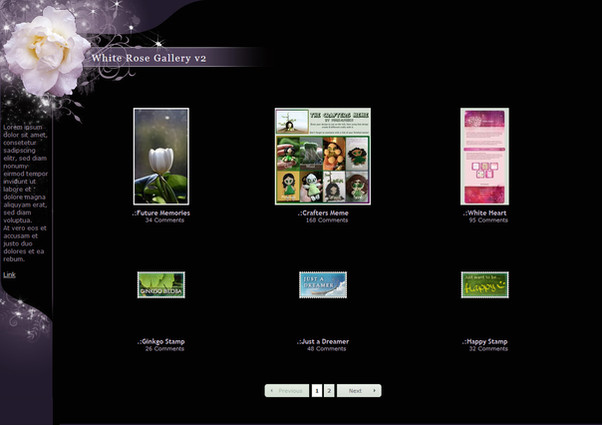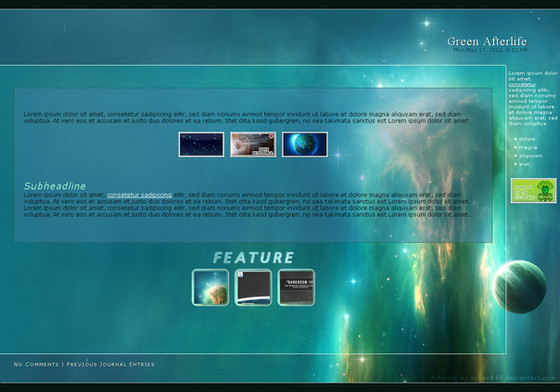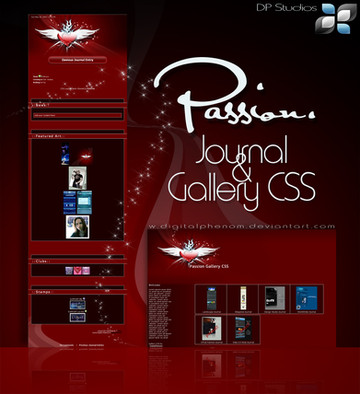HOME | DD
 GinkgoWerkstatt — .:Adding Gallery CSS II
GinkgoWerkstatt — .:Adding Gallery CSS II
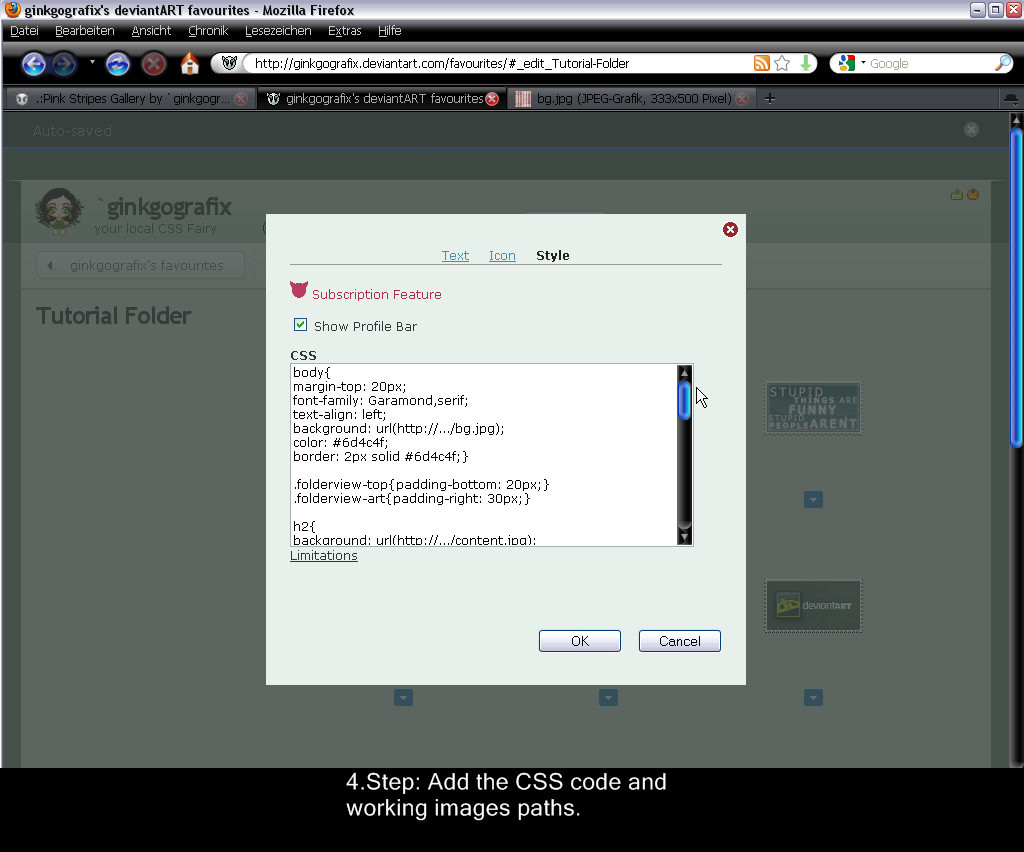
Published: 2009-11-28 15:08:10 +0000 UTC; Views: 9011; Favourites: 106; Downloads: 268
Redirect to original
Description
I got asked to make a video tutorial about gallery CSS and how to add them. Hopefully this is helpful.Like the last time no voice, but i added some foot notes.
This example if to the uploading process via FTP, but basically the steps are all the same, even if you use photobucket. There you just do everything within the website and not with additional programms.
---




 My tutorials/guidelines
My tutorials/guidelines 



 CSS Guideline [link]
CSS Guideline [link] 



 Old vs Gruze Journals [link]
Old vs Gruze Journals [link] 



 Ungruze your Journals [link]
Ungruze your Journals [link] 



 How to add image paths [link]
How to add image paths [link] 



 How to add a gallery CSS [link]
How to add a gallery CSS [link] 



 How to make a journal layout [link]
How to make a journal layout [link] 



 ABC of dA CSS Part I [link]
ABC of dA CSS Part I [link] 



 ABC of dA CSS Part II [link]
ABC of dA CSS Part II [link] 



 My walkthroughs
My walkthroughs 



 How to code a gallery template [link]
How to code a gallery template [link] 



 How to code a journal [link]
How to code a journal [link] 



 How to code a journal II [link]
How to code a journal II [link] 



 My video tutorials
My video tutorials 



 Changing sidebar settings [link]
Changing sidebar settings [link] 



 Adding Gallery CSS II [link]
Adding Gallery CSS II [link] 



 Change Deviation Category [link]
Change Deviation Category [link]
Related content
Comments: 65

It looks confusing, but it's not that bad. It just needs a bit of time and patience.
Is there any skin you want to add to your gallery already? Maybe i can help you a bit, to make it easier for you.
👍: 0 ⏩: 1

I'll leave it for now. But when I do I will definitely note you. Thank you so much for your offer of help.
👍: 0 ⏩: 0

At the top right of every custom gallery folders. But it's now called "Folder Options".
👍: 0 ⏩: 1

When I click that, it says "Display, Arrange, Icon, CSS"
So I click CSS right?
👍: 0 ⏩: 1

Well, now everytime I put a code, it keeps saying: "The css provided was invalid. (Array)"
👍: 0 ⏩: 1

What code are you using? One of mine or from someone else?
👍: 0 ⏩: 1

As this is created by someone else, it's always the best to contact that deviant directly. Especially if there is a bug or something not working right.
They can work on a fix then, so that others don't have the same trouble in the future.
One thing you could check on your own first, would be if all image paths are right and nothing like [link] can be found in the CSS section. If that is there, that is causing the problem and should be an image URL instead.
👍: 0 ⏩: 2

I'm coding my own css, and suddenly keep getting the same error. I have not been able to identify what is causing this error. There doesn't seem to be a single symbol out of place. Some hint as to what the error means would be really helpful. Also, they seem to have changed how the side-bar in the gallery works, because my old css broke while I wasn't looking, and the new one is making it impossible to have the "bar" (description) down the side, instead of across the top under the title. Do you know anything about this change?
👍: 0 ⏩: 1

Can't tell you that, as i don't know to what it refers. It's a rather general error message.
The description was adjusted a while ago already. You can read about how to fix it here fav.me/d6ymrsz
👍: 0 ⏩: 1

Thanks. Actually I kind of figure out it was just a general error message (which happens as easily as typing "colour" or "centre" just once, on account of being Canadian), but thank you for getting to me.
👍: 0 ⏩: 1

For journals you get more specific error messages, but not for galleries. Which can be slightly annoying.
👍: 0 ⏩: 1

Definitely, and it makes me wonder how they can manage one and not the other. The more we ask for customization, the more they sigh and say "fine, but we aren't going to make it easy." Thanks again.
👍: 0 ⏩: 0

Okay. ^^
Oh, do you have any CSS I can use? c:
👍: 0 ⏩: 1

There are a few gallery skins in my gallery
Some gallery CSS come together with a journal skin as a pack, others are submitted as single deviations.
👍: 0 ⏩: 0

FTP is a protocoll that allows you to host content on a webspace. It gives you direct access to the server you have rented space on.
To host images for gallery skins you could use Sta.sh on dA as well.
👍: 0 ⏩: 0

It's not working... how do ya open this?! 0:36
I don't get it. =T
--
Lol I'm crazy!!
♥ღ•. Music I love .•ღ♥







👍: 0 ⏩: 1

What do you mean with open? The video? If it doesn't show up you should try to refresh the page.
👍: 0 ⏩: 1

no I mean that in time 0:36 in that video
--
Lol I'm crazy!!
♥ღ•. Music I love .•ღ♥







👍: 0 ⏩: 1

You need to upload the images for a gallery skin somewhere(photobucket, dA etc). The image can be reached via an unique URL then (the thing that starts with http...). And that URL is need to be added to the gallery code.
👍: 0 ⏩: 1

Oki~
--
Lol I'm crazy!!
♥ღ•. Music I love .•ღ♥







👍: 0 ⏩: 0

Dear
When finished the background How do I get css code and what is the size of the background that I design Photoshop I know my questions are many but I really learn
👍: 0 ⏩: 1

The CSS code is a combination of different characteristics. There is a gallery structure guidline in my gallery that tells you the class names that are available.
Bascially you need to add the background property to body and add the image url there. It would look like this then
body(background: url(YOURIMAGEPATH); )
The size of a gallery will depend on the size of the screen and the resolution. So there is not that _one_ size you can always use. If you have a pattern just let it repeat and it will fill the background on its own. If you have one single image it is the best to let it fade into one solid background color you could add additionally via CSS. Then it won't matter how big/small a screen and the resolution is. The code would look like this then:
body{background: url(YOURIMAGEPATH) no-repeat #COLORCODE;}
The bold values need to be replaces.
👍: 0 ⏩: 1

Thy works wonderful and I will try to learn a lot from you I will read carefully what you write then I will return to tell you what happened to me^^
👍: 0 ⏩: 1

this is really cool but too bad i still don't really get it...idk what should i type in
👍: 0 ⏩: 1

CSS code, either from premade templates or one that you write on your own. Still you would need a Premium Membership first, otherwise you can't apply CSS to galleries.
👍: 0 ⏩: 1

whoooaa...what is this? this is weird deviation view...
0______0
👍: 0 ⏩: 1

It's a normal video submission. Why weird view?
👍: 0 ⏩: 1

hmm,i've never noticed the different page format i guess
👍: 0 ⏩: 0

This video resource has been featured here: [link]
👍: 0 ⏩: 1

Either you have to write them on your own or you need to use premade gallery template.
If you want to use the one of this tutorial, click this: [link]
👍: 0 ⏩: 1

Ok; thanks a lot girl, really you´ve impressed me.
👍: 0 ⏩: 1

Cause I´m studying Interactive Design and CSS language is part of my career.
And you make wonderful things with it.
👍: 0 ⏩: 1

Forgive my horrible english please.
👍: 0 ⏩: 1

As long as i can understand everything, it's all fine
👍: 0 ⏩: 1
| Next =>