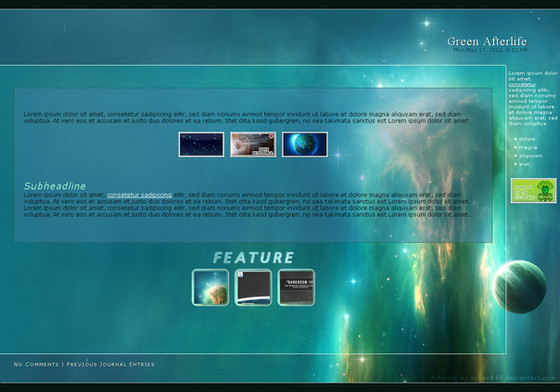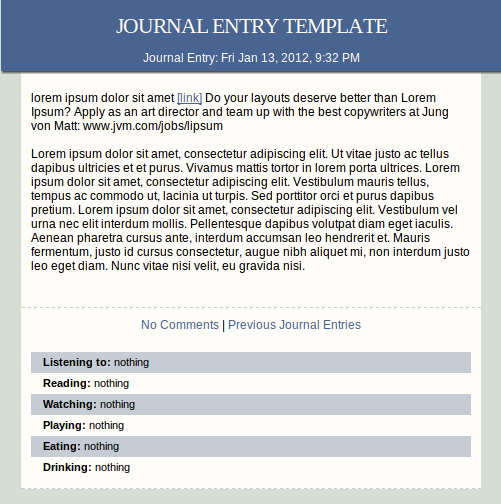HOME | DD
 GinkgoWerkstatt — The Install Journal .txt file
GinkgoWerkstatt — The Install Journal .txt file
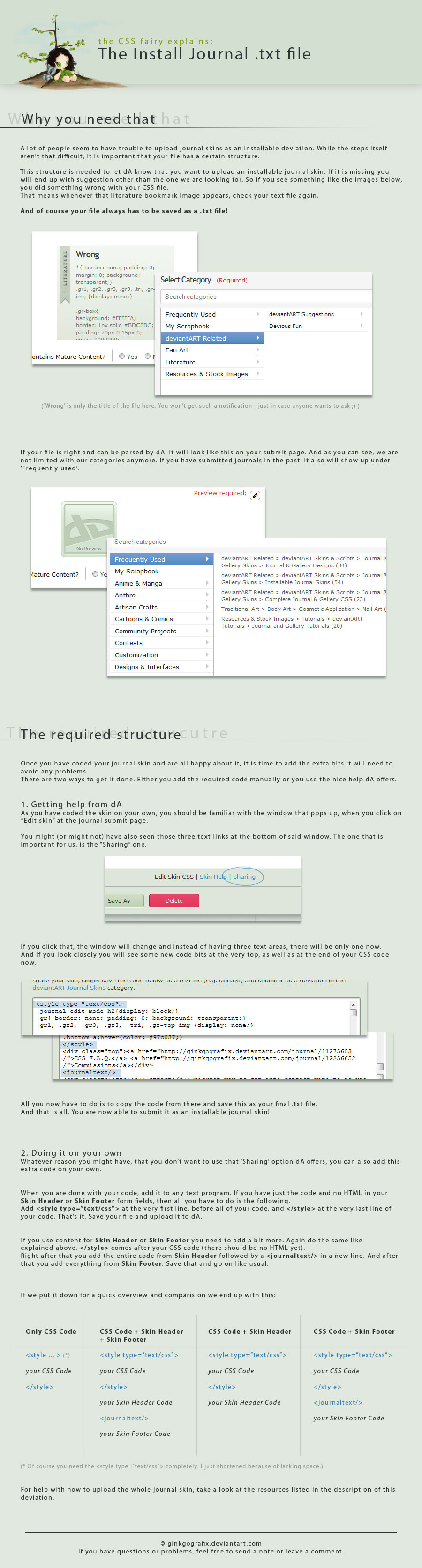
Published: 2013-09-20 18:37:17 +0000 UTC; Views: 3416; Favourites: 84; Downloads: 0
Redirect to original
Description
Quite regulary people come to me and tell me that they can't upload a journal skin as an installable one. In most cases it is an issue of the wrong text file, so maybe this will help those who will struggle with in it th future.
Or i just have something i can point people too







Need more help with adding installable journal skins? Take a look at these resources:






 Find plenty of other journal/CSS related tutorials here: ginkgografix.deviantart.com/ga…
Find plenty of other journal/CSS related tutorials here: ginkgografix.deviantart.com/ga… If you find my tutorials helpful and want me to provide more in the future, support me here:
Thanks!
Related content
Comments: 22

How do you save the file though? You mean the Save As thing when you right-click it?
👍: 0 ⏩: 1

When you want to save your code you copy it and add it to your text editor, note pad etc (no WORD) and save it as a .txt file.
The right click menu doesn't help here.
👍: 0 ⏩: 1

Thank you!! That helps a lot!!
👍: 0 ⏩: 0

Thank you so much for this, and your other tutorials on how to upload the skin to the installable section of the site.
👍: 0 ⏩: 1

Totally my pleasure!
👍: 0 ⏩: 1

You don't realize how incredibly helpful your tutorials have been - getting rid of that gruze stuff was easy once you broke down where the elements were. I've looked through numerous tutorials on the site, and there are a handful I keep coming back to - yours, cyphervisor's, and pica-ae's. There are a few others that were helpful for other things I needed to know how to do - like making the lit thumb opaque again once I'd banished all of the gruze and made everything transparent. (except that mood list; it's on the list of things that need fixed)
But you're totally right about there being endless possibilities with this, so my hat is off to you, dear lady, for all of the hard work you do in coding these things on a regular basis. Honestly, without all of the helpful tools and tips you all have given out for free, I would have been totally lost. Though I admit I broke the code once trying to be creative... I got it fixed though! 
I know I'm rambling, but I want to express my sincere gratitude for your giving so freely of yourself and knowledge.
👍: 0 ⏩: 1

Breaking code is not that bad, as everytime you do so or make other coding mistakes you will learn much more compared to just reading tutorials.
And it's always nice to know that the tutorials have helped someone to figure out new things or to create journal skins
I am just afraid that a lot of them are totally outdated already, but I don't have much motivation to update them at all D:
Thank you!
👍: 0 ⏩: 0

i saved it as a txt file wait you mean the drawing???
👍: 0 ⏩: 1

A drawing can't be saved as a .txt file - that doesn't make sense.
Just saving it as a .txt is not enough, your code needs a special structure. It that is not there, your file will not be parsed and can't be added as an installable file.
👍: 0 ⏩: 1

where do i get a code
👍: 0 ⏩: 1

Read the tutorial.
👍: 0 ⏩: 0

So much nicer than the impromptu tute for this I made which was just links to screenshots with explanations 
👍: 0 ⏩: 1

As long as it helps people, it doesn't matter how good or "bad" it looks... imo.
Thanks!
👍: 0 ⏩: 1

Yes, true.... But really, I need to improve how my tutorials look. hahaha.
👍: 0 ⏩: 0