HOME | DD
 griffsnuff — Pixeldoll walkthough
griffsnuff — Pixeldoll walkthough

Published: 2013-08-19 14:17:50 +0000 UTC; Views: 22339; Favourites: 1358; Downloads: 0
Redirect to original
Description
Just wanted to upload the steps I saved of this






Related content
Comments: 68
The one I upload onto dA. I very rarely resize anything when I upload it xD
👍: 0 ⏩: 0

Whaa...you don't change the color of your lines? Oh well, still looks great.
👍: 0 ⏩: 0

Question: How do you shade them? I noticed you change the hue as well when you shade, so I was curious as of what colour(s) you make it closer to, if you know what I mean?
👍: 0 ⏩: 2

Maybe this will help? griffsnuff.deviantart.com/art/…
👍: 0 ⏩: 1
I shade them with the colors you see there xDD
👍: 0 ⏩: 1

XD Okay, I guess I'll have to take that as an answer.
👍: 0 ⏩: 0

This helps, but I have most trouble on the line art, it takes forever to get the right shape and sometimes I never get it.
👍: 0 ⏩: 0

when i fill i get an ugly white barrier between my lines and the fill color. whyhyyyyyy
👍: 0 ⏩: 1

that's because you are probably using the brush tool when you are supposed to be using the pencil tool XD
👍: 0 ⏩: 1

oh wow i would figure graphicGale
👍: 0 ⏩: 1

it does say on the top of the tut that it is Ms paint.
👍: 0 ⏩: 1

its alright, I overlook things from time to time as well
👍: 0 ⏩: 1

Sorry for the derp, great PixelDoll though!
👍: 0 ⏩: 0

this tutorial reminds me of that spongebob episode where squidward teaches him art
"i draw a face, erase some of the details, erase some more, and there you go!! a circle." xD idk why but it does. great pixel by the way!!
👍: 0 ⏩: 0
Theres nothing to explain though, its just adding the new rthings you see compared to the old one xD but if your talking about basic stuff like light shading etc, you should search up a tutorial ment for that and not on a walkthrough
👍: 0 ⏩: 0

woah so pretty amg uhh one question ok what setting & color is the first shading layer in?
👍: 0 ⏩: 2
there are no layers xD I choose the shading by hand
👍: 0 ⏩: 0

Ms paint don't have layers owo
👍: 0 ⏩: 1

pfft totally missed it was ms paint
👍: 0 ⏩: 1

did you know in ms paint (i think you can still do it in newer versions) if you color with one color that isnt black, you can then use the eraser tool and right click with that color selected, then the color white selected in the other box, and then it magically makes only that color disappear. It's saved me so much time on the rare occasion i decide to use paint
👍: 0 ⏩: 3

It's not just to make it disappear. You can also use it to change a colour whenever you want. For example, if you make the markings one colour, but like it a different colour, you can choose the original colour in the first box, then the colour you want in the second box. 
Another trick is that you can hold down the Ctrl button and the + or - sign on the keypad to make your eraser bigger/smaller than the sizes they give you. That way you can add details or change a colour quickly. c:
👍: 0 ⏩: 0

Glad I read this comment. Thanks
👍: 0 ⏩: 0

It's not just "one color that isn't black". It keeps whatever color that is your first chosen color.
👍: 0 ⏩: 1

most people use black right away to draw something, but then they want to line it in black. i said that assuming such, and its entirely up to preference too
👍: 0 ⏩: 0

Cool tutorial, and the creeper on the end is loooool 
👍: 0 ⏩: 0

Does it automatically go transparent in the background?
👍: 0 ⏩: 1
No xD you need to do that on iaza.com or photoshop which I use (theres probably more ways)
👍: 0 ⏩: 0

just the fewest details you add really makes the character pop out *w*
might give this a go at some point ^__^ hehe
👍: 0 ⏩: 0
| Next =>







































