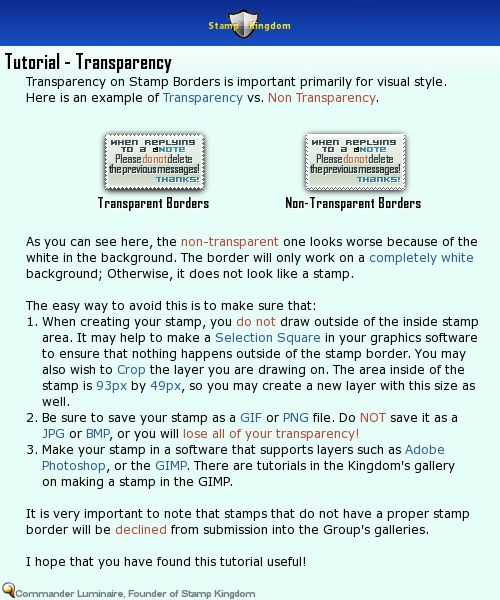HOME | DD
 HarmonicSonic — Stamp Transparency Info
HarmonicSonic — Stamp Transparency Info
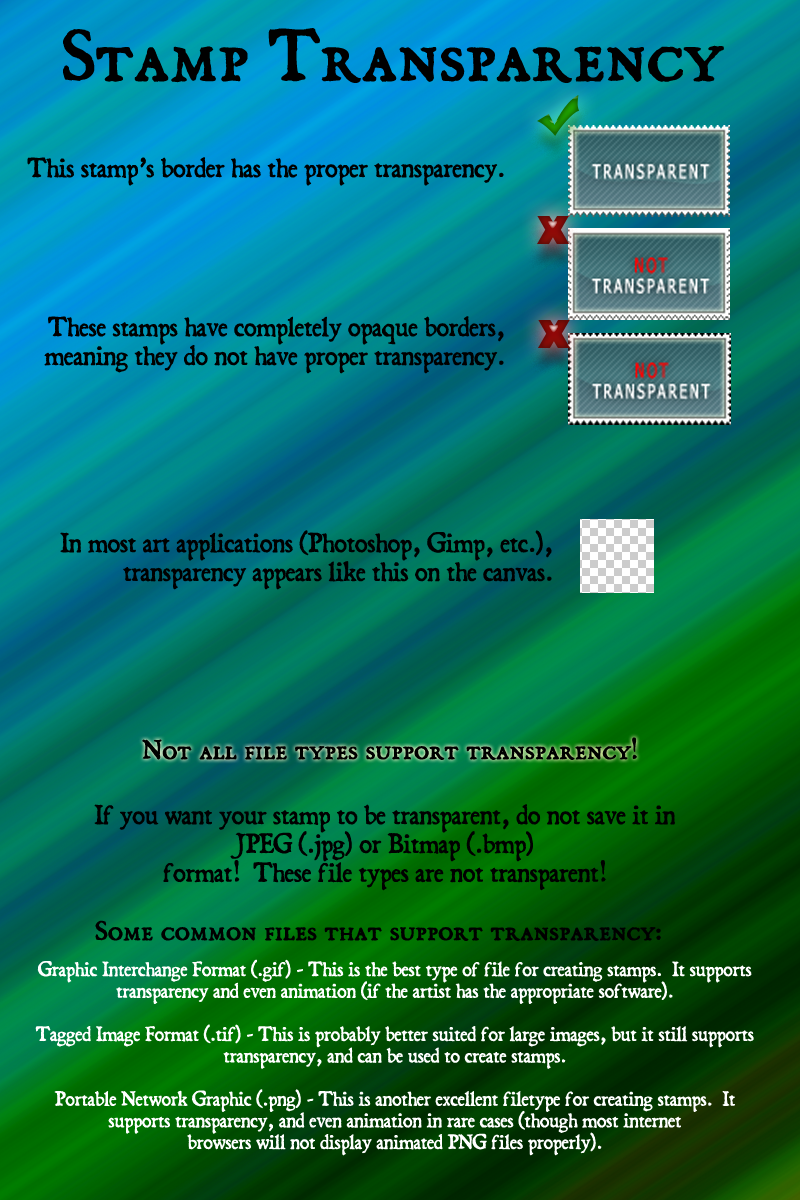
Published: 2011-01-22 15:41:07 +0000 UTC; Views: 1426; Favourites: 19; Downloads: 23
Redirect to original
Description
Please - no comments about "I can make a stamp however I want." That's not what this is about. This is for people who are in stamp groups who require transparency around the borders of their stamps. If your stamp is being declined for that reason and you're not sure what's wrong, then take a look at this.




(Full view recommended for reading)
Related content
Comments: 28

Featured here: All Things Stamps - Tutorial Collection .
👍: 0 ⏩: 1

Thanks very much.
👍: 0 ⏩: 1

I use Gimp to make stamps, and save them in a .gif file but they are still not trasnparent. How to fix it?
👍: 0 ⏩: 1

I'm not really all that familiar with GIMP, but I'm fairly sure there needs to be an "alpha channel" (in addition to the RGB channels) in order to support transparency. Again, though, you might want to ask someone who knows more about the program. I use Photoshop, so I don't know much about GIMP.
👍: 0 ⏩: 1

I have a problem with transparency. When I add text to the stamp in Photoshop, it's still transparent but when I animate it in Jasc Animation Shop 3 it loses it's transparency. Any ideas on how to fix this?
👍: 0 ⏩: 1

I'm really not familiar with Jasc, so I'm afraid I don't have an answer for you there. 
👍: 0 ⏩: 1

Not many people are familiar with Jasc, unfortunately.
Yes, I do have Adobe Photoshop 7.0 and Adobe ImageReady 7.0
👍: 0 ⏩: 1

Did you know that you can use ImageReady to do animations?
👍: 0 ⏩: 1

No, I didn't. How can you animate things with ImageReady?
👍: 0 ⏩: 1

It might would be easier to have a picture tutorial, but I'll try to explain it. Like with any art-related process, there are usually several ways to do something, but here's what I do.
Create a folder specifically for your stamp and save each frame as some kind of file that supports your stamp's transparency (I'd recommend .png, or possibly .tif - your stamp is going to be animated as a .gif file, which always causes a bit of quality loss, so you don't want to lose too much quality by also saving the frames as .gifs).
After you've saved all your frames, open ImageReady.
On the "File" menu, select "Import".
Click "Folder as frames...".
Select the folder where you've saved all your frames and Click "OK".
There should be an "Animation" palette (usually at the bottom of the workspace). If not, you can check it in the "Window" menu. The Animation palette shows each frame and the delay rate before the next frame. Once you've set that the way you want it, click "Save Optimized As..." (don't for get to Save Optimized. There's also a "Save As..." option, but that just creates a PSD file. Saving optimized is what creates the animated GIF).
Anyway, hope that helps. If you have any questions, just let me know.
👍: 0 ⏩: 0

I don't know what I'm doing wrong D:
I just use those Stamp templates and slap a picture on there. I save it in PNG. Maybe I should save it as .gif next time? Ergh, sorry I'm just confused on how to fix it DX
👍: 0 ⏩: 2

... PNG should be okay. You may have to go into Photoshop or GIMP or whatever program you use and erase the area around the border. I think you're using $zilla774 's template - that's what it looks like. Your best bet, once you get the image you want resized, is to select only the area inside the border, then delete everything else in the layer (you are using layers, yes?)
👍: 0 ⏩: 1

Okay, so I did what you suggested -with the select only inside the border thing- and here's what I got, [link] Is it right now? (hopefully it is XD )
👍: 0 ⏩: 1

Yep! That's it. Well done.
👍: 0 ⏩: 1

👍: 0 ⏩: 1

But if my stamp is transparent, and then I animate it, why does the transparency go away? That's what happens with my stamps.
👍: 0 ⏩: 1

Are you still saving it as a .gif file? That could make a difference.
👍: 0 ⏩: 1

Yeah, I always save animations as gif.
👍: 0 ⏩: 1


👍: 0 ⏩: 1

I use Gimp. Do I still have to check something?
👍: 0 ⏩: 1

I'm not really sure. My version of GIMP is very, verrry old and I almost never use it. I expect there is still probably some sort of option for transparency, or some kind of setting to change when saving, but I don't really know.
👍: 0 ⏩: 1

I figured out that when I blend then(using the filters tool), that's when the transparency goes away. Because I just saved one as a normal animation and it still had transparecny.
👍: 0 ⏩: 1

Glad you were able to fix it
👍: 0 ⏩: 0