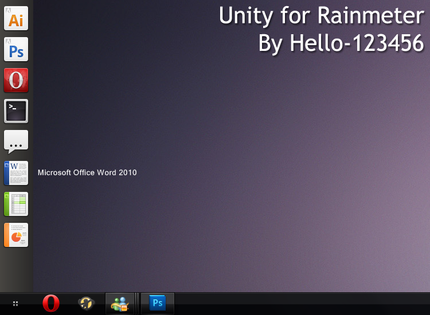HOME | DD
 hello-123456 — Unity for Rainmeter 3.0
by-nc-sa
hello-123456 — Unity for Rainmeter 3.0
by-nc-sa

Published: 2011-03-20 16:31:03 +0000 UTC; Views: 235191; Favourites: 624; Downloads: 115342
Redirect to original
Description
& Present to you:Unity for Rainmeter V3.0
Update 25-03-2011: Fixed HDD2 displaying HDD1 label, fixed a typo in the readme ([link] )
Whilst version 2.0 was a huge improvement above 1.0, people wanted more, they wanted widgets!
Well you asked for it and you got it!
I started making some widgets myself, when I came across the Faenza widgets of ~Col-Darby .
So I send him a PM and asked if he felt something for Collaborating for V3.0, and he told me that he started those widgets as a tribute to the Unity bar!
And so it happened, using dropbox to sync the code development started, and now it's done, we're proud to present you V3.0 of Unity for Rainmeter!
You thought we would stop there? You couldn't be further from right, we also included the beloved stacks, customizable backgrounds, text and a dropshadow!
IMPORTANT: If you are running version 2.0 already, it is possible to update it to 3.0 using the included instructions.
Updating from 1.0 to any version is not supported. (To much changes).
For those using V1.0 or those not using it at all, the .rmskin is included in the archive for easy installation.
Update 20-03-11 20:20 (GMT): If you are planning to update 2.0, download the archive again, due to a mistake you would still lose your settings, this is fixed now!
What's new?




 Widgets (22 in total)
Widgets (22 in total)



 Stacks (3 included by default, placed in the Wigets folder)
Stacks (3 included by default, placed in the Wigets folder)



 Default font size increased from 10 to 12 pt
Default font size increased from 10 to 12 pt



 Customizable Backgrounds (adjustable Opacity)
Customizable Backgrounds (adjustable Opacity)



 Dropshadow (adjustable Opacity)
Dropshadow (adjustable Opacity)



 Alt.Binz, CouchPotato, Sick Beard, uTorrent, Xbox and Downloads icon
Alt.Binz, CouchPotato, Sick Beard, uTorrent, Xbox and Downloads icon



 Middle mouse click on gear-icon* launches the skin folder
Middle mouse click on gear-icon* launches the skin folder*For the gear icon hover the bottom right of the bar, it will show up.
Widgets:




 Battery (Left click to switch between Powersource + Percentage and Remaining)
Battery (Left click to switch between Powersource + Percentage and Remaining)



 CDD1 (Left click opens CD-Drive 1, Right click closes it)
CDD1 (Left click opens CD-Drive 1, Right click closes it)



 CDD2 (Left click opens CD-Drive 2, Right click closes it)
CDD2 (Left click opens CD-Drive 2, Right click closes it)



 CPU (Shows current CPU load and top process)
CPU (Shows current CPU load and top process)



 EHD1 (Shows label + drive + percentage full of external HDD's and USB-sticks)
EHD1 (Shows label + drive + percentage full of external HDD's and USB-sticks)



 EHD2 (Shows label + drive + percentage full of external HDD's and USB-sticks)
EHD2 (Shows label + drive + percentage full of external HDD's and USB-sticks)



 Gmail (Checks your Gmail account for new mail)
Gmail (Checks your Gmail account for new mail)



 HDD1 (Shows label + drive + percentage full of HDD1)
HDD1 (Shows label + drive + percentage full of HDD1)



 HDD2 (Shows label + drive + percentage full of HDD2)
HDD2 (Shows label + drive + percentage full of HDD2)



 MediaKey_Large (Play/Pause, Stop, Previous, Next track)
MediaKey_Large (Play/Pause, Stop, Previous, Next track)



 MediaKey_Small (Play/Pause, Stop, Previous, Next track)
MediaKey_Small (Play/Pause, Stop, Previous, Next track)



 Memory (Shows current Memory usage)
Memory (Shows current Memory usage)



 Net (Shows current network load)
Net (Shows current network load)



 Power_Large (Shutdown, Reboot, Send to standby, LogOff or lock the system)
Power_Large (Shutdown, Reboot, Send to standby, LogOff or lock the system)



 Power_Small (Shutdown, Reboot, Send to standby, LogOff or lock the system)
Power_Small (Shutdown, Reboot, Send to standby, LogOff or lock the system)



 RecycleBin (Shows items in the recyclebin)
RecycleBin (Shows items in the recyclebin)



 Stack1 (Stack 1)
Stack1 (Stack 1)



 Stack2 (Stack 2)
Stack2 (Stack 2)



 Stack3 (Stack 3)
Stack3 (Stack 3)



 Volume (Raise/Lower/Mute Volume)
Volume (Raise/Lower/Mute Volume)



 Weather (Shows Current weather + Temperture)
Weather (Shows Current weather + Temperture)



 WiFi (Shows SSID + Signal strength)
WiFi (Shows SSID + Signal strength)Additional stuff worth looking at for Ubuntu look:




 Faenza Wigets (in case you want seperated wigets) by ~Col-Darby
Faenza Wigets (in case you want seperated wigets) by ~Col-Darby 



 Gnome Panel for Rainmeter by ~Col-Darby
Gnome Panel for Rainmeter by ~Col-Darby 



 Maveric for Win7 by ~dpcdpc11
Maveric for Win7 by ~dpcdpc11 



 Ubuntu Light for Windows XP by ~Freddi67
Ubuntu Light for Windows XP by ~Freddi67 Credits:




 Afternoon by ~SimekOneLove
Afternoon by ~SimekOneLove 



 Faenza icons by ~tiheum
Faenza icons by ~tiheum 



 NirCMD by NirSoft
NirCMD by NirSoft 



 Plain Weather icons by ~MerlinTheRed
Plain Weather icons by ~MerlinTheRed 



 Rainconfigure tool by *fediaFedia
Rainconfigure tool by *fediaFedia 



 StandaloneStack 2 by Chris'n'Soft
StandaloneStack 2 by Chris'n'Soft 



 ~awaisagha for ideas to improve the original V1.0, most of the functions that are in now he came up with before me.
~awaisagha for ideas to improve the original V1.0, most of the functions that are in now he came up with before me.Special Thanks:




 Rainmeter crew for helping me finding a way to enable/disable icons so they automatically move up/down.
Rainmeter crew for helping me finding a way to enable/disable icons so they automatically move up/down.



 ~lassekongo83 , ~RajTheeban95 , ~SolMiler , for the permisson to make backgrounds based on SS and VS.
~lassekongo83 , ~RajTheeban95 , ~SolMiler , for the permisson to make backgrounds based on SS and VS.Alternative Icons:




 Flurry by David Lanham , and additional: dA Search Flurry
Flurry by David Lanham , and additional: dA Search Flurry 



 Icon Pack + Icon Pack 2 by ~aablab
Icon Pack + Icon Pack 2 by ~aablab
Related content
Comments: 280

Can this skin work on win 7 64bit ultimate? Thanks. Great job btw, seems beautiful!
👍: 0 ⏩: 0

¿Alguien me dice por favor por que la barra oscura me aparece encima de los iconos?
Es decir, en mi Pc, la barra es lo unico que se ve, lo de mas no.
👍: 0 ⏩: 0

Hi, just thought I,d add my thanks for this skin to the list, I am an experienced Rainmeter user but it did take me a while to get used to it and then the real fun started, its actually very well written and extremely easy to customize, my own setup does,nt look anything like the original and that's the beauty of your skin.Anybody reading reviews on this skin should,nt worry it does exactly as the author states, read the help on getting the icons to show and you should be good to go and if you look through the skins file you will find all sorts of hidden gems.EXCELLENT
👍: 0 ⏩: 0

Hey Hello123456,
i like your skin very much, but on my screen the icons don't show up.
The raeson why could be the newer version of rainmeter.
can you or somebody else help me?
i would appreciate it!
Rudi
👍: 0 ⏩: 0

how can i add the applications and widgets in enigma bar
👍: 0 ⏩: 0

That's one of my favorite styles named Adagio: rajtheeban95.deviantart.com/ar… .
👍: 0 ⏩: 0

Hi! I just wanna ask, on the Stacks, some (actually almost all) of the programs' icons doesn't seem to go with the size of the 'Icon Size'. Their icons are customized at 256 x 256 pixels, so I know that whatever the 'Icon Size' is, they will just grow with it. And, if I try to 'stretch icons', the icons pixelizes and is barely recognizable. What could probably be the solution?
BTW. I really liked this skin. I am really looking forward using it perfectly! Thank you!
👍: 0 ⏩: 0

I'm running windows 7 and I can't see any of the icons. I did the thing people said to do in previous comments (moving MeterUnity and MeterUnityShadow before Variables) and it didn't work, I still don't see the icons. Any suggestions? Thanks.
👍: 0 ⏩: 1

Actually it's only icons I set. The ones that are pre loaded work fine
👍: 0 ⏩: 1

*Facepalm* figured it out lol. Sorry about all this ^^
👍: 0 ⏩: 0

nice dock featured: skinpacks.com/ubuntu-unity-doc…
👍: 0 ⏩: 1

Cool, thanks for the feature!
👍: 0 ⏩: 0

I am having problem with the skin mainly that it does not show any images on the sidebar. I am very fascinated by how the smooth transition occurs when you click on stack 1 but am having some problem reading on how it happens on the coding. Could you explain how it works to me?
👍: 0 ⏩: 1

The stacks are being handled by third party software, not by rainmeter itself. Rainmeter was never meant to be used for the purpose I used it here. Lacking the programming skills to actually build such a thing stand-alone I used Rainmeter to create it. In case you still wonder how to fix it, please take a look at this comment: comments.deviantart.com/1/2016…
👍: 0 ⏩: 0

Repost:
Hidden Icon Problem on Win8
1 - right click on the bar and choose "modify this skin" (use notepad++ dudes)
2 - near line 90, select and cut the two following blocks of code : "[MeterUnityShadow]" & "[MeterUnity]"
3 - paste them before "variables" block which is approx. at line 10
4 - save and exit, and refresh the skin
5 - and voila, everything's fine now
👍: 0 ⏩: 3

Thanks for reposting that message. I haven't been on dA for a long while and it hurts to see people have been struggling with this for such a long time. Pretty cool to see the Rainmeter community support eachother tough by writing these kind of small tutorials. I haven't come around on working on the project anymore ever since V3 was released but I'll soon release an update to accomate this issue.
👍: 0 ⏩: 0

Thanks so much for posting this! You're a lifesaver!
👍: 0 ⏩: 0

Help! When I install this skin, only the bar appears, and I cant see the icons, but when I put the cursor on the bar ,the texts of applications are observable and when I click on the section the app this is open.
what's wrong ? why I can´t see the icons?
👍: 0 ⏩: 1

Rainmeter has update the way they interpreted their layers sometime while I wasn't active on dA anymore, in case you are still wondering, please take a look at this comment: comments.deviantart.com/1/2016… it will explain you how to fix this.
👍: 0 ⏩: 0

hi there .. first i am glad for this comments i solved hiddens icons .. but i still have standard windows bottom bar and no unity background ... background is not the problem but can you give a HD picture of BG? ... and please how i turn on bottom bar ... could i download another widget ? ...
👍: 0 ⏩: 3

The bottom bar is my taskbar, I simply cropped the image a bit so it would be more obvious to people to what this skin actually is.
👍: 0 ⏩: 0

If you right-click your taskbar and click properties, you should get a window which has an "auto-hide taskbar" option. Click the box next to it, hit apply and ok, it should disappear. Only trouble is that whenever you get too close to the bottom, it'll reappear then disappear when you move your mouse away.
👍: 0 ⏩: 0

background problem solved ... olny bottom bar i cant change
👍: 0 ⏩: 0

icons not displayed can u get in detial how to get the icons and side bar menu shows up a error so if u cud help me with the runabout this awesome stuff as im new to rainmeter and its coding so ur guideance will be really helpfull
👍: 0 ⏩: 1

Darthwound submitted a solution a few posts earlier that works for me:
~DarthWound Dec 18, 2012 Hobbyist General Artist
*HOW TO FIX the background issue*
(PS : sorry if there are not the exact terms, my OS is in french)
(PS2 : screenshot : [link] )
1 - right click on the bar and choose "modify this skin" (use notepad++ dudes)
2 - near line 90, select and cut the two following blocks of code : "[MeterUnityShadow]" & "[MeterUnity]"
3 - paste them before "variables" block which is approx. at line 10
4 - save and exit, and refresh the skin
5 - and voila, everything's fine now
👍: 0 ⏩: 0

Really Cool!! I LOVED IT! EVEN WORKED ON WINDOWS 8!!
👍: 0 ⏩: 0

Hey, I have a bit of a problem with this. The background image covers the icons. If I set the BGalpha to 1, I see the icons. Any way to solve this? Can I force the background image to display behind the icons in the code?
👍: 0 ⏩: 1

Sorry for the late response. The issue is caused by an update in Rainmeter during the time I wasn't active on dA. Please have a look on this comment on how to fix it in case you are still wondering: comments.deviantart.com/1/2016…
👍: 0 ⏩: 0

Awesome skins! Though the icons on the bar don't show up for me just the text when I hover the mouse over them. I'm using the latest Rainmeter btw.
👍: 0 ⏩: 1

This issue occured when Rainmeter updated the way they interpret layers, please have a look at the following comment on how to fix this: comments.deviantart.com/1/2016…
👍: 0 ⏩: 0

Better late than never, there's a tutorial for that: www.sevenforums.com/tutorials/…
👍: 0 ⏩: 0

Right click the taskbar(make sure it's unblocked/unlocked), goto "Toolbar>" "New toolbar..." select any empty folder on your pc, right click your new toolbar and disable "Show text" and "Show title", move the toolbar to the far right and adjust the size until your icons are alligned. (my Windows isn't in english so the menus could be named differently)
👍: 0 ⏩: 1

Hi, thanks for the skin, I loved it. I have a question: how do I change the icons to the weather. I do not know in what order they should go. Thanks for the help.
Sorry for my English.
👍: 0 ⏩: 0

I mean that the icons fo nt display on the bar.What do I do?
👍: 0 ⏩: 0

Noob Question -I got the bar. How do you ass icons and suff to it?
👍: 0 ⏩: 0

i updated to the latest stable version of rainmeter and the icons doesnt show up :/ if i hover or click with the mouse they r there but i can only see the background of the bar 
plz help if you can i love this skin!!!!
👍: 0 ⏩: 1

I've figured that Rainmeter has changed the way they interpret layers, which is causing this issue. In case you are still puzzled on how to fix this, please have a look at the following comment: comments.deviantart.com/1/2016…
👍: 0 ⏩: 0

addendum to previous comment, I have the latest version of RM OS: Win7x64. Do I need anything else to make this work?
👍: 0 ⏩: 0

I love the look of this, and would like to try it, but everytime I try to load it, it crashes rainmeter. I had to delete the rainmeter.ini file and reload RM with my previous skin. I do not know why. I cannot even get it to open. Please help
👍: 0 ⏩: 0

Yeep, I alredy found it: [link] and small version: [link]
👍: 0 ⏩: 0

Hi ~hello-123456, probably somebody already asked you but I am wondering if it's possible to get start button picture(s) separately (I suppose it's part of the theme) and use them for example in Start Orb Changer? Thanks.
👍: 0 ⏩: 0

*HOW TO FIX the background issue*
(PS : sorry if there are not the exact terms, my OS is in french)
(PS2 : screenshot : [link] )
1 - right click on the bar and choose "modify this skin" (use notepad++ dudes)
2 - near line 90, select and cut the two following blocks of code : "[MeterUnityShadow]" & "[MeterUnity]"
3 - paste them before "variables" block which is approx. at line 10
4 - save and exit, and refresh the skin
5 - and voila, everything's fine now
👍: 0 ⏩: 1
| Next =>