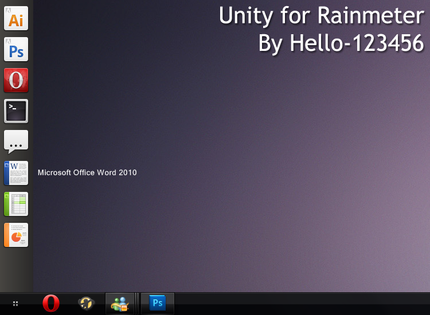HOME | DD
 hello-123456 — Unity for Rainmeter 3.0
by-nc-sa
hello-123456 — Unity for Rainmeter 3.0
by-nc-sa

Published: 2011-03-20 16:31:03 +0000 UTC; Views: 235211; Favourites: 624; Downloads: 115343
Redirect to original
Description
& Present to you:Unity for Rainmeter V3.0
Update 25-03-2011: Fixed HDD2 displaying HDD1 label, fixed a typo in the readme ([link] )
Whilst version 2.0 was a huge improvement above 1.0, people wanted more, they wanted widgets!
Well you asked for it and you got it!
I started making some widgets myself, when I came across the Faenza widgets of ~Col-Darby .
So I send him a PM and asked if he felt something for Collaborating for V3.0, and he told me that he started those widgets as a tribute to the Unity bar!
And so it happened, using dropbox to sync the code development started, and now it's done, we're proud to present you V3.0 of Unity for Rainmeter!
You thought we would stop there? You couldn't be further from right, we also included the beloved stacks, customizable backgrounds, text and a dropshadow!
IMPORTANT: If you are running version 2.0 already, it is possible to update it to 3.0 using the included instructions.
Updating from 1.0 to any version is not supported. (To much changes).
For those using V1.0 or those not using it at all, the .rmskin is included in the archive for easy installation.
Update 20-03-11 20:20 (GMT): If you are planning to update 2.0, download the archive again, due to a mistake you would still lose your settings, this is fixed now!
What's new?




 Widgets (22 in total)
Widgets (22 in total)



 Stacks (3 included by default, placed in the Wigets folder)
Stacks (3 included by default, placed in the Wigets folder)



 Default font size increased from 10 to 12 pt
Default font size increased from 10 to 12 pt



 Customizable Backgrounds (adjustable Opacity)
Customizable Backgrounds (adjustable Opacity)



 Dropshadow (adjustable Opacity)
Dropshadow (adjustable Opacity)



 Alt.Binz, CouchPotato, Sick Beard, uTorrent, Xbox and Downloads icon
Alt.Binz, CouchPotato, Sick Beard, uTorrent, Xbox and Downloads icon



 Middle mouse click on gear-icon* launches the skin folder
Middle mouse click on gear-icon* launches the skin folder*For the gear icon hover the bottom right of the bar, it will show up.
Widgets:




 Battery (Left click to switch between Powersource + Percentage and Remaining)
Battery (Left click to switch between Powersource + Percentage and Remaining)



 CDD1 (Left click opens CD-Drive 1, Right click closes it)
CDD1 (Left click opens CD-Drive 1, Right click closes it)



 CDD2 (Left click opens CD-Drive 2, Right click closes it)
CDD2 (Left click opens CD-Drive 2, Right click closes it)



 CPU (Shows current CPU load and top process)
CPU (Shows current CPU load and top process)



 EHD1 (Shows label + drive + percentage full of external HDD's and USB-sticks)
EHD1 (Shows label + drive + percentage full of external HDD's and USB-sticks)



 EHD2 (Shows label + drive + percentage full of external HDD's and USB-sticks)
EHD2 (Shows label + drive + percentage full of external HDD's and USB-sticks)



 Gmail (Checks your Gmail account for new mail)
Gmail (Checks your Gmail account for new mail)



 HDD1 (Shows label + drive + percentage full of HDD1)
HDD1 (Shows label + drive + percentage full of HDD1)



 HDD2 (Shows label + drive + percentage full of HDD2)
HDD2 (Shows label + drive + percentage full of HDD2)



 MediaKey_Large (Play/Pause, Stop, Previous, Next track)
MediaKey_Large (Play/Pause, Stop, Previous, Next track)



 MediaKey_Small (Play/Pause, Stop, Previous, Next track)
MediaKey_Small (Play/Pause, Stop, Previous, Next track)



 Memory (Shows current Memory usage)
Memory (Shows current Memory usage)



 Net (Shows current network load)
Net (Shows current network load)



 Power_Large (Shutdown, Reboot, Send to standby, LogOff or lock the system)
Power_Large (Shutdown, Reboot, Send to standby, LogOff or lock the system)



 Power_Small (Shutdown, Reboot, Send to standby, LogOff or lock the system)
Power_Small (Shutdown, Reboot, Send to standby, LogOff or lock the system)



 RecycleBin (Shows items in the recyclebin)
RecycleBin (Shows items in the recyclebin)



 Stack1 (Stack 1)
Stack1 (Stack 1)



 Stack2 (Stack 2)
Stack2 (Stack 2)



 Stack3 (Stack 3)
Stack3 (Stack 3)



 Volume (Raise/Lower/Mute Volume)
Volume (Raise/Lower/Mute Volume)



 Weather (Shows Current weather + Temperture)
Weather (Shows Current weather + Temperture)



 WiFi (Shows SSID + Signal strength)
WiFi (Shows SSID + Signal strength)Additional stuff worth looking at for Ubuntu look:




 Faenza Wigets (in case you want seperated wigets) by ~Col-Darby
Faenza Wigets (in case you want seperated wigets) by ~Col-Darby 



 Gnome Panel for Rainmeter by ~Col-Darby
Gnome Panel for Rainmeter by ~Col-Darby 



 Maveric for Win7 by ~dpcdpc11
Maveric for Win7 by ~dpcdpc11 



 Ubuntu Light for Windows XP by ~Freddi67
Ubuntu Light for Windows XP by ~Freddi67 Credits:




 Afternoon by ~SimekOneLove
Afternoon by ~SimekOneLove 



 Faenza icons by ~tiheum
Faenza icons by ~tiheum 



 NirCMD by NirSoft
NirCMD by NirSoft 



 Plain Weather icons by ~MerlinTheRed
Plain Weather icons by ~MerlinTheRed 



 Rainconfigure tool by *fediaFedia
Rainconfigure tool by *fediaFedia 



 StandaloneStack 2 by Chris'n'Soft
StandaloneStack 2 by Chris'n'Soft 



 ~awaisagha for ideas to improve the original V1.0, most of the functions that are in now he came up with before me.
~awaisagha for ideas to improve the original V1.0, most of the functions that are in now he came up with before me.Special Thanks:




 Rainmeter crew for helping me finding a way to enable/disable icons so they automatically move up/down.
Rainmeter crew for helping me finding a way to enable/disable icons so they automatically move up/down.



 ~lassekongo83 , ~RajTheeban95 , ~SolMiler , for the permisson to make backgrounds based on SS and VS.
~lassekongo83 , ~RajTheeban95 , ~SolMiler , for the permisson to make backgrounds based on SS and VS.Alternative Icons:




 Flurry by David Lanham , and additional: dA Search Flurry
Flurry by David Lanham , and additional: dA Search Flurry 



 Icon Pack + Icon Pack 2 by ~aablab
Icon Pack + Icon Pack 2 by ~aablab
Related content
Comments: 280

Thanks for a awesome skin!
One problem though:
Am I the only one that is bothered that it is for the left side of the screen?
Every time I download a new file to my desktop it will end up behind the bar.
👍: 0 ⏩: 2

I've heard people requesting the feature of a right side version of the skin a couple of times. Unity was originally (and I believe it still is) left only on Ubuntu, hence the reason for me building it for the left side. I'm still willing to build a right side version of the skin but have never really gotten around it.
👍: 0 ⏩: 0

I have got the same problem. if it could be for right side of screen it would much more better than now it is.
👍: 0 ⏩: 1

desktop coral is your solution...
👍: 0 ⏩: 0

Could you please give us instructions on how to install just 3.0 directly? I've never installed Rainmeter before (no 1.0 or 2.0) and I can't figure out how to use the RAR file.
👍: 0 ⏩: 1

Download winrar from www.rarlabs.com and open the rar file with that, you'll find the instructions inside on how to continue.
👍: 0 ⏩: 0

BTW, I've updated your skin to use the Now Playing plugin to accommodate most music player instead of just itunes. Email me if you'd like me to zip and send it to you!
(remove the "*"s)
Cha*rles@*Char*lesCa*sh.com
👍: 0 ⏩: 0

Did some more reading and saw that you plan to implement additional stacks. Any idea when this will be happening? I would love the planned 5, but if you think you can talk a noob through adding just one more for now that would be perfect. Thanks in advance
👍: 0 ⏩: 1

Sorry I haven't been active on dA for a long long time. Talking somebody trough the process of adding an extra stack is hard, very hard. It includes editing multiple files on multiple locations and giving unique variable names. If there was an easy way I would've added a guide already on the relase of this version. Unfortunately there's no easy way of doing it...
👍: 0 ⏩: 0

Can you give me a quick run through of how to add another stack folder? I tried a bunch of things and it wont show up when I refresh the skin
👍: 0 ⏩: 0

awesome! but is there a way to have it pop out on mouse over? it's annoying not being able to maximise windows properly :/
👍: 0 ⏩: 1

Yeah I have made somthing that does that, but I didn't release it (yet) cause it doesn't work yet with extending widgets...
👍: 0 ⏩: 0

The media changer wont change my itunes! how do I fix this?
👍: 0 ⏩: 1

There is no way for me or you to fix this, make sure you are running the latest version of Rainmeter, that might resolve your issue.
👍: 0 ⏩: 0

I Like this skin very much, but i want to see a horizontal one
👍: 0 ⏩: 0

I can change only the first five apps (the fourth not included)!
👍: 0 ⏩: 1

The others are widgets and stacks, if you want more apps you will have to enable them by right clicking the skin, edit skin, remove the ; in front of the amount of apps you want to add, file -> save, right click the skin again and refresh the skin. Also read the Read Me, it covers most of the questions you might have, just go to the bottom right of the bar, and click the gear icon that will come up.
👍: 0 ⏩: 0

I don't know if it's a bug, but if you set UnityBGAlpha and ShadowAlpha to 0, the gear icon disappears.
First I went into panic (because of my blond hair colour), and thought that I'd broke 'it'.
Then my inner geek told me to find the .exe and fix it. So I did.
It might be worth to mention, so all the newbies (like myself) do not make that mistake.
But now you know!
👍: 0 ⏩: 1

UnityBGAlpha=0 is a known problem, and there is no way around it, because if you set the background alpha to 0 it gets completly transparant and Rainmeter doesn't track transparent areas. That's exactly the reason why the .exe states that the valid range is (1-255) rather than (0-255).
👍: 0 ⏩: 1

Cheers for the fast answer. Yes, and I did notice the valid range, after I wrote my first comment!
👍: 0 ⏩: 1

But UnityBGAlpha=1 and ShadowAlpha=0 does make it transparent, so I got what I wanted
👍: 0 ⏩: 0

This is really cool! I love how it makes my laptop look almost exactly like Ubuntu.
👍: 0 ⏩: 0

RecycleBin.inc is not listed in the INI, I had to add it myself...
👍: 0 ⏩: 1

Uhm it is actually, @includeWidget2 is the recycle bin?
👍: 0 ⏩: 0

Amazing, thanks for your hard work! I'm learning a lot customizing it to fit my tastes.
👍: 0 ⏩: 1

Glad you like it, yeah it isn't the easiest skin to customize, but it has improved allot ever since 1.0.
👍: 0 ⏩: 0

howed you get your Icons on the taskbar into the middle
👍: 0 ⏩: 1

I've answered this question before, have a look here and you'll find everything you need to know: [link]
👍: 0 ⏩: 0

hi there, is it possible to have it be treated like a separate window in itself? So that when I maximize apps, it won't cover up the unity dock, sort of like a similar behavior to the windows taskbar.
Thanks!
👍: 0 ⏩: 1

I've looked for ways to actually accomplish this, but I haven't found any unfortunately. I did create a way to make it function like windows taskbar autohide but it has certain flaws of which I don't know how to fix them yet.
👍: 0 ⏩: 1

Oh. I see. Anyway, great job with the skin. I really liked it. 
👍: 0 ⏩: 1

You could try rocketdock and add the icons and make a theme!
👍: 0 ⏩: 0

hi there, is it possible to have it be treated like a separate window in itself? So that when I maximize apps, it won't cover up the unity dock, sort of like a similar behavior to the windows taskbar.
Thanks!
👍: 0 ⏩: 0

GVD, wat ben jij goed bezig man!
Je hebt je roeping gemist!!
👍: 0 ⏩: 0

hello,
how do you get your windows bar to look like that as mine looks mora like the aero theme
👍: 0 ⏩: 0

Where did my message?
after upgrading to 3.0 config offers settings from 2.0, consequently some of the shortcuts disappear ... will remain at 2.0
how to make the same panel on the right??
👍: 0 ⏩: 1

I dunno where your message went, at least I didn't got it :S
Currently the same panel on the right is not possible, the code is written for the left side, making a right side version will take quite a bit of time.
I recommend you to try the upgrade again, ofcouse back up the folder first, but I really don't see how it's possible that shortcuts dissapear...
👍: 0 ⏩: 0

Just download and install Ubuntu, you'll get Unity and a hellova lot better operating system.
👍: 0 ⏩: 1

I've tried it, multiple times actually, and I broke it everytime. Also I recently tried 11.04 using the Wubi method, which might be some performance loss, but Unity was actually clearly lagging.
But really, I broke 8.04 just by changing a color of something in a configuration windows (Graphicscard driver crashed and wouldn't start anymore) and 11.04 got fucked up after changing some things in Compiz Fusion, guess I disabled the wrong thing there cause all I got was a desktop with an icon to my external harddisk...
👍: 0 ⏩: 1

Yes, it's easy to break things in Ubuntu if you don't know what you're doing. But look at it this way, I'm sure you've broken Windows a few times (I know I have) but you've learned how to fix what you broke and now those tasks come easy to you. Once you get used to Ubuntu and you make the plunge to use it and nothing else, you'll quickly learn how to undo the mistakes you make, just like you had to do with Windows.
I was a Windows user since the pre-windows 95 days and I was really impressed with Windows 7, but then I found out how much Linux has matured and I'll never go back. (but that's just me.)
Learn Linux, it is the future of computing and the possibilities are endless.
👍: 0 ⏩: 1

Yeah I've broken Windows a couple of times too, but never within 3 days after installing it... Also most of the time you are able to recover from it, fixboot/fixmbr, place back some files or something like that and it will function again. Also I've never broke Windows by using a configuration panel that came with Windows, I've been able to do so using Ubuntu. Sure in 3 years time allot has changed, but Ubuntu still doesn't really suit me for everyday use, not all the games work, none of my 'special' and multimediakeys of my keyboard work (Only XP drivers, work in Win7 compatiblity mode, Linux doesn't record the keypresses with that command (which I don't remember) either) and I can't the opensource driver for my mouse installed. Perhaps I want to much for a first time, but I just want my system to function as it was supposed too, shouldn't be too much to ask right?
👍: 0 ⏩: 0

i can.t add any widgets
The skin "Unity/widgets/sandalonestack2/standalonestack.ini" does not contain
any valid meters or measures and will be deactivated.
The file may be damaged or not a Rainmeter skin file.
help please? ^^
👍: 0 ⏩: 2
<= Prev | | Next =>