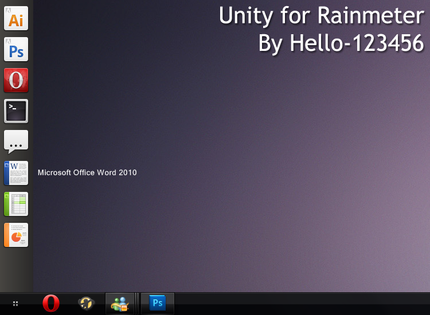HOME | DD
 hello-123456 — Unity for Rainmeter 3.0
by-nc-sa
hello-123456 — Unity for Rainmeter 3.0
by-nc-sa

Published: 2011-03-20 16:31:03 +0000 UTC; Views: 235212; Favourites: 624; Downloads: 115344
Redirect to original
Description
& Present to you:Unity for Rainmeter V3.0
Update 25-03-2011: Fixed HDD2 displaying HDD1 label, fixed a typo in the readme ([link] )
Whilst version 2.0 was a huge improvement above 1.0, people wanted more, they wanted widgets!
Well you asked for it and you got it!
I started making some widgets myself, when I came across the Faenza widgets of ~Col-Darby .
So I send him a PM and asked if he felt something for Collaborating for V3.0, and he told me that he started those widgets as a tribute to the Unity bar!
And so it happened, using dropbox to sync the code development started, and now it's done, we're proud to present you V3.0 of Unity for Rainmeter!
You thought we would stop there? You couldn't be further from right, we also included the beloved stacks, customizable backgrounds, text and a dropshadow!
IMPORTANT: If you are running version 2.0 already, it is possible to update it to 3.0 using the included instructions.
Updating from 1.0 to any version is not supported. (To much changes).
For those using V1.0 or those not using it at all, the .rmskin is included in the archive for easy installation.
Update 20-03-11 20:20 (GMT): If you are planning to update 2.0, download the archive again, due to a mistake you would still lose your settings, this is fixed now!
What's new?




 Widgets (22 in total)
Widgets (22 in total)



 Stacks (3 included by default, placed in the Wigets folder)
Stacks (3 included by default, placed in the Wigets folder)



 Default font size increased from 10 to 12 pt
Default font size increased from 10 to 12 pt



 Customizable Backgrounds (adjustable Opacity)
Customizable Backgrounds (adjustable Opacity)



 Dropshadow (adjustable Opacity)
Dropshadow (adjustable Opacity)



 Alt.Binz, CouchPotato, Sick Beard, uTorrent, Xbox and Downloads icon
Alt.Binz, CouchPotato, Sick Beard, uTorrent, Xbox and Downloads icon



 Middle mouse click on gear-icon* launches the skin folder
Middle mouse click on gear-icon* launches the skin folder*For the gear icon hover the bottom right of the bar, it will show up.
Widgets:




 Battery (Left click to switch between Powersource + Percentage and Remaining)
Battery (Left click to switch between Powersource + Percentage and Remaining)



 CDD1 (Left click opens CD-Drive 1, Right click closes it)
CDD1 (Left click opens CD-Drive 1, Right click closes it)



 CDD2 (Left click opens CD-Drive 2, Right click closes it)
CDD2 (Left click opens CD-Drive 2, Right click closes it)



 CPU (Shows current CPU load and top process)
CPU (Shows current CPU load and top process)



 EHD1 (Shows label + drive + percentage full of external HDD's and USB-sticks)
EHD1 (Shows label + drive + percentage full of external HDD's and USB-sticks)



 EHD2 (Shows label + drive + percentage full of external HDD's and USB-sticks)
EHD2 (Shows label + drive + percentage full of external HDD's and USB-sticks)



 Gmail (Checks your Gmail account for new mail)
Gmail (Checks your Gmail account for new mail)



 HDD1 (Shows label + drive + percentage full of HDD1)
HDD1 (Shows label + drive + percentage full of HDD1)



 HDD2 (Shows label + drive + percentage full of HDD2)
HDD2 (Shows label + drive + percentage full of HDD2)



 MediaKey_Large (Play/Pause, Stop, Previous, Next track)
MediaKey_Large (Play/Pause, Stop, Previous, Next track)



 MediaKey_Small (Play/Pause, Stop, Previous, Next track)
MediaKey_Small (Play/Pause, Stop, Previous, Next track)



 Memory (Shows current Memory usage)
Memory (Shows current Memory usage)



 Net (Shows current network load)
Net (Shows current network load)



 Power_Large (Shutdown, Reboot, Send to standby, LogOff or lock the system)
Power_Large (Shutdown, Reboot, Send to standby, LogOff or lock the system)



 Power_Small (Shutdown, Reboot, Send to standby, LogOff or lock the system)
Power_Small (Shutdown, Reboot, Send to standby, LogOff or lock the system)



 RecycleBin (Shows items in the recyclebin)
RecycleBin (Shows items in the recyclebin)



 Stack1 (Stack 1)
Stack1 (Stack 1)



 Stack2 (Stack 2)
Stack2 (Stack 2)



 Stack3 (Stack 3)
Stack3 (Stack 3)



 Volume (Raise/Lower/Mute Volume)
Volume (Raise/Lower/Mute Volume)



 Weather (Shows Current weather + Temperture)
Weather (Shows Current weather + Temperture)



 WiFi (Shows SSID + Signal strength)
WiFi (Shows SSID + Signal strength)Additional stuff worth looking at for Ubuntu look:




 Faenza Wigets (in case you want seperated wigets) by ~Col-Darby
Faenza Wigets (in case you want seperated wigets) by ~Col-Darby 



 Gnome Panel for Rainmeter by ~Col-Darby
Gnome Panel for Rainmeter by ~Col-Darby 



 Maveric for Win7 by ~dpcdpc11
Maveric for Win7 by ~dpcdpc11 



 Ubuntu Light for Windows XP by ~Freddi67
Ubuntu Light for Windows XP by ~Freddi67 Credits:




 Afternoon by ~SimekOneLove
Afternoon by ~SimekOneLove 



 Faenza icons by ~tiheum
Faenza icons by ~tiheum 



 NirCMD by NirSoft
NirCMD by NirSoft 



 Plain Weather icons by ~MerlinTheRed
Plain Weather icons by ~MerlinTheRed 



 Rainconfigure tool by *fediaFedia
Rainconfigure tool by *fediaFedia 



 StandaloneStack 2 by Chris'n'Soft
StandaloneStack 2 by Chris'n'Soft 



 ~awaisagha for ideas to improve the original V1.0, most of the functions that are in now he came up with before me.
~awaisagha for ideas to improve the original V1.0, most of the functions that are in now he came up with before me.Special Thanks:




 Rainmeter crew for helping me finding a way to enable/disable icons so they automatically move up/down.
Rainmeter crew for helping me finding a way to enable/disable icons so they automatically move up/down.



 ~lassekongo83 , ~RajTheeban95 , ~SolMiler , for the permisson to make backgrounds based on SS and VS.
~lassekongo83 , ~RajTheeban95 , ~SolMiler , for the permisson to make backgrounds based on SS and VS.Alternative Icons:




 Flurry by David Lanham , and additional: dA Search Flurry
Flurry by David Lanham , and additional: dA Search Flurry 



 Icon Pack + Icon Pack 2 by ~aablab
Icon Pack + Icon Pack 2 by ~aablab
Related content
Comments: 280

Can't believe it has been so long since I used dA... Coming back and seeing people struggle with it kinda hurts. All I can say though is thanks, thanks for looking after the users and fans of this skin and giving them a helping hand on how to fix this issue. I haven't come around on working on the skin since the release of V3 but I'll soon update the skin to fix this issue. Appareantly Rainmeter has changed the way the 'layers' are interpreted upon reading the skin, now causing the toolbar to fall over the icons. Glad you figured that out.
👍: 0 ⏩: 1

Glad to see that my post helped a few people, and glad to see you back here
👍: 0 ⏩: 0

I cant see any icons. The sidebar pops up but it doesnt contain any icons. I know they're there, because when I hover my mouser over e.g the top right of the bar, it says "Firefox" further down comes "Thunderbird" and so on :/
👍: 0 ⏩: 2

I've figured that Rainmeter has changed the way they interpret layers, which is causing this issue. In case you are still puzzled on how to fix this, please have a look at the following comment: comments.deviantart.com/1/2016…
👍: 0 ⏩: 1

Abit late with that reply considering it's been almost 6 months since my original comment. Since then, I've gotten a new computer with windows 8 on it, and tbh, I haven't thought too much about customizing it.
👍: 0 ⏩: 1

I'm sorry to hear that. I haven't been active on dA for a long time, but I just couldn't let it pass by without setting things straight. Sorry it's a bit late, hope you did figure it out tough.
👍: 0 ⏩: 0

I have the same issue. I lowered the bg opacity to 0 and it showed up. Some how the background is more like the foreground.
👍: 0 ⏩: 0

love it! background image is in front of widgets, so they are not visible until i move unity background and shadow meters on start of code, after variables.. anyways, awesome job!
👍: 0 ⏩: 2

I've figured that Rainmeter has changed the way they interpret layers, which is causing this issue. Unfortunately for you and the other fans I wasn't active on dA for a long time when this issue first occured. Glad you figured it out tough!
👍: 0 ⏩: 0

Wait, what did you do to fix it?
👍: 0 ⏩: 1

See my comment here : [link]
👍: 0 ⏩: 0

Hate unity on ubuntu... maybe i like it on windows
👍: 0 ⏩: 1

Haha, I haven't really used it. I just love the looks of it, that's why I made this.
👍: 0 ⏩: 0

That is unfortunately not possible (yet).
👍: 0 ⏩: 0

Hello 
👍: 0 ⏩: 0

Love it! I just have one problem. The unread Gmail count never changes. It always stays at one.
👍: 0 ⏩: 0

I love this skin and was looking forward to making it a replacement of Rocket Dock. However, I'm like the rest who need help adding another stack.
👍: 0 ⏩: 1

I figured it out. The Widget Numbers in the Unity-for-Rainmeter.ini have to be unique. For example, my Stack 4 is called by the line @includeWidget4=Widgets\Stack4.inc while my Stack 5 is called by @includeWidget5=Widgets\Stack5.inc. Hope this helps others.
👍: 0 ⏩: 0

Hi, How do I enable a cursor hand (instead of a regular pointer) when hovering over icons within a grid? Or is it possible to enable the hover text effect at all times when using the grid? Please help. Thanks!
👍: 0 ⏩: 0

Ok, I got Ubuntu 12.04.
Comparing to this skin, there's almost no difference!
Good job!
👍: 0 ⏩: 1

Cant seem to find the setting for height HELP pls
👍: 0 ⏩: 1

Taskbar height, adjust that value and you'll be good to go.
👍: 0 ⏩: 0

great skin... love it so much... nice work...
btw, how do u point to the game folder like the preview? do u create new folder and point to it? plz advice. TQ
👍: 0 ⏩: 1

Yep, create a new game folder, place your game shortcuts in there an point StandAloneStack to that folder.
👍: 0 ⏩: 0

hmm any guide to adding another stack dock? cuz when i tried to add one including editing the files, its still not displayed
👍: 0 ⏩: 0

i can't see my first icon, I set the path and everything
👍: 0 ⏩: 1

I've figured that Rainmeter has changed the way they interpret layers, which is causing this issue. In case you are still puzzled on how to fix this, please have a look at the following comment: comments.deviantart.com/1/2016…
👍: 0 ⏩: 0

Another question... I've added another stack (StandoloneStack - New Stack) but I can't figure out how to make it show alongside other stacks/shortcuts... Help please.
👍: 0 ⏩: 0

I don't know if this is a glitch or something, but in the Configure Utility, it says that the 4th applications is command prompt... but it's nowhere to be seen! Even if I put another applications, it still doesn't show... How can I change this?
👍: 0 ⏩: 1

Doesn't matter, I figured it out xD
👍: 0 ⏩: 0

hey I have got additional question. why I cant set up my second drive hdd wich is D ?? unfortunately I dont see rame(memory) usage :/ ...
👍: 0 ⏩: 0

its nice and really awesome but ... it makes me nervous because it is hiding the icons wich are under it ... i mean wich are on the left side of the screen :/
👍: 0 ⏩: 1

I've figured that Rainmeter has changed the way they interpret layers, which is causing this issue. In case you are still puzzled on how to fix this, please have a look at the following comment: comments.deviantart.com/1/2016…
👍: 0 ⏩: 0

Hi,
very nice Skin, great work!
is there any possibility to change the icon size for the items in the stacks?
thanks
👍: 0 ⏩: 1

You'll have to look into the configuration of StandAloneStack. I think it's possible but it has been a while so I'm not sure.
👍: 0 ⏩: 0

Quick question, where did you download the windows orb icon? I've been searching for it all over the web.
👍: 0 ⏩: 1

Hi everyone!
I love this theme and it`s the gratest of all Rainmeter Themes, in my opinion.
BUT, the stacks dont work anyhow for me.
Either by clicking right nor by clicking left on the stack 1 icon, anything happens.
I don't really know what to do now.
I run Win7 64 bit with SP1.
Thank you for your help!
jeyK00l
👍: 0 ⏩: 0

Sorry, I'm really new to this. I'm running Windows XP SP3 Home Edition. As far as I know everything is on the default setting. How would I install the toolbar and sidebar that you've got there, or rather would I be able to in the first place?
Thanks,
Lopesian
👍: 0 ⏩: 0
| Next =>