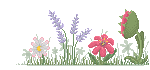HOME | DD
 Indae — Custom box background tutorial
Indae — Custom box background tutorial
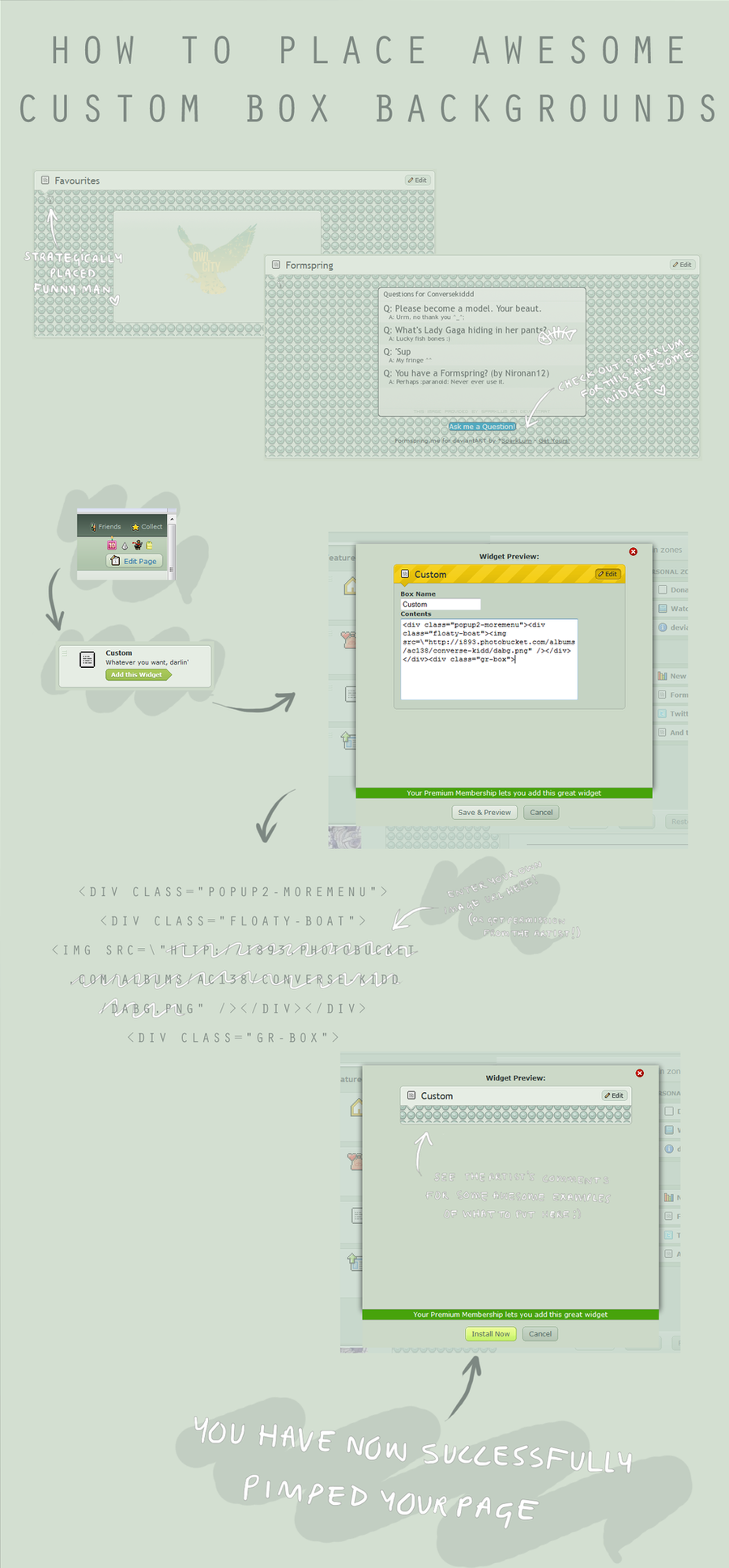
Published: 2011-01-29 12:38:12 +0000 UTC; Views: 59111; Favourites: 1725; Downloads: 339
Redirect to original
Description




 To get this awesome feature cope and paste this delectible code into your custom box!
To get this awesome feature cope and paste this delectible code into your custom box! 








 And if you want some extra awesome features to put into your custom boxes check out these links!
And if you want some extra awesome features to put into your custom boxes check out these links! 








 and =somrat has a whole array of awesome stuffs for premium members!
and =somrat has a whole array of awesome stuffs for premium members! 



 So check our their gallery
So check our their gallery 








 This will only work if you are a premium member! (Don't have a ~ symbol infront of your name) And there's nothing i can do about that!
This will only work if you are a premium member! (Don't have a ~ symbol infront of your name) And there's nothing i can do about that! 








 Also =Scorpion81 has just just started making custom backgrounds for anyone who wants them
Also =Scorpion81 has just just started making custom backgrounds for anyone who wants them 









Related content
Comments: 627

So where are these found? Where do these appear in your gallery/profile/journal/etc?
👍: 0 ⏩: 1

go to your profile
go to edit page
and find the custom box feature
i hope this answers your question <3
👍: 0 ⏩: 1

Yes, but how do you create one?
👍: 0 ⏩: 1

OH. i guess it can be any picture, as long as you have the link for it
so like
just create some random picture ^-^
I don't understand how the whole size thing works though
like
how it will fit in the box
👍: 0 ⏩: 1

Ah. That was the bit I wasn't sure about, like how you got some of it above the bar and some in the background of the text and stuff. But thanks al the same.
👍: 0 ⏩: 1

oh yeah I certainly don't know any of that stuff sorry <3
👍: 0 ⏩: 1

No, it's ok. Thank you for your help.
👍: 0 ⏩: 0

Is there a way to put a simple white box on top of the background? ^-^
👍: 0 ⏩: 0

That's because your not a premium member
👍: 0 ⏩: 0

um this is great but im having a hell of a time reading the text you wrote on here
👍: 0 ⏩: 1

click on the image to make it bigger c:
👍: 0 ⏩: 0

Thank you for making this tutorial, it was helpful. 
👍: 0 ⏩: 0

I tried this before and had minor success, and one question about this: In the custom box field, once you put in all the coding given, where do you put your personal text?
Thanks for the tutorial!
👍: 0 ⏩: 1

I can help! You put the text outside of the link. It will show.
👍: 0 ⏩: 1

Okay, thank you very much. (: <3
👍: 0 ⏩: 1

i just cant seem to get it to work. all i get is a bit of the code at the end
👍: 0 ⏩: 1

I Can help, if you havent done it allready, as i had the same problem c:
If you upload your image onto Sta.sh or something similer, click on the image, right click and press "copy image URL" and paste that it it should work. Or atleast mine did 
👍: 0 ⏩: 1

i tried using a free one, not my own so i cant put it in stash
👍: 0 ⏩: 1

Huumm.. Have you tried uploading it onto DA.. in scraps or such?
If so, im afraid i have no other ideas :c
👍: 0 ⏩: 0

can you use picture on deviantart and does it need to be exactly 100px1600p. plz answer
👍: 0 ⏩: 0

media.photobucket.com/user/sub… i need the correct link for this?
i dont know which one to use, its not working
👍: 0 ⏩: 0

Scratch that last comment. I finally got it to work.
👍: 0 ⏩: 0

Does it work for pre-existing custom boxes? Because I've tried to use it on one of my boxes and the background doesn't change...
👍: 0 ⏩: 0

i am a pm but i still dont understand... how to D:
👍: 0 ⏩: 0

I have a pm but it dosent work can someone help me get the image url for browse.deviantart.com/art/Gree...
👍: 0 ⏩: 1

Really? Oh I didn't know x3 Thanks for telling me : D
👍: 0 ⏩: 1

it could be sta.sh, dA, FA, etc. (:
👍: 0 ⏩: 0

I got how you put a "background" image for your custom box. But how would you make like another little white square in that custom box? And the reason I'm asking is because I have a black background and I want the black text to show up????? I probably have described that poorly but I don't know how to explain it. ;A;
👍: 0 ⏩: 0

It says in the Description that it only works if you have PM
👍: 0 ⏩: 1

It didn't work for me before, but after awhile it now does.
👍: 0 ⏩: 0

it won't work for me 
👍: 0 ⏩: 1

It says in the Description it only works if you have PM
👍: 0 ⏩: 0

if you use windows right click and go down to properties
👍: 0 ⏩: 0
| Next =>