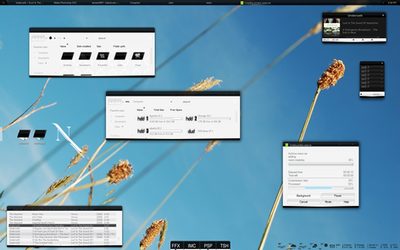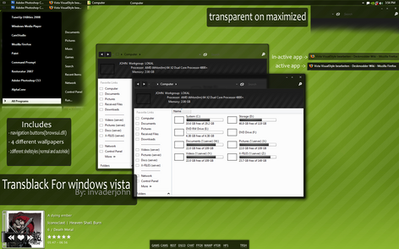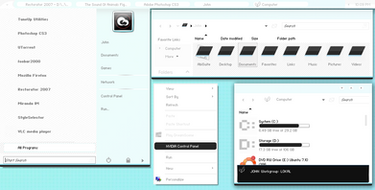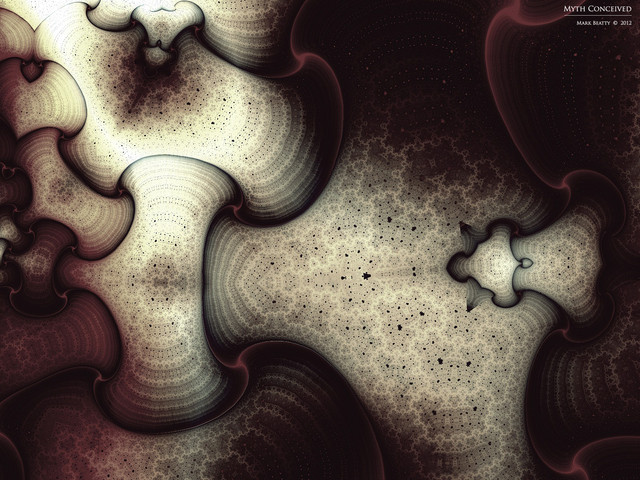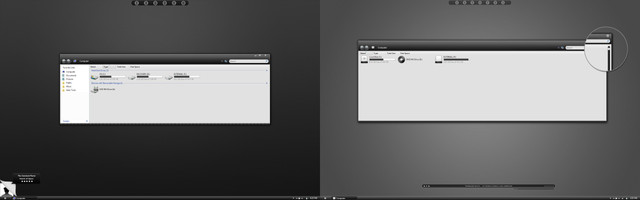HOME | DD
 invaderjohn — TurquoiseVS
invaderjohn — TurquoiseVS

Published: 2008-05-15 21:48:10 +0000 UTC; Views: 274306; Favourites: 248; Downloads: 112804
Redirect to original
Description
heres my new visualstyle for vistaTurquoiseVS
this version isnt rly finished yet
well its all done
but there were some more stuff i should do on it
but everyone has asked for it so much so thought i could release it like this right now
To get the best view of this
go to
right click on desktop choose personalize>window color and appearance>open classic apparance for more colors bla bla
hit the visualstyle and hit advanced then choose menu
and change the menu color to something lighter
like white or whatever u want.. light blue maybe
and hit apply
the go back to window color and apparance (where u choose colors of aero) and hit graphite with like 70-80% intensity
and it will be good ^^
includes a BASIC version aswell
i will probably release an update soon
but yeah.. this is what u get for now
hope u guys like it
enjoy
Related content
Comments: 263

Thanks, im goin to download it 
👍: 0 ⏩: 0

Seems like all the comments on here are old, but great skin ^^
👍: 0 ⏩: 0

it's not wirking for me..
and now each time i change my theme my net runs really slow and when i rest it (my pc) it keeps on going on a crap theme
👍: 0 ⏩: 0

* go google vistaglazz.
* then install it. once installed just follow the instructions
* patch your system file (by pressing the first button) and reboot your computer/laptop.
* once rebooted open vistaglazz up again and patch the msstyle file. (using the second button).
* after doing that, extract your chosen theme, and copy the folder with the theme file & the theme file folder... e.g Turquoise VS.theme & the folder containing the visual style & other files.
*goto your x://Windows/Resources/Themes folder and paste the folder there. (If prompt, click continue) and then you will have your theme there.
* go back to your desktop and right click "personalize". goto 'Window color & apperance' > 'Open classic apperence for more color options' and find the visual style. It may be called 'Windows Aero' / 'Windows Basic' but it will show you a preview of your theme.
* click apply once you've found it and enjoy 
👍: 0 ⏩: 0

Yo, Im running vista Sp 1 and im just wondering how to install and run it, I have seen a few tutorials. But a lot of them arent helping. I have heard I needa patch something but i dont know what to patch. So if you could get back to me asap I would be very thankfull.
👍: 0 ⏩: 1

* go google vistaglazz.
* then install it. once installed just follow the instructions
* patch your system file (by pressing the first button) and reboot your computer/laptop.
* once rebooted open vistaglazz up again and patch the msstyle file. (using the second button).
* after doing that, extract your chosen theme, and copy the folder with the theme file & the theme file folder... e.g Turquoise VS.theme & the folder containing the visual style & other files.
*goto your x://Windows/Resources/Themes folder and paste the folder there. (If prompt, click continue) and then you will have your theme there.
* go back to your desktop and right click "personalize". goto 'Window color & apperance' > 'Open classic apperence for more color options' and find the visual style. It may be called 'Windows Aero' / 'Windows Basic' but it will show you a preview of your theme.
* click apply once you've found it and enjoy 
👍: 0 ⏩: 0

how do i use this in win 7 ?
btw what i have to do exactly?
👍: 0 ⏩: 1

how did you get the whole backgrounds "black" and the fonts in white color ? nice NICE STYLE
👍: 0 ⏩: 0

Very Nice very very nice I like your work inavader designs... I have a alot of theme already
👍: 0 ⏩: 0

hey im new to all of this i like this vs and i got most of it how do i get all the fancy little extras you have on here on my desktop?
👍: 0 ⏩: 0

Wow, beautiful vs! I found a bug, in 'tabbed' apps or control panel settings, the rightmost 'tab' is black instead of white like the other 'tabs'...
And just wondering, where can you get the icon set?
👍: 0 ⏩: 0

Great Job! How did you integrate the weather information into the whole thing?
👍: 0 ⏩: 0

how did you get your weather like that on your objectdock?
👍: 0 ⏩: 1

how do i install this to my desktop, im kinda new at using themes
👍: 0 ⏩: 1

[link] "how to install vista visual styles"
👍: 0 ⏩: 0

on object dock i CAN get the long black blank background to upload but i cant get the icons on it from your preview, i already tryed googleing please help! thank you i appreciate it
👍: 0 ⏩: 2

They are BASIC5 Textual:
[link]
[link]
[link]
👍: 0 ⏩: 0

i dont remember where i found those :/ sry!
👍: 0 ⏩: 0

sorry just a correction to my post i dotn loose alt- tab i loose the start tab ability
👍: 0 ⏩: 0

hey invader john this vs is just brilliant
i just keep having this issue where once i install in on my vista machine i loose all capablaties such as alt-tab, the windows dont fade in or out etc. Was this vs not meant to be compatible with the aero themes?
any help would be great thanks :}
keep up the good work!
👍: 0 ⏩: 1

i dont know why it does that.. doesnt do that for me!"
it is aero compatible
👍: 0 ⏩: 0

hi man! Wonder what the weather stuff is. Is it Rainmeter? What kind of skin is it then?
Thanx man! Love your TurquoiseVS! I'm using it all the time
👍: 0 ⏩: 0

im lost :l dose it not include anything but the color and background not that it isnt cool and all but my desktop looks nothing like yours even with me changing some stuff 
👍: 0 ⏩: 0

Works perfectly! and looks good! very nice work...
👍: 0 ⏩: 1

LOVE IT!!!
But, how do i get those things that's "in the right side" of all windows.
Those "icons" that are in the search text...
Cindof hard to describe... Hope you get it
👍: 0 ⏩: 1

thx
i rly dont understand? xD
👍: 0 ⏩: 1

hmm... that black litle box icons and the blue boxe icons. How did you get those in the "folder" menu?
Where it stands:
Desktop
John
Public
Computer
... and so on
o du... vfr pratar vi eng? xD
Där under tillbaka och "gå frammåt" knapparna
👍: 0 ⏩: 1

det är vanliga iconer jag gjort som jag ändrat i imageres.dll system fil 
👍: 0 ⏩: 1

Hur man gör? eller .dll:en?
👍: 0 ⏩: 1

google 
👍: 0 ⏩: 1

hmm, kan du inte bara skicka en länk eller fil eller nått? Snälla! (A)
👍: 0 ⏩: 1
| Next =>