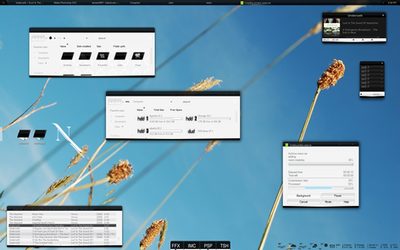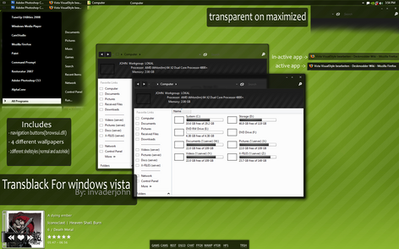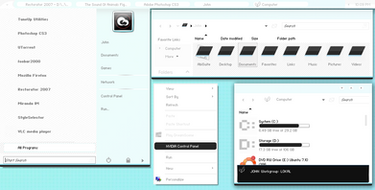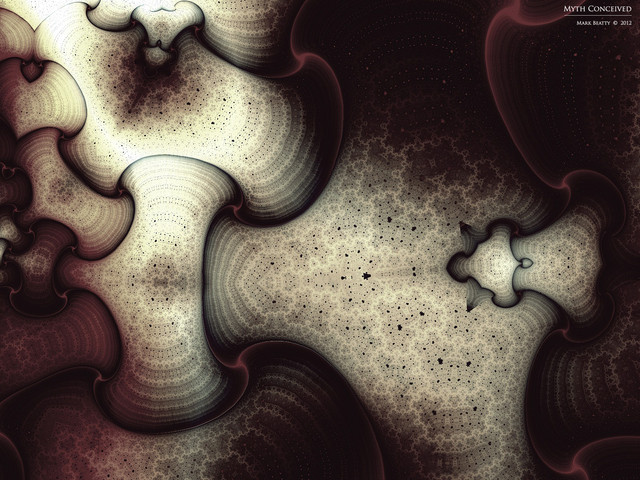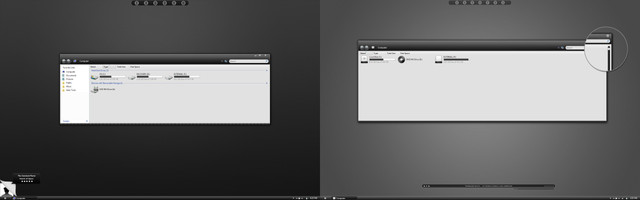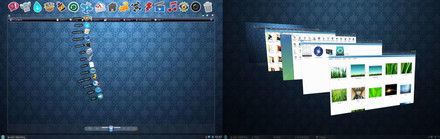HOME | DD
 invaderjohn — TurquoiseVS
invaderjohn — TurquoiseVS

Published: 2008-05-15 21:48:10 +0000 UTC; Views: 274306; Favourites: 248; Downloads: 112804
Redirect to original
Description
heres my new visualstyle for vistaTurquoiseVS
this version isnt rly finished yet
well its all done
but there were some more stuff i should do on it
but everyone has asked for it so much so thought i could release it like this right now
To get the best view of this
go to
right click on desktop choose personalize>window color and appearance>open classic apparance for more colors bla bla
hit the visualstyle and hit advanced then choose menu
and change the menu color to something lighter
like white or whatever u want.. light blue maybe
and hit apply
the go back to window color and apparance (where u choose colors of aero) and hit graphite with like 70-80% intensity
and it will be good ^^
includes a BASIC version aswell
i will probably release an update soon
but yeah.. this is what u get for now
hope u guys like it
enjoy
Related content
Comments: 263

true.. tho i dont use windowblinds myself.
but if i start i will
👍: 0 ⏩: 0

honestly, this style is awesome, but i am having a shit hard time installing it, honestly cuz idk how. im using win"downs" vista home premium. help. jsut a simple walk through would be super anyone.
👍: 0 ⏩: 1

👍: 0 ⏩: 1

i did. doesnt do a thing but change font and let me select "default" style/theme.
👍: 0 ⏩: 1

well are u sure u downloaded styleselector and not fontselector?
👍: 0 ⏩: 0

Hey man great work here 


👍: 0 ⏩: 0

if ur using x86 vista then use 's styleselector
👍: 0 ⏩: 1

how do i use that? is there like a step by step thing?
👍: 0 ⏩: 1

its kinda obvious
and yes its a read me for it ?
just put the visualstyles in the "style" folder in the app
then open it and apply
just like u put em in windows/resources/themes folder
pus it in styleselector/styles folder
👍: 0 ⏩: 0

hey i downloaded this theme but how do i install it??
👍: 0 ⏩: 1

whick programm do used for this dock or which prgrammdid u used for this brilliant vstyle
👍: 0 ⏩: 0

what dock icons and dock indicator are you using.. they are awesome.
👍: 0 ⏩: 1

Looks awesome dude.
One thing, when I put all the files into my "Theme" folder, it doesn't show up in my themes when I come to choose it. Any help or advise?
👍: 0 ⏩: 1

have u patched ur system files?
use ~psycob's styleselector
👍: 0 ⏩: 1

Not that I know of.
Thank you, I'll give that a go 
👍: 0 ⏩: 1

I'm using your vs right now
and the only thing im confused about is:
where the heck did you get your icons
they look really cool. and i want to use them.
👍: 0 ⏩: 1

cool ^^
i made them myself
if u mean the square explorer icons.. then its just regular uhm square icons i made in photoshop
and the dock icons i made to in photoshop, and those can be found in both transblack suite and nv3 suite
👍: 0 ⏩: 0

Man i'm a bit noob.. but could you explain me how to get this working?
I have vista, i have extracted the rar into the themes folder, in windows, double click in the TurquoiseVS.msstyles file but it never appears in the selection box..
sorry for bother!
👍: 0 ⏩: 2

use 's styleselector insted 
👍: 0 ⏩: 0

im such an idiot LOL i have just read your answer to MisterPerfect!
tks!
👍: 0 ⏩: 0

hey can you please tell me how to install this? i click on the visual style and a window pops up and i try to look for the theme but it isnt there?
👍: 0 ⏩: 1

use 's styleselctor, or else u have to patch ur system files
👍: 0 ⏩: 0

not sure about the other VS's, but I love this one, and am using it. My big problem however, is that the text on certain applications turns up completely white now, which means I cant see what it says and cant use these apps. also, firefox (using the defualt theme), takes its colors from the windows theme so my firefox defualt is screwed up black-ish. is there anyway to fix either of these problems without having to revert to a non-black VS? What I would really need would be a way to tell certain programs not to use the windows color scheme.
👍: 0 ⏩: 1

yeah i know.. its rly hard to make dark themes like that to work wiuth everything cuz different apps use diiferent colors and the same text color as vista. so if ur not a hex editing PRO then its rly hard :/
hmm u could allways go into the classic theme chooser and change menu colors and text colors urself
and it will look better (its where u change aero color, just hit classic appearance and choose the theme and hit advanced)
👍: 0 ⏩: 1

thanks. ill try that and get back
👍: 0 ⏩: 1

I'm sure this is absolutely retarded, but how to do you apply the visual style to Vista? I've been searching around but I can't find directions anywhere. Thanks.
👍: 0 ⏩: 1

depends if u have sp1 or not.. i use tune-up utillities to apply it.. psycob here on deviantart have some application to apply visualstyles with with called styleselector
if u dont have sp1 u can allways use vistaglazz to patch the system files bfore u can use unsigned visualstyles
👍: 0 ⏩: 0

So how did you get your system stats and gmail to display on the taskbar like that? That's very slick.
👍: 0 ⏩: 1

its yahoo widgets 
👍: 0 ⏩: 0

Nice Skin
But i have a small ask how to get the Icons in the Object dock like you?
Thank you very much
👍: 0 ⏩: 1

how u mean ? its just regular png images
👍: 0 ⏩: 0
<= Prev | | Next =>