HOME | DD
 iscaylis — tutorial - Rainbow gradient
iscaylis — tutorial - Rainbow gradient
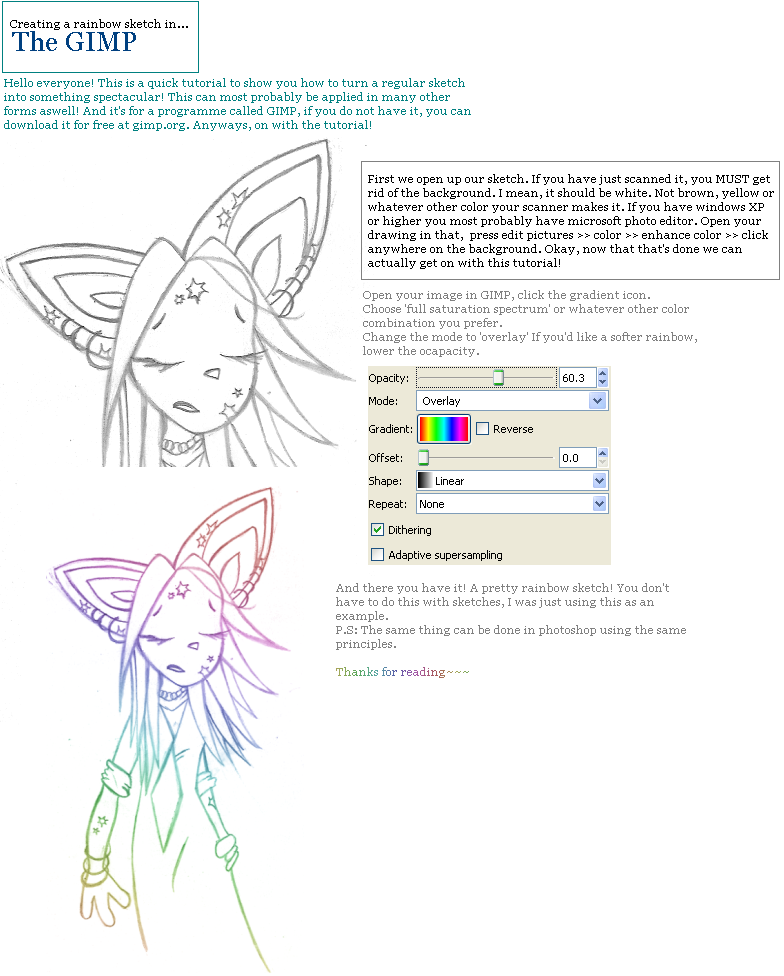
Published: 2007-02-28 06:30:42 +0000 UTC; Views: 3106; Favourites: 42; Downloads: 100
Redirect to original
Description
FULL VIEW PLEASE! ♥For and all her rainbow-lovingness xD





I know this tut is lame, but more than one person has asked, so what the heck? thanks for reading~!
Related content
Comments: 32

this is brilliant an easy to follow thankyou 
👍: 0 ⏩: 1

Gah, m00fin, I went back to this tutorial (because it rocks x3) and i'm trying to use the thing, but it's not working >.< I've read some of the other people's comments about their problems...
"It doesn't have to be scanned, but it has to have a very light background and only be lines, no color... or else it will look strange" is what you said XD
it works on the scanned images I have, but it doesn't work on this picture...
[link]
I inverted the colours so the background was white and the rabbit was black, and i removed the inside colouring to make the picture only the outline of a rabbit, but it still didn't work... I'd like the whole rabbit to be rainbowy and the background black... =/
Are you sure it works with not scanned images too?
👍: 0 ⏩: 1

hmm... pretty sure. Sometimes gimp is screwy. If it's just two colors you could just select it and put it on normal instead of overlay then put the gradient. It would be easier (using the magic wand of coarse)
You'll also have to explain a little better or give me a picture or something... I'm slow
👍: 0 ⏩: 0

Hi, I did everything &the steps, but it doesn't work.
I drew a simple plushie with the Paintbrush, and it doesn't work. Does it only work if I scan something in?
👍: 0 ⏩: 1

Could you be a little more specific than 'it doesn't work'. What happened?
It doesn't have to be scanned, but it has to have a very light background and only be lines, no color... or else it will look strange o_0
👍: 0 ⏩: 1

Oh, I drew a little figure, using no layers just the background.
I did all the steps, but I wasn't able to do it. >.<;
👍: 0 ⏩: 1

I know you did all the steps, but what happened when you layed down the gradient? Did it stay the same? Or did only part get colored or something? You're not telling me what's wrong and I really can't help unless you do...
👍: 0 ⏩: 1

When I layed down the gradient nothing happened. It did stay the same. u.u;
👍: 0 ⏩: 1

I have no idea... it works for me. Can you send me the picture then?
👍: 0 ⏩: 0

Thanks for putting this up. I have sketch tht I scanned in, and when I try to do this, it turns reddish color. What am I doing wrong?
👍: 0 ⏩: 1

hmmm... I"m not sure. Maybe you didn't drag it far enough across? Or not far enough?
👍: 0 ⏩: 1

Well, when I do it, it only turns the outside of the line that color, instead of the whole line.
👍: 0 ⏩: 1

That's weird o_0 I dunno...
👍: 0 ⏩: 1

I'm doing it on my dragon lineart in my gallery. It isn't at all working. I really want to get it to work. Would you mind telling me if it works for you? What I do, is I click inside a line, then drag it onto the inside of a line at the bottom. If that doesn't work, I click the white area at the top, and drag down to the white at the bottom. Neither have worked.
👍: 0 ⏩: 1

This is what I get: [link]
Okay I really don't know... I mean, are your settings all the same as mine were? Did you set the repeat on sawtooth wave? Maybe try lowering the opacity or setting it to screen instead of overlay because your lines are so dark? Maybe you didn't choose the right gradient? That's all I can think of. Maybe gimp isn't working for you
👍: 0 ⏩: 1

Oh. It worked for you... I had the same setting as the one on your tutorial... I'll try again. Anyway, thank you for making this tutorial, and answering my comments. I really appreciate it.
👍: 0 ⏩: 1

Sorry I couldn't help... and no problem
👍: 0 ⏩: 1

It's okay. I'll re-download GIMP and hopefully make it work. Just one question... are you supposed to drag it from the inside of a line to the inside of another line, or from white space to white space?
👍: 0 ⏩: 1

Just drag from the bottom of the picture to the very top.
👍: 0 ⏩: 0

omg its for me!!! *glompness* *looks* x3
ahhh... i see 
👍: 0 ⏩: 1

If there's anything you ever need to know... xD
👍: 0 ⏩: 1

Oh if you have a big image you might wanna set the repeat on =/
*forgot to include that*
👍: 0 ⏩: 0
































