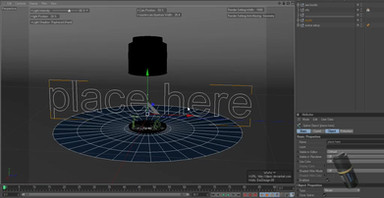HOME | DD
 jepegraphics — Iray-Effects-Sample-Screen-01
jepegraphics — Iray-Effects-Sample-Screen-01
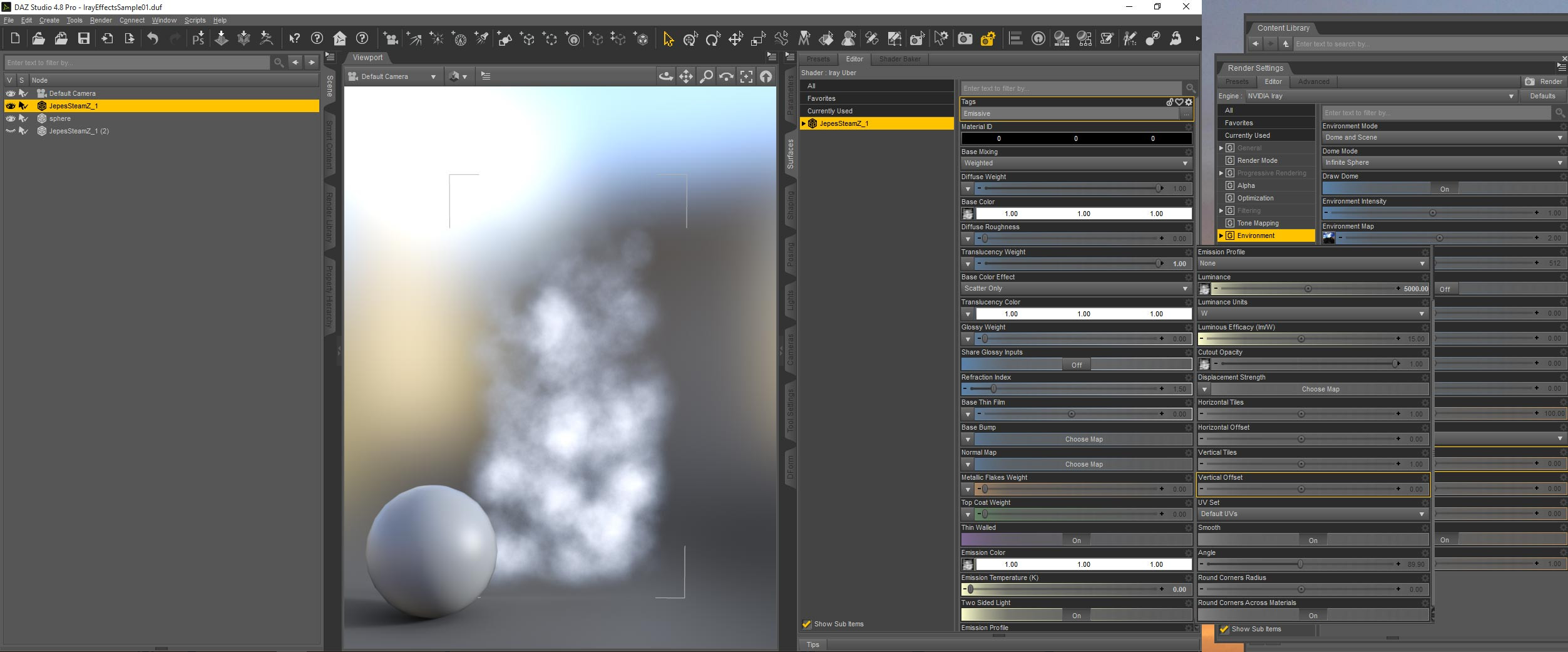
Published: 2015-10-15 17:19:21 +0000 UTC; Views: 2701; Favourites: 28; Downloads: 0
Redirect to original
Description
First screen shot shows the material settings for the first kind of effects prop - in this case the first smoke prop from my SteamZ set ( www.daz3d.com/jepes-steamz ). IMPORTANT - to be able to use the various options UberIray shader has to offer, change the shader to "weighted". With this you can use translucency and emission at the same time, this is not possible with the other "Base Mixing" options.In general there are two kind of props in my EffectZ packs, white or grey like smoke, often works with one (opacity/transparency) map. Also in this case I only took the transparency map and put it in Base Color, Emission Color, Luminance and Cutout Opacity of course. Important, switch on "Two Sided Light" or the back side stays black. Variables you have to adjust: main factor Luminance Amount and Units (W) - for the strength of the emission I would then adjust the Luminous Efficacy.
Related content
Comments: 17

Interesting.
But why Emission?
Do you want to have the steam glow/shine in the dark by itself?
👍: 0 ⏩: 1

Emission in this case also adds to the overall color of the effect, even in scenes with usual spot or area light, HDR environment or sunlight. Steam for instance often is very white in reality, but the lighting in the scene isn't enough and the effect in the scene is grey. You can now exactly let the effect look like you want.
Btw. all of my Sopecial Effect Packs in my DAZ3D shop are updated to work nice in Iray with emission presets to choose from, so you can easily adjust anything with a few mouse clicks.
👍: 0 ⏩: 1

OK,
I was only wondering.
Because I use foggy effects without emission, to be seen here
👍: 0 ⏩: 1

Oh, that's a different kind of effect, I think. Using atmospheric effects for god rays or horizon haze don't need emission, only time to get a clear render. My effects are simple plane props with transparency, strategically placed in the scene for effects you can't achieve with volumetric atmosphere - stars, sparks, fire, electric and the like.
👍: 0 ⏩: 1

Yes.
I think, that's the general problem.
Normally the smoke/steam is a volumetric object. But for performance reasons it is only possible to simuate it with simple props. SickleYield does the same for example with her ground fog.
As I usually shoot the same set with several cameras from different angles, your planes have to be repositioned with the restriction of producing a not really correct (sorry) impression of the volumetric object.
But yes - if someone wants to save render times, ...
In 3Delight it was the same problem with the UberVolumes of omnifreaker. Here you could produce 3D correctly fog objects, but 3Delight rendered way longer compared to iray for it.
👍: 0 ⏩: 1

That's indeed correct, completely agree. High-end applications like Maya or 3D Studio Max of course have volumetric effects of any kind. The 2D planes for DAZ Studio are indeed a (limited) workaround to have at least the possibility to use special effects in "our" scenes. Camera position is important as well as strategically and wise placing of the plane effects in the 3D scene. You can not only save render time, you can have it directly in the scene with preview and don't need to add something in postwork afterwards in Photoshop. Which is another workaround for not having particle systems for effects.
Again, it is a solution for DAZ Studio, pre-postwork or combined with postwork. Iray makes it even possible to let effect emit light, which is a great feature. But it's far away from being perfect.
Here's a sample I made in Sept. last year with a few of my PillarZ props:
- and this one with more examples:
👍: 0 ⏩: 1

Yep,
and your fire- and other glowing effects look great.
I only got irritated, because normally steam and fog only gets visible due to scattered light from other physical light sources in the scene. But if it is only imitated by simulating planes, you have to substitute the volumetric scattering by a smart trick. 
Btw: How do you get that smoke beam into the scene for a very different camera angle of picture #2? A lot of fiddling around the positioning I guess
👍: 0 ⏩: 1

To be honest, no fiddling, no reposition of the prop, nothing. In the first image the beam is not that strong and behind a furniture in the foreground, but in front of the character, in second image I added a bit of luminance to the beam and moved (turned) the camera (foreground object is away). PilllarZ and all other effects of mine also have morphs in the planes that you can scale/widen the end, mid or start or bend it around corners. After all it's only an optical illusion. 
👍: 0 ⏩: 1

Yes, I know how the human eye (brain) works contrary to the physical reality.
But no, I think it was a misunderstandig.
I was only talking about picture #2 only. What if you shoot this same with a very different camera position?
In that scene the beam (virtually) seems to have a specific position and direction in the room. For a new camera angle it has to have a very different position and orientation. Not talking about the complications caused by using DoF.
But it is the same as it is for most of the illustrations and even big movies. If you look close, you see that there is a big lack of reality and continuity. Objects suddenly change position, the light is completely different or characters coming out of the water suddenly are (magically) dry in a new camera shot.
And most of the DAZ artists don't use physically correctly assets/lights - although they insist in having a photorealistic render engine.
👍: 0 ⏩: 1

I'm not sure what exactly do you mean with a different camera position for a scene? - I seldom use even the same scene for my renders - a different camera position? why should I do that?, even for image stories the scene changes mostly. But what we basically do is composing a scene - finding the right camera position is always the first step - re-arranging the scene assets according to it, then follows. Hey, we're using DAZ Studio for still images, not a movie making setup for animation.
👍: 0 ⏩: 1

Still Images - don't let DAZ hear that. DAZ claims to be 3D- and animation-software, too.
But I know, a lot of people only do one shot in each scene. So others like to see the set from different points of view. As I do.
And since world is 3D and pictures are (up to today) only 2D, it sometimes needs different camera positions for a better impression.
So I created my own 3D-Stereo Camera long before corresponding products on free or the DAZ shop.
👍: 0 ⏩: 0

Hi Jepe, just popped over from your Daz thread. I'm adding these to my favorites so I can refer back to them when needed. Thanks so much for putting them here.
👍: 0 ⏩: 1

You're very welcome, Cat. I hope it helps to have fun with the effects.
👍: 0 ⏩: 0

Unfortunately I don't have time to do new Iray Presets for all of my EffectZ packs, but I think this could help a bit using my effects in Iray and get some magic out of them!
👍: 0 ⏩: 1

Most certainly! I never thought of doing anything beyond making them emissive.
👍: 0 ⏩: 1

It all depends on the lighting used in the scene of course, but especially smoke and fog can give some very cool effects, when the light comes from behind and not only the emissive color is visible.
👍: 0 ⏩: 0