HOME | DD
 Jibodeah — GIMP Animation Tutorial
Jibodeah — GIMP Animation Tutorial
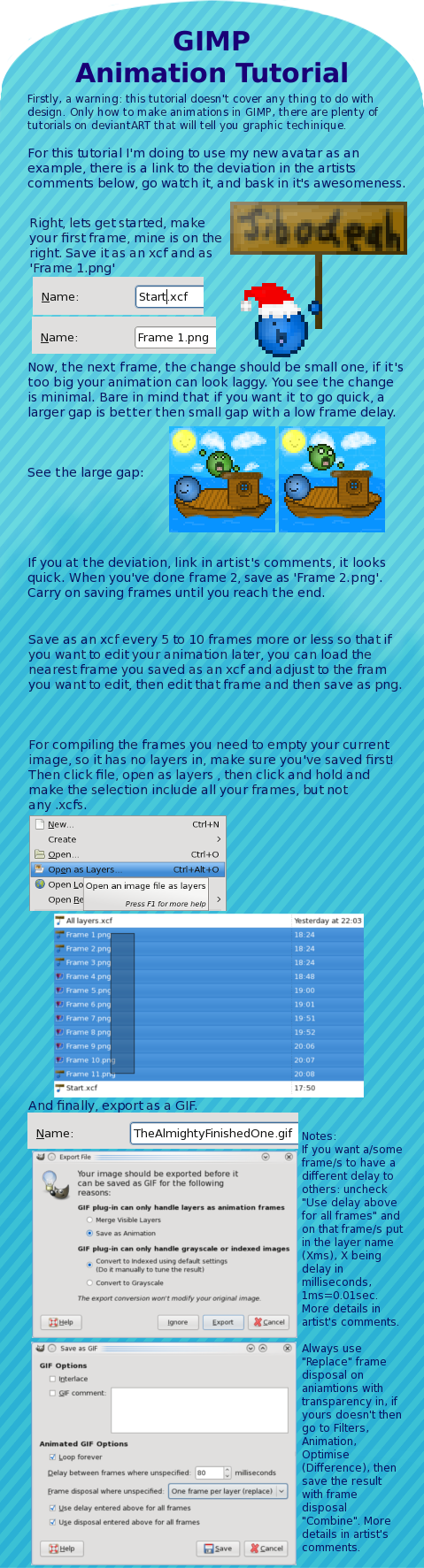
Published: 2009-12-18 15:47:49 +0000 UTC; Views: 6998; Favourites: 80; Downloads: 137
Redirect to original
Description
How to animate in GIMP.




I MADE A MISTAKE AT THE BOTTOM: 1ms = 0.001sec not 0.01sec! To put it another way 1000ms = 1sec.
And yes I can't be arsed to change it stfu. >:C
Here are the links to those deviations! Avatar , Fail boat . If anything is unclear comment and I'll explain it to you.
More explaining of frame disposals and stuff; Here goes...
If all the frames in your animation have the same frame delay, you can just enter that in the 'Export as GIF' box, and tick 'Use delay entered above for all frames', however if you want one different then you do as follows. On that layer, lets say it's "Frame 23.png" and you want the delay to be 0.5 seconds, you'd change the name to "Frame 23.png (500ms)", you would also have to uncheck 'Use delay entered above for all frames'. If you wanted that frame to have a 'combine' disposal then you would put "Frame 23.png (500ms) (combine)", you'd also have to uncheck 'Use disposal above for all frames' on the export as GIF window. Right that's about it for that.
Frame Rates
It's advised never to go below 60ms (0.06sec) for a frame delay. Why? Because that is the lowest some browsers can support (Namely Internet Explorer, Chrome, and Safari. Firefox and Opera, can go down to 0.02secs!). If a browser doesn't support the frame delay it plays it as 0.1 sec, which is quite long! Ethier don't go below 0.06sec or say 'Will not work in IE, Chrome and Safari! (Get firefox!)'
Also:
Something I recently discovered. You need a space between the layer name and the frame delay on it. As in: "Frame 1.png(100ms)" will not work! But "Frame 1.png (100ms)" will!









 GIMP
GIMP 









Related content
Comments: 59

I can't wait to retry animating in GIMP with this wonderful tutorial. Thank you so much!
👍: 0 ⏩: 1
































