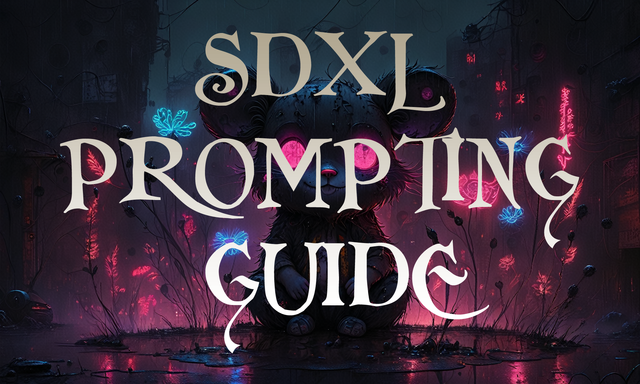HOME | DD
 jloli —
Photoshop Tutorial Layers
jloli —
Photoshop Tutorial Layers

Published: 2010-06-17 00:33:13 +0000 UTC; Views: 52045; Favourites: 905; Downloads: 895
Redirect to original
Description
I've been wanting to make this one for a loooong time.



 And now I have.
And now I have. The file I uploaded is big, but you can just right click and "save as" the full view if you don't want to wait for the download.
It covers the uber basics for photoshop noobs, plus some extra more complicated stuff. I've tried to fit in as much useful information as possible, and I hope it comes in handy for alot of beginning photoshop users. You may have to zoom in extra to read some of the screenshot stuff.
Feel free to feature this in a journal, add it to a group, save it to your computer for future reference, or translate it into a different language if you feel so inclined.
Please credit me where possible so more people can find the resource.
Also please let me know if you found it useful, need more clarification on a topic, or if there are any typos.




 Enjoy.
Enjoy.
Related content
Comments: 133

Thank you, this is an excellent, clear tutorial and very helpful.
👍: 0 ⏩: 0

Thank you so much for sharing! I was looking for something like this!
👍: 0 ⏩: 1

Thank you so much. I'm horrible at Photoshop, I'm very new to it and don't know much at all. This is a huge help and answered a lot of questions I had. Wonderfully put together.
👍: 0 ⏩: 0

Do you know how to make layers different sizes? Like a 500x500 layer on top of a 600x600 layer.
👍: 0 ⏩: 1

Hm... well the biggest layer would determine the size of the photo as a whole... if you want to size down a layer you can ctrl+T for free transform, then hold shift+alt and drag the corner, which would change the size of the selected layer(s) to whatever you wanted, but you can't see size in pixels while you're doing it.
If you really needed a layer to be a specific size, I would say take out your wand tool, right click on the image,(with the correct layer you want to resize selected,) then select all, and copy. then go to "File" and choose "new". This should bring up options for the size you want, and it should be pre-set to the size of the layer you just copied, so just choose ok. Then paste your layer into the blank file. From there you can go to "image" then "image adjustments" and it will bring up the option to change the pixel size of your image. Change to desired size, wand, select all, copy, go back to your original image and paste.
Phew! That may be a very round about way of doing exact pixel-sized layers, but it's the best way I can think of to be accurate from what I know.
👍: 0 ⏩: 1

tx alot, ur a life saver! ~> been hiding my mask disability pretty well.lol
👍: 0 ⏩: 0

I know I must sound SO stupid, but no matter what I do, I've followed this EXACTLY and clipping mask does nothing and I don't know why! It stays exactly as before I pressed Ctrl+Alt+G. Could you give me any help?? It's just so frustrating as I'm trying to do my first ever photoshop colouring
👍: 0 ⏩: 1

oh my gosh, I'm so sorry for not replying sooner. I've been avoiding the huge stack of notifications piling up. 
👍: 0 ⏩: 1

Don't worry! I tried a different version of Photoshop (CS5) and it worked but I have no idea why that is. Perhaps my copy of PS sucks XD Thanks for the concern, I'll attempt it on somebody else's photoshop I think
👍: 0 ⏩: 0

I didn't even know there was such a thing as a clipping mask! Thanks, this is absolutely awesome~
👍: 0 ⏩: 0

thank you for this!! I have been using photoshop for the last 9 years and I am still amazed at the simplest things I don't know! Clipping mask and the transparency trick, how could I not have known?!? thank you for informing me 
👍: 0 ⏩: 1

wow! 9 years? Glad I could add something to your PS knowledge.
👍: 0 ⏩: 0

Thanks For shearing my beloved friend! I have work with layers for some years now but I had no idea about the "clipping mask" This will make things so much easier I'm so grateful you teached me this!
👍: 0 ⏩: 1

Well written tutorial on a basic concept in Ps. It should be helpful to any new user and some of us slightly more experienced users as well.
👍: 0 ⏩: 0

thanks man.news for me is only clipping stuff.I was wondering what is it for so thanks
yeah I'm new in this
👍: 0 ⏩: 0

this is great I am going to give it a try.
I have had a little course PS, but I am still not able to use it...thanks for sharing
👍: 0 ⏩: 1

welcome! hope it comes in useful. I'll probably have anther PS tutorial up in the next few months so check back if you're interested.
👍: 0 ⏩: 1

oh thanks a lot! (sorry for the late lateness of my answer! 
I am going to watch you since I like your creations too!
👍: 0 ⏩: 0

I remember when I started using Photoshop 3 years ago, and I also remember being very frustrated at not being able to figure out how the layers work >>
This is a wonderful tutorial, sure wish I had it when I first started xD
I'd recommend this to any new Photoshop user.
Congrats on your DD
👍: 0 ⏩: 1

thank you so much. 
👍: 0 ⏩: 0

This is really fantastic, even for those of us that know Photoshop! Thank you!
👍: 0 ⏩: 1

thanks! I'll probably be putting up some more advanced tutorials in the coming months, but I knew this one would be the most useful.
👍: 0 ⏩: 1

More tutorials? Penguin backpack! *FOLLOW* Aw,now see what you've done?
👍: 0 ⏩: 1


👍: 0 ⏩: 0

I never knew the part about clipping masks... Thank you for sharing this nice tutorial!
👍: 0 ⏩: 1

thanks back for the nice comment. ^_^
👍: 0 ⏩: 1
| Next =>