HOME | DD
 Kevin-J — Easy Content Box Tutorial
by-nc-nd
Kevin-J — Easy Content Box Tutorial
by-nc-nd
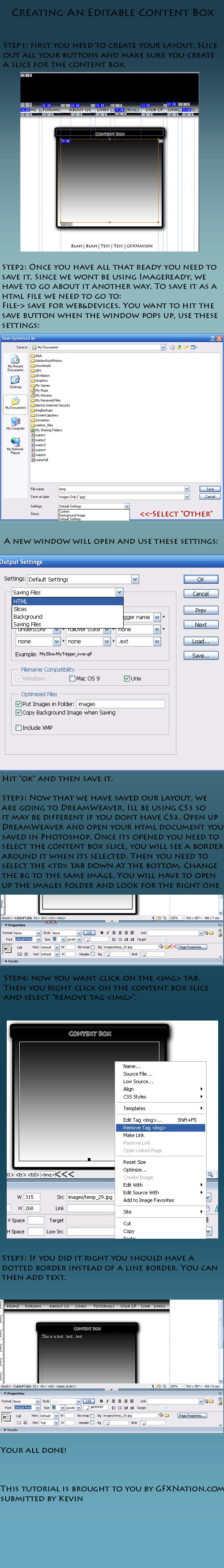
Published: 2007-06-13 03:21:29 +0000 UTC; Views: 13440; Favourites: 67; Downloads: 529
Redirect to original
Description
Learn how to give a template you made in Photoshop a fast and easy content box. No more having to change the psd! The tutorial uses Dreamweaver and Photoshop CS3.Please if like this tutorial please visit my website [link] !!
Related content
Comments: 11

I made another tutorial for putting videos in premade templates... [link]
👍: 0 ⏩: 0

thank you for this tutorial, I'm a starter at dreamweaver but been using photoshop for long time and this is so easy and fast thx
👍: 0 ⏩: 0

Thanks! This is the ONE thing I've been needing to learn to take my layout to a working site. Bravo!
👍: 0 ⏩: 0

just for the people who commented..
to add a scrollbar to a content area, you need to add
then after your text add
👍: 0 ⏩: 0

Nice, thank you.
But when i remove the img tag the text will only display in the middle instead of the top, what should i do?
👍: 0 ⏩: 0

does this automatically create a scrollbar if you fill it out
👍: 0 ⏩: 0

Hmm... sounds nice, but two questions:
1. Wouldn't it be better to do it in CSS? Instead of all those cumbersome tables in your html?
2. Doesn't Dreamweaver output some really nasty program-ish code that looks horrible? I'm just asking... I don't know.
Well, other than that, it is a good tutorial, easy to follow, well explained
👍: 0 ⏩: 1

I'm not sure on #1, but for 2 I have to say codes are not ment to look 'good'. No codes look good its not like art, but you can organize your code to make easier to read and understand. Thats how I see and feel it.
👍: 0 ⏩: 1

Oh, but you're perfectly wrong, my friend, code can look quite beautiful if you do it right 
But other than that, simply from a practical point of view, it would be a mess to work with cluttered code
👍: 0 ⏩: 0

























