HOME | DD
 Kjherstin — How to upload Journal Skins
Kjherstin — How to upload Journal Skins
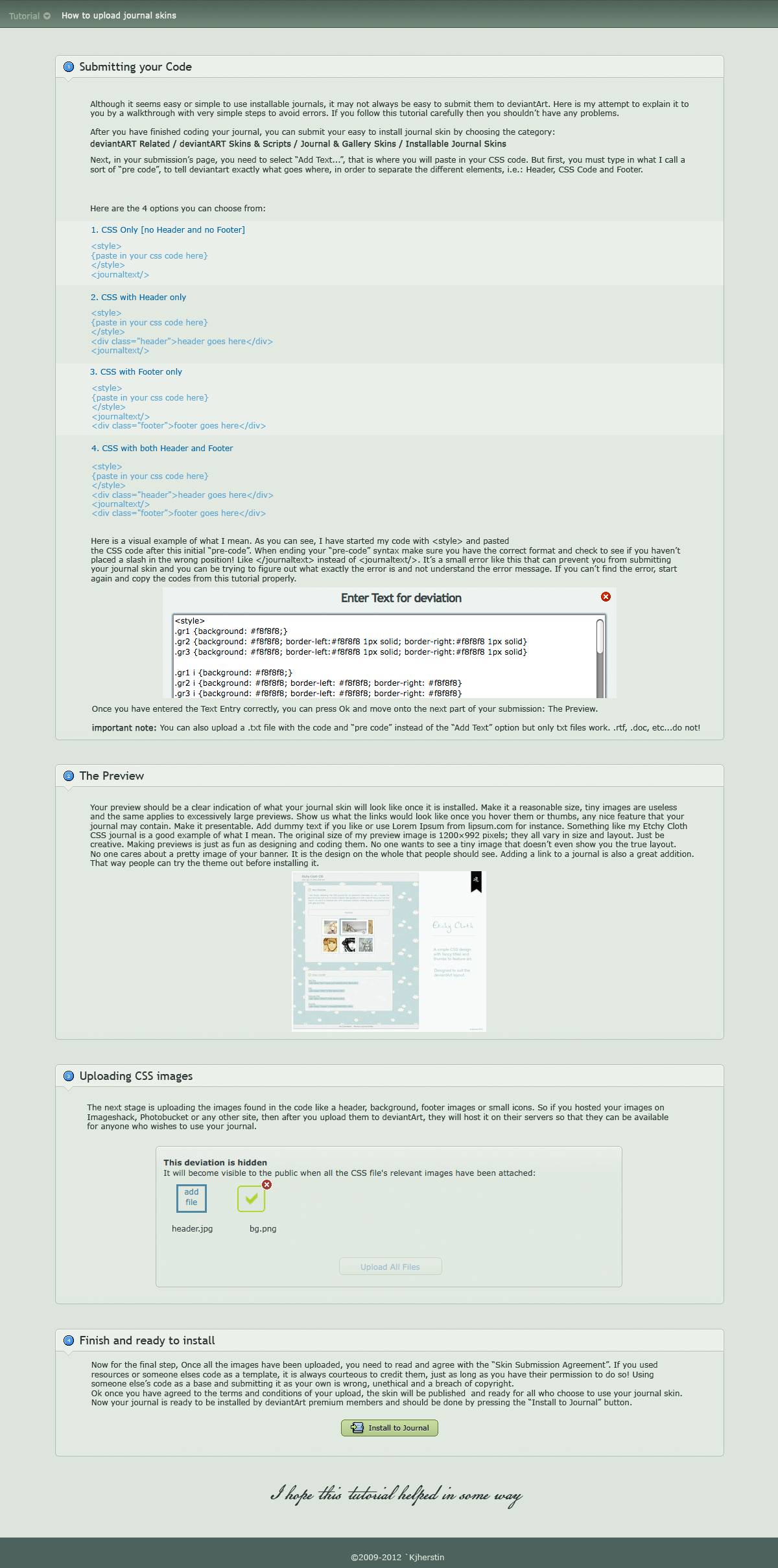
Published: 2009-05-15 01:15:08 +0000 UTC; Views: 54037; Favourites: 1312; Downloads: 711
Redirect to original
Description
DOWNLOAD FOR FULL VIEWHow to upload Journal Skins
How to make and share ready to use journal skins on deviantArt is a tutorial that should help you getting started in uploading your skins to the deviantART Related / deviantART Skins & Scripts / Journal & Gallery Skins / Installable Journal Skins
section on deviantArt.
In this section you can find CSS journals to use and can easily install them by pressing on the install button. Why not give it a try?
THE "PRE CODE":




 CSS Only [no Header and no Footer]
CSS Only [no Header and no Footer]



 CSS with Header only
CSS with Header only



 CSS with Footer only
CSS with Footer only



 CSS with both Header and Footer
CSS with both Header and Footerupdated: November 11, 2012
Need more help?
I started learning CSS with w3scools.com and `NyssaB 's CSS Rundown + Template . Other useful tutorials with updated CSS including gruze is explained in `ginkgografix 's tutorials section that I highly recommend you check out here!
But I want to learn how to code CSS now:
Community Help





Share this and




 s are always welcome. It will help people find this tutorial more easily.
s are always welcome. It will help people find this tutorial more easily.Still confused?





FAQ #67: How do I share Journal Skins?
FAQ #892: What is the file format for Journal skins?
FAQ #62: How do I use Journal skins?
Related content
Comments: 503

What exactly don't you get?
👍: 0 ⏩: 1

how to upload them... or even make one... 
👍: 0 ⏩: 1

Well I am sure the uploading part won't be hard if you follow these steps, seeing it is step by step. You can't go wrong. Making one...well that you have to learn how to code CSS
👍: 0 ⏩: 2

Wow, I'm having a look at the comments... I feel sorry for you 
👍: 0 ⏩: 1

It's actually easier to have this tutorial and help with the little things than explain everything over and over again
👍: 0 ⏩: 0

i dont understand sorry...
👍: 0 ⏩: 0

Thanks so much! This was really helpful ^_^
👍: 0 ⏩: 1

Oh great! I am glad I could help
👍: 0 ⏩: 0

i couldnt found the same steps
deviantART Related > deviantART Skins & Scripts > Journal & Gallery Skins
there is still the same process as upload images
👍: 0 ⏩: 0

how do i edit the "fetuar my freinds"
👍: 0 ⏩: 0

I have a problem. The "mood" emoticons inserted into a personal journal shows up in my Header area no matter if I select top or bottom. Am I missing a code within the skin's CSS area (header, body or footer)?
👍: 0 ⏩: 1

That shouldn't happen, There is probably a bug on DA
👍: 0 ⏩: 1

Thank you for responding. I actually got the CSS codes to "trick" the mood emoticons to appear at the bottom, right above the "Comments."
👍: 0 ⏩: 0

Thanks, this helped a lot~
It really wasn't that confusing, if you read it carefully.
👍: 0 ⏩: 0

waz the CSS code? Can u plz tell meh b4 the day runz out cuz this iz my only day 2 b premium!
👍: 0 ⏩: 0

I'm sorry but I did not get that...
👍: 0 ⏩: 0

how do you code it in the first place DX
👍: 0 ⏩: 1

Do I hVe to make my skins on different program, or can I make it directly off of DA?
👍: 0 ⏩: 1

You can make it directly on DA, even use a text editor like notepad
👍: 0 ⏩: 1

But it says I can't upload those files
👍: 0 ⏩: 1

You must have skipped one of the steps. What is the exact error code you get from deviantart when uploading?
👍: 0 ⏩: 1

Very helpful tutorial!umm...i think it's a dumb question but does uploading journal skin only available for Premium members only?i'm just curious>w👍: 0 ⏩: 1

Wait, if your header is something like





👍: 0 ⏩: 0

i still dont really understand, i have the CSS code and everything but im confused on the "uploading" part
👍: 0 ⏩: 0

you make NO sense what the hell is a css code
👍: 0 ⏩: 1

It's a language written to make websites have their individual looks
👍: 0 ⏩: 0

this is was an awesome help i managed to submit my first skin with it
👍: 0 ⏩: 1

is it possible to upload a skin made from icywoods? cuz the website only asks for links for the background etc, and arranges it all into codes for me, so i dont have the image of the skin only...
👍: 0 ⏩: 1

you would need to host your own images from photobucket, imageshack or some other image host file
👍: 0 ⏩: 1

the separate images, or just one of the whole thing? x.x if it's separate how do i code it?? (sorry im new to all of this...)
👍: 0 ⏩: 2
<= Prev | | Next =>































