HOME | DD
 kobaltkween — WIP: Future Room
kobaltkween — WIP: Future Room
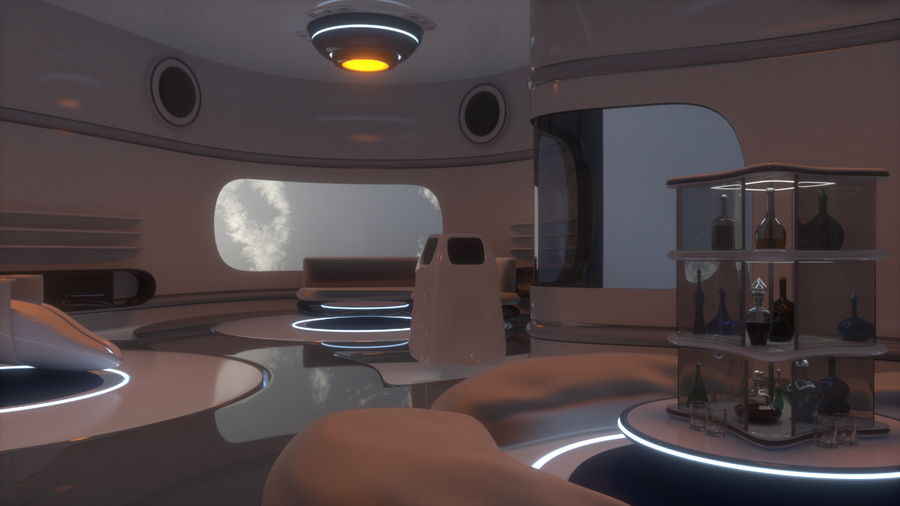
Published: 2012-06-27 03:50:55 +0000 UTC; Views: 3114; Favourites: 43; Downloads: 316
Redirect to original
Description
I just thought I'd post this to show what I'm developing right now. This is a shot of one of three scenes I've started building recently. I made everything with Blender, rendered with Cycles with 3000 samples (took ages, but that's to be expected at the settings I gave it and all those reflective and refracting surfaces). The sky background is from the David Keyes' (Optikz) High Res Sky Pack for Blender.I'll eventually convert it to Poser and put it on the market, but first I'd like to add items to make it lived in. I have kind of a world I'm inferring, but it's not fleshed out yet, so I'm not yet sure what those items will be. For instance, the screens are touchscreens with haptic feedback and keyboards are a thing of the past. Custom 3d printing and food making machines have gone to the next level, so the drinks and bottles are made in the home, and what's bought is recipes and presets. Just because I like floating things, anti-grav is cheap, so the tables are floating, as is the chair you can only see a bit of. There are two screens that can come down from the ceiling and split the room in 3. The circles on the walls are speakers, and the media is integrated into house. The unit in the middle of the room controls things for the floor and houses the floor's computer (I'll probably have a unit on each floor, which this is the first of), and the chair has smaller remote controls set into it.
Besides adding some more remotes, I'm not sure what else would fit in this room. In my own living room are items that might be out of place (several books, random artwork in physical form, seashells, etc.) I'm definitely open to ideas and requests.
Related content
Comments: 29

Sleek place! It looks very comfortable. 
👍: 0 ⏩: 1

Oooh! Very nice. An uber-stylish sci-fi set there...
👍: 0 ⏩: 1

Thank you! I hope I get to return to it. I have so much to finish first.
👍: 0 ⏩: 0

Not entirely sure why I didn't add this to my favorites, but it's there now
👍: 0 ⏩: 1

I want to live here!!!! This is awesome! Great work on the models and the light!
👍: 0 ⏩: 1

Thanks! Just to say, I realize I need to start watching your gallery. You do an _excellent_ job of making your 3d work look like sci fi illustration from the time when sci fi meant adventure and cool technology rather than pure soap opera.
👍: 0 ⏩: 1

It is so nice of you to say so! 
👍: 0 ⏩: 0

This is awesome. Congrats on the dev so far. It looks incredible, and it is certainly worth the efforts!
👍: 0 ⏩: 0

Ooooo! Thanks so much for all the feedback and advice. That link is great. It's funny you mention Could City, because I started thinking about that when I was choosing world textures.
Fruit in a bowl is such a perfect idea. I also love the idea of the Chinese elements, though I'm kind of scared to try and incorporate them in the room knowing absolutely zilch about Feng Shui and only bits and pieces about Chinese culture. So I'm strongly tempted, yet apprehensive. I don't want to be a jerk by throwing around culturally important symbols, but I love both elemental themes and Chinese designs. Maybe I can work it so it's subtle enough to build on, but not so obvious it's presumptuous. I'd certainly love to make some sort of modern sculpture incorporating metal and wood.
On the scattered stuff plates and such, I have to think about that in general. Like, OK, this is a living room. I'm thinking of it as level 1, with area where the orange light is coming from leading to level 2 and another type of room. If I get to that point, and if I don't decide to make a door (maybe out of that window in the middle). So eating utensils here would be out of place (belonging in some sort of kitchen/room), which is exactly what you'd expect of a someone wanting to multitask (no time to bother cleaning, eat where it's most convenient, etc.) So I could have plates and such, but I'd have to think about how to make them most flexible.
Which makes me realize that's the line to walk in general. How to make it look as if it's fully furnished (so think about who lives there, as both you and lil-razzle-dazzles have talked about), but not make the furnishings so specific they can't be customized. For instance, the easiest way to convert the glasses on the table around the drink cabinet to Poser is to make them a single prop. No muss, no fuss. But the most flexible _and_ resource intensive way is to export a single glass and position multiples in Poser. Unfortunately, Poser doesn't have good tools for making or positioning instances, nor for managing them in the scene. I've had to spend ages deleting props after loading some scenes and wanting to do some customizing.
So maybe the best answer is one aggregate prop and one single prop.
Looking at that site, it's kind of ironic that I want to do future scene. The top two items they use to humanize rooms are books and plants. I'm figuring plants might be an issue in the future or on different worlds, and books would be really rare even if they weren't. A close third is dishes with food and drink, but that seems a little weird to me as they've done it: empty, pristine room with abandoned food and drink. Though I think those are a great idea for Poser users, who tend to add people in their scenes to consume the food and drink (abandoned food makes me think either mysterious abduction or trap). I'll make a version of the glasses with some drink in it.
This is pre- textures (not that I'm planning on tons), so I haven't done anything with the screens yet. I figure the two main screens that aren't showing should be able to come down from the ceiling (right now they're raised), and they're all set to take different textures pretty easily. Bright colors should be no problem to add, though there are lots of items with the same material zones. Oh, weird. I forgot that only Blender keeps materials across objects. So of course different objects with the same material names can have different colors. The objects that don't have the same materials but look alike use the same node group (a feature which more than makes up for the override rather than multiply input feature to material nodes). Since most of the materials will be plain colors, changing colors should be cake. I think the most complex will be the glowing materials, which will be more problematic in Poser than Blender. I might have to make separate objects for the emitters.
OK! Much, much to do. Thanks again for the kind feedback and advice!
👍: 0 ⏩: 0

Again, this is a wonderful concept. It reminds me of scenes from the interior of Cloud City from The Empire Strikes Back.
To make it look more lived-in, maybe show some more of the technology in use-- a floating touchscreen that someone forgot to turn off, or an icon that stays active like a floating equivalent of a Windows "start" button. Maybe fruit on the table by the window in the back (in a glass bowl, of course). I'm thinking of characters I'd put in the room. One would have it garishly colored so that things stand out rather than blend together. Another would Feng Shui the room out with representations of earth, metal, water, etc. The other would have bottles and plates scattered, and probably leave the touchscreen(s) and technology turned on all the time so that he could multitask. This site might give you some ideas [link] , it has a section devoted to interiors completely full of "stuff". I look forward to seeing how your room develops further.
👍: 0 ⏩: 0

Thank you! And thanks so much for explaining Blender so well.
👍: 0 ⏩: 1

You use blender! I know two other people here who use blender. They like it. 


Thank you for favouring my picture of Prim. 

👍: 0 ⏩: 1

I personally found Blender the most straight-forward of all the 3d creation tools I tried, but lots of people struggle with it and find other apps easy. That said, free is hard to beat, and it has a lot of power. I think that pretty much all 3d software is a struggle, though. Even though I'd used Poser for years, it took a bit for my brain to click over to really thinking in 3d surfaces. After that, it's a bit like Photoshop. It's not about trying to "master" the software, because the software does so much that you could spend your life doing that. It's about figuring out how to make it do what you want it to one step at a time, just like your "aint" says. In my experience, the best way to learn it (or any 3d app) is to decide on a small task or project that would generally help your work, find a short tutorial that fits that one task, and then keep going from there. You can ignore all the features you haven't needed yet, and just focus on the ones you do. As long as you keep expanding your knowledge, it works out great.
And you're welcome! Your image has a great composition, and does have a lot of emotion. The light looks wonderful. The overall impact far outweighs any errors.
👍: 0 ⏩: 1

There are model programs inside my computer, maybe even Blender. I know I have a program called Carrera. Masha says it's a modeler. I have Hexagon which makes things too. The biggest one is 3dsmax2010. It's a whole suite of model programs called Maya, Max and Muddybox, but that's a super grown up program. My teacher said I might want to hold off on those because they're very technical. He said try Hexagon. Is Blender harder than Hexagon? Maybe I will make a bottle or something in it someday, like you said make something useful. 
Thank you! 
👍: 0 ⏩: 1

Carrera and Hexagon aren't very good at all, and very limited. Blender can do everything that 3DS Max and Maya can do, and in some cases even more. Mudbox is a sculpting program, but Blender has sculpting built into the program also, just not as advanced as Mudbox or ZBrush.
👍: 0 ⏩: 1

Really? Is it harder to learn though? Usually the big programs require skills I don't have right now but I guess if you start on one program you get better at it and won't get confused later by switching to a different program. Masha checked for me and Blender is not installed in my computer but I suppose I could download it. I saw Sintel. That was awesome!
👍: 0 ⏩: 1

Not hard, it just takes time. 
Yes, Sintel was awesome!
👍: 0 ⏩: 0

Blender is capable of that? Wow, think I was underestimating that program because it's free. (Which is silly since I'm using another free program, Daz Studio.) Anyway, you'll have a sale from me when you put that on the market. This is exactly the kind of set I've been looking for. It would go well for some costume designs I have in mind for the Daz supersuit.
As for suggestions, I have just a couple ideas. One would make this a pain to render, but plants maybe? But yeah, the thing missing is...well, stuff. This could easily be the home as it is when it's first rented, but a lived-in feeling requires decorations, collections of stuff, even if it's antiques and not needed in the future. If there's a kid in the home, there'll always be physical toys (there needs to be for their development), even if they don't look anything like modern toys. Those might work better as separate props, though. I don't know, just brainstorming here.
👍: 0 ⏩: 2

Yea, it's capable of much more...
there's so many options o--o
Reflections, and hair like options, soo much!
- game making ! -
👍: 0 ⏩: 0

Oooo, thanks for the idea. Though I can't help but think of that image in the DAZ galleries from back when (when they were still moderated), Supertoys come with a Lifetime Guarantee ." Just thinking about it gives me the same bittersweet feeling the end of "I Sing the Body Electric" by Bradbury does.
Actually... If I do plants with mesh rather than transmaps, it will be easier to render. I used Blender to add grass to a mesh, and while Poser kind of choked on the polys I initially used (lots of instances), it rendered just fine. The grass was for a whole hill; a few house plants shouldn't need nearly so many leaves as that hill needed blades of grass.
Frankly, I'm not sure what to do about DS support. I switched my workflow in Poser ages ago because I'd gotten to a point where stuff just didn't look quite right and I was spending ages trying to get materials and lights to behave. Then I went to linear workflow, and never looked back. As far as I can tell, DS only supports linear workflow with REALITY and Luxrender, and since I already use Blender, I can't really justify paying for a Luxrender exporter. Without linear workflow, nothing looks right to me and I make myself nuts trying to get it to a point I'd consider "quality." Either it will look right to me in bright light or in dark but not both. And that assumes I could get DS 4 to run, which I'm really not sure I can.
In a nutshell, I'm pretty good with Poser, but I'm not even on the map with DS. The last version I ran was 2.xx. I can personally test for Poser use, but I'm absolutely useless at DS use because I'm just not a DS user. I don't know how to light a scene in DS, what are and aren't tools most people use, or even what looks "right" to most DS users and what doesn't. I know DS users are pretty adamant about boycotting products that aren't specifically optimized by hand for DS (at least the ones in the DAZ forums are), but I don't see a way for me to go beyond a shortcut. This is a non-issue with most of what I've made (materials and dynamic clothes), because they definitively _can't_ work in DS. But I'd prefer not to exclude DS users if I don't have to, and a bunch of props with reflective, refractive, and ambient materials should be able to work in DS. Do you have any suggestions?
👍: 0 ⏩: 1

Sorry, can't offer much in the way of suggestions. To be honest, this is the first I'd ever heard of a linear workflow. However, I can say I'm not one of those who care about optimization. As long as it *works* in Daz Studio, I can get into the details and play with things until it looks good enough. I know I may be in the minority, however.
If it should at least load, you could just add a disclaimer that it's untested in DS, and people who want to take the risk can do so. I've seen a few pieces on Renderosity listed that way.
👍: 0 ⏩: 0



























