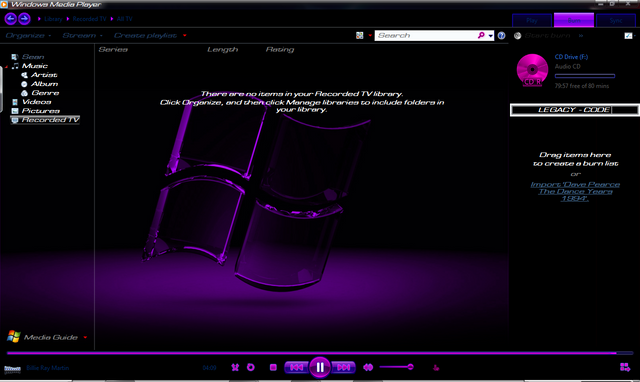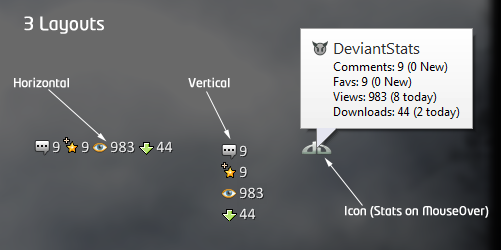HOME | DD
 Legacy-Code — WMP 12 Resources
Legacy-Code — WMP 12 Resources
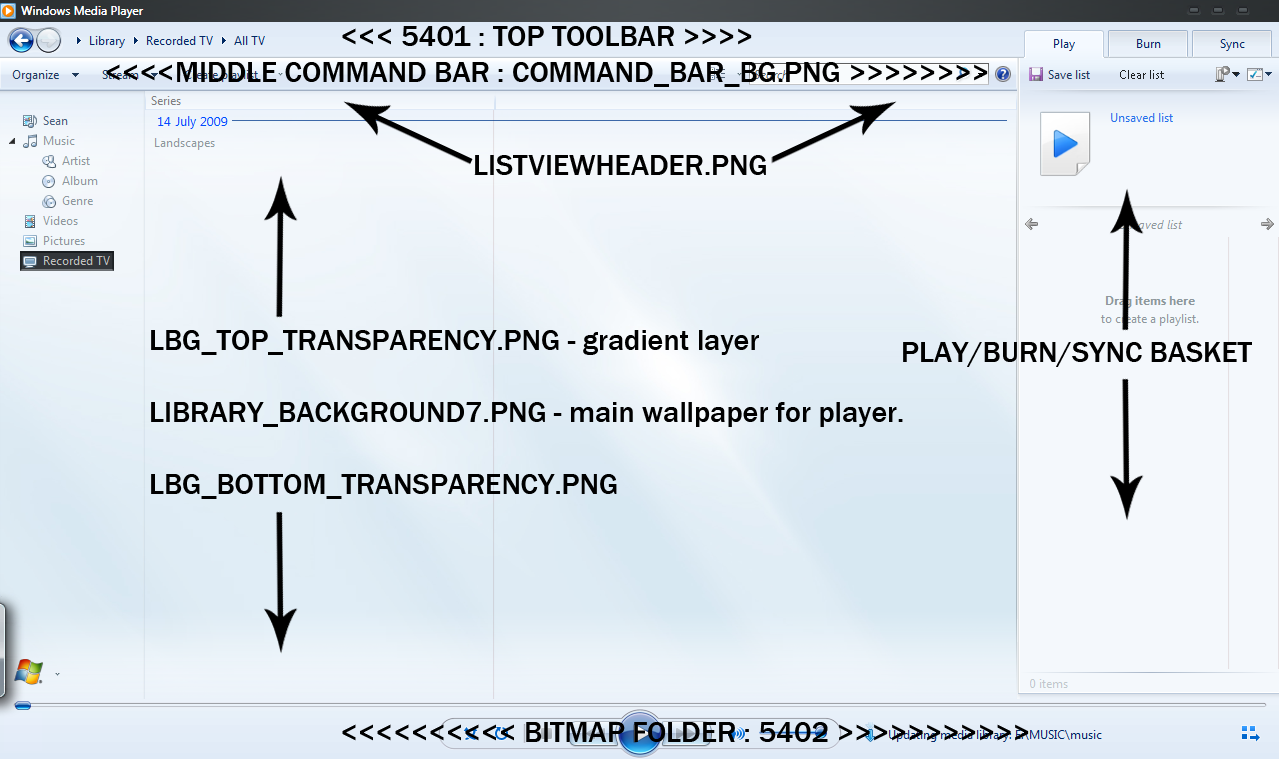
Published: 2010-03-20 05:01:52 +0000 UTC; Views: 12105; Favourites: 19; Downloads: 1097
Redirect to original
Description
WMP12 RESOURCES split in to relevant folders and a near complete list of resources and location numbers for folder 257 in wmploc.dll in a text file.May be useful to a first time WMP12 themer




 Any questions or problems please feel free to ask me and i will try and help out as vest as i can.
Any questions or problems please feel free to ask me and i will try and help out as vest as i can.Some items will need to be resized but its dependant on what you wish to do. Same as some items will be indexed in CS4 and you will have to create a new image file to edit/replace it.
The Main player search box and search box/burn list box in the play/burn/sync basket are not editable in WMP12 (although i think they may be editable via msstyles , but that is to do with your visual style that you are running)
Related content
Comments: 25

👍: 0 ⏩: 0

How can you change the text color?
I'm using a very dark skin and would like to change the text color to grey or white on all cases as I'm unable to see song titles.
👍: 0 ⏩: 1

👍: 0 ⏩: 0

Thank you so much!
Your tutorial is very great...
I'll start skinning soon!
👍: 0 ⏩: 0

Legacy-Code Hello I would like to know which number is the bar where it says Drap Items Here to create a playlist that I wanted to change the white background you have and put a dark and not as part of your answer is I hope I hope I've understood.
greetings and good life
👍: 0 ⏩: 0

Thank you very much.......that was very useful........
👍: 0 ⏩: 0

will surely be very useful for creating new themes thank you
👍: 0 ⏩: 0

hi thanks for the list. anyway do u how to create windows 7 visual style? if yes then can u give a complte list of resources and locations number for the visual style. just asking
👍: 0 ⏩: 0

Left panel ...Sorry I'm not with you ?
It is monday
👍: 0 ⏩: 0

What about the left panel?
Is this in wmploc or msstyles?
I have Windows Style Builder and was able to change some fonts and font colors. Couldn't find the left panel background though
👍: 0 ⏩: 0

Now I got a shot here by deviant
[link]
Hope that I get at next the Style for Download here
But It´s all over my Harddrives-take a little to put it in to a file
👍: 0 ⏩: 0

L.C.
Sorry for missing Link
This one must work
[link]
Here you can see the rest of my style
[link]
Sorry I´m to stupid to post it here
👍: 0 ⏩: 1

That is a VERY cool Visual Style and i love the film 2001
👍: 0 ⏩: 0

This is awesome. Thank you very much.
What about text colors?
👍: 0 ⏩: 1

Font colours and fonts are controlled by your visual style. You can change them to a degree: Desktop > Personalize > Windows colour > Advanced settings and mess with them till your happy but some are hard coded in and cant be altered...well maybe they can but i cant work out how to do it
👍: 0 ⏩: 0

Thank a lot for this this infomation
Take a look what I´ve done to my HAL9000 Style
[link]
👍: 0 ⏩: 1

I cant open the link ? But glad you like the information
👍: 0 ⏩: 0

about that search box: the search icon is editable
👍: 0 ⏩: 1

Sure you can alter the pngs , you can even alter icons in the icon folder but you cant edit the search box background colour.
Its controlled by msstyles , same as the burn basket search box ( but you can change the "mouse over colour".)
If you can work out how to do it in WMP12 please let me know
👍: 0 ⏩: 1

it's aldo chageable in hex but thats for most people(like me) chinese
👍: 0 ⏩: 1

Yup same for me as well
👍: 0 ⏩: 0