HOME | DD
 lemonyPV — mmd- how to open .pmx files
lemonyPV — mmd- how to open .pmx files
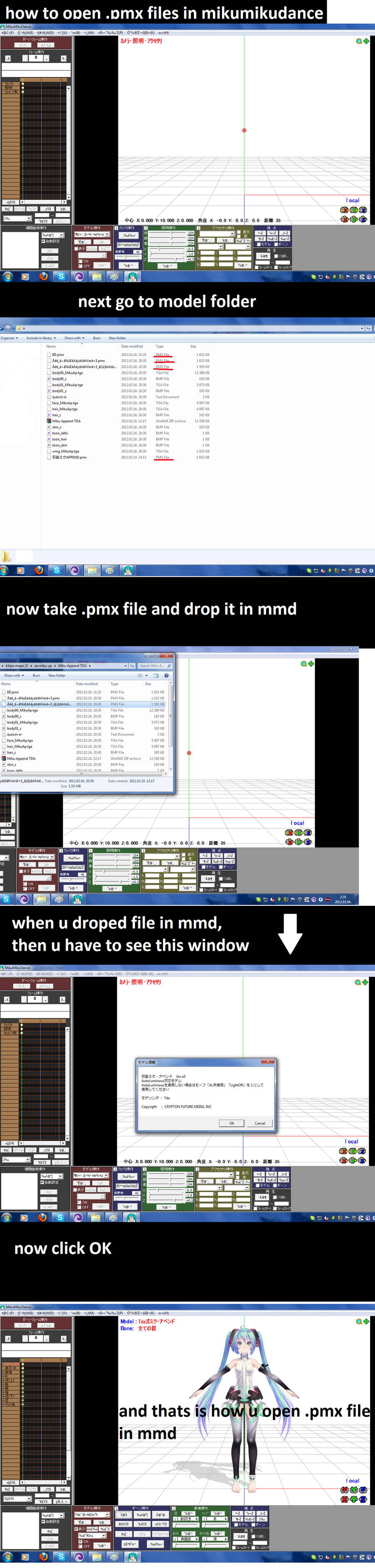
Published: 2012-03-04 10:42:51 +0000 UTC; Views: 66277; Favourites: 93; Downloads: 561
Redirect to original
Description
to open .pmx u need mikumikudance V_739Related content
Comments: 281

When I add a models, it blank and don't have colors ;;w;; could you help me ?
👍: 0 ⏩: 1

that's because the textures aren't in the same place as the model its self.
Suggested way: Have the model and textures in one folder then load in MMD.
👍: 0 ⏩: 1

One Question.. (Sorry if I annoyed)
My MMD only loads .pmd... So what version of MMD do I need?
👍: 0 ⏩: 2

I have MikuMikuDance (DirectX9 Ver) and it works perfectly! You should try that!
👍: 0 ⏩: 1

Alright! Thank you!
👍: 0 ⏩: 0

Usually, you want to update as soon as a new version is out because they are better, and may fix problems you are having. The newest version: www.geocities.jp/higuchuu4/pict/MikuMikuDanceE_v926x64.zip
👍: 0 ⏩: 2

so this version accepts .pmx files?
👍: 0 ⏩: 1

thanks for finding me the version also!
👍: 0 ⏩: 1

👍: 0 ⏩: 1

So, can you open pmx files in PMD Editor? I've never tried it.
👍: 0 ⏩: 1

yeh,just download newest pmdeditor
👍: 0 ⏩: 1

I thought I had the newest one, but I'll double-check. Thanks.
👍: 0 ⏩: 0

www.geocities.jp/higuchuu4/ind… multi model edition one
👍: 0 ⏩: 1

Thanks , but I have that version of MMD, and it won't open .pmx files. Is it just my computer?
👍: 0 ⏩: 1

try this one- www.geocities.jp/higuchuu4/ind…
its newest version,if it still doesnt work,then another .pmx model,if it still doesnt work,then yours graphic card is outdated
👍: 0 ⏩: 1

i can't load motion to .pmx files what should i do?
👍: 0 ⏩: 1

check the motion on pmd model,if it still doesnt work,then its camera data or lip sync motion
👍: 0 ⏩: 0

I tried this, but no window came up, nothing happened 
👍: 0 ⏩: 1

try going to file>load model
if its still not working,then check if you have newest mmd
👍: 0 ⏩: 1

Hey! When I tried Mamama's model (Appearance Miku) it said that its not an x file and asked me if any Japanese font was present in there then i would have to change it in English..... I am totally confused becuz when i did that and changed extension to pmx it said that it was not for Polygon Movie Maker!!!! Please help.. maybe i might have done some mistake... pls help
👍: 0 ⏩: 1

you need to change extension to .zip or .rar and then extract the archive
👍: 0 ⏩: 2

Excure me, how to do that??? I can't open
👍: 0 ⏩: 0

ok thanks, i'll let u know if it works
👍: 0 ⏩: 1

i tried it... OMG ur awesome... thanks a lot!!!!! OMG OMG OMG!!! THANKSSSSSSSS
👍: 0 ⏩: 1

I can't open my models like that, my open model thing is full screen and I don't know how to undo it >-<
👍: 0 ⏩: 1

i never had problem like that o-o
do you mind sending me screenshot?
👍: 0 ⏩: 1

tinypic.com/view.php?pic=vd386…
👍: 0 ⏩: 1

maybe its because you use pmd editor what doesnt support pmx files
or model is having problems,example- bone bugs what causes program to stop working
👍: 0 ⏩: 1

I never opened the model up though, it crashes before I can do anything D:
👍: 0 ⏩: 1

then it is bone problem,if you made the model,then you need to re-do everything,if it is something you downloaded from another person,then theres no solution for that
👍: 0 ⏩: 1

Oh, I was trying to open PMX.editor not PMD
👍: 0 ⏩: 0

Could you please help me? When I tried to put the PMX model in MMD, it didn't show up when I clicked load so I couldn't even attempt to open it. I'm not sure if I installed it right, how do you actually install them :/?
I don't know if I have the latest version... I got it from their site here: www.geocities.jp/higuchuu4/ind… , the Multi Model Edition. I don't know if that's the right one though... where would I be able to get the latest version? Or is it only in Japanese right now? Sooo confused ;^;
👍: 0 ⏩: 1

you dont need to install them
get any version from v8 www6.atwiki.jp/vpvpwiki/ because that is one from latest versions,because multi version may not work properly with pmx
👍: 0 ⏩: 1

Thank you for your help, I have it working now 
👍: 0 ⏩: 0
| Next =>































