HOME | DD
 lemonyPV — mmd- how to open .pmx files
lemonyPV — mmd- how to open .pmx files
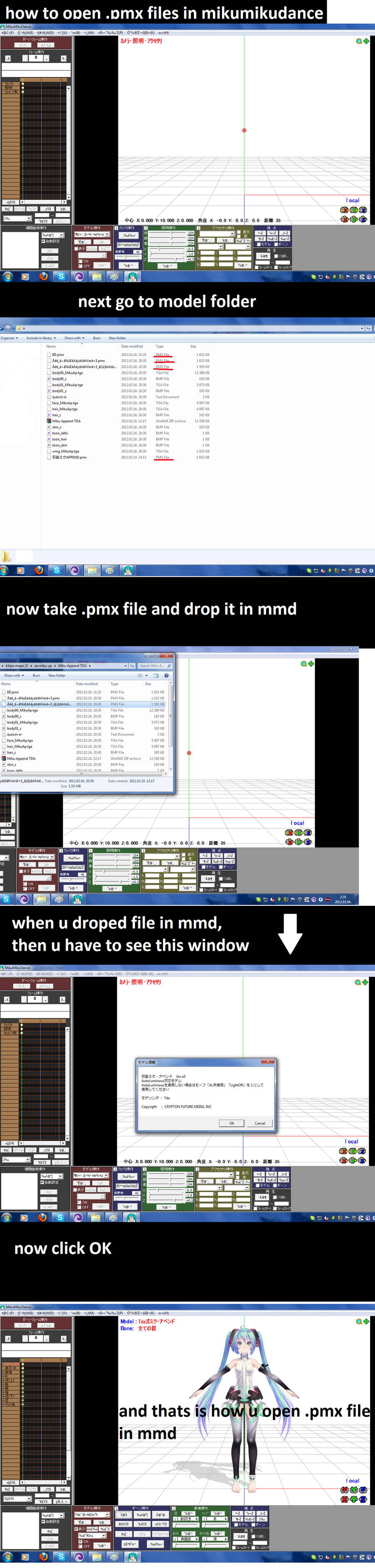
Published: 2012-03-04 10:42:51 +0000 UTC; Views: 66277; Favourites: 93; Downloads: 561
Redirect to original
Description
to open .pmx u need mikumikudance V_739Related content
Comments: 281

i still don't get how people need a tutorial for opening a model
👍: 0 ⏩: 0

Can you help me? I tried this, but it doesn't work. It won't open. All PMM files do open in MMD but the PMX files refuse to open and that's my models' file format.
👍: 0 ⏩: 1

make sure you have newest mmd,if it is,can you send me screenshot of error what pops up?
👍: 0 ⏩: 1

I got mine here learnmmd.com/downloads/ Is that ok?
👍: 0 ⏩: 2

It is, the latest work for me there. It's most likely the model you're using, it's probably corrupt or something.
👍: 0 ⏩: 0

i recommend to download mmd in its offical site,because i heard somewhere that learnmmd has ''worms'' in it
www6.atwiki.jp/vpvpwiki/ << you will find dl easily
👍: 0 ⏩: 0

is it MMD? or PMD? i'm kinda confused. cus i have the MMD and it wont work
👍: 0 ⏩: 1

MMD,check if you have one of newest mmd c:
👍: 0 ⏩: 1

i dun so gimme le download link -3-
👍: 0 ⏩: 0

is this program free to use or do you have to pay
👍: 0 ⏩: 1

is it possible to load a xnalara model into mmd?
👍: 0 ⏩: 1

if its an .pmd,.pmx or .x file
👍: 0 ⏩: 1

yes its possible I have seen it done.
👍: 0 ⏩: 1

Does anyone have an idea of how to open PMX files' content on Pepakura?
👍: 0 ⏩: 0

I DOESN'T RECOGNIZE PMX FILES!!!! ERRORS OUT AS A "THIS ISN'T THE DATA FOR THE POLYGON MOVIE MAKER" EVERY TIME I OPEN A PMX FILE!!!!!!!!!!!!! AND IN FILE - OPEN IT IS [b]NOT[/b] LISTED AS A SUPPORTED FILE TYPE!!!!!!!!!
👍: 0 ⏩: 1

Are you clicking the right open button? There's two different versions of MMD, and one of them doesn't let you open models. When you load up MMD, is Miku already loaded? If so, you've got the wrong version. However, if you've got the right version you'll have the red window at the bottom of the screen. You click 'open' on that one, not the 'open' in the top left corner.
Sincerely,
~XChevyX
👍: 0 ⏩: 1

I have the right verson and mine wont let me open any pmx files and all of my other files are pmd is pmx the update or something?
👍: 0 ⏩: 1

Do you have the most recent version of MMD? As far as I know, it's 8.01. Or you could just get MMM(MikuMikuMoving), which is basically a better version of MMD, although it's kind of complex.
Sincerely,
~XChevyX
👍: 0 ⏩: 1

oh I don't know what verson I have but I will look into it thank u very much
👍: 0 ⏩: 0

when i drag it nothing happens....
but when i choose to open it with default program then select mmd. a dialogue box appears and said cannot open file:2 ???
my mmd version is 7.23
what should I do? thanks!
👍: 0 ⏩: 0

how to load motion thats why i hate pmx
👍: 0 ⏩: 1

go file load motion
or drag motion file over bone frame and release
👍: 0 ⏩: 1

check if its not shadow/light/camera param. or lipsync
👍: 0 ⏩: 0

What do you mean by drop it into MMD
👍: 0 ⏩: 1

drag pmx file on mmd programn and release
👍: 0 ⏩: 1

That's what I did but it didn't work...
👍: 0 ⏩: 1

also could be that you are uploading lip synce or camera/shadow/light param.
👍: 0 ⏩: 1

then try to convert pmx to pmd - get newest version od pmd editor,and save as .pmd
👍: 0 ⏩: 1

If only I can figure out how to get PMX models to move to motion data files without converting them to PMD, then I would be eternally happy... TAT
👍: 0 ⏩: 0

when I click okay on the pop up mmd doesn't respond?
👍: 0 ⏩: 1

it might load little bit longer,so wait,if it still doesnt respond,try re-downloading mmd ^^
👍: 0 ⏩: 1

I tried to wait but a pop up came up, Ill try to re download it.
👍: 0 ⏩: 1

I have a problem, it import the pmx but the motion won't work
👍: 0 ⏩: 1

make shure its not camera/shadow/lipsync motion
if its bone motion try to re-download newest version of mmd
👍: 0 ⏩: 0

The link you're giving everyone for the newest model of MMD doesn't work.
👍: 0 ⏩: 1

*The link you were giving
*doesn't work anymore.
👍: 0 ⏩: 1

I can confirm that
👍: 0 ⏩: 0

thank you so much for this tutorial!
👍: 0 ⏩: 0
<= Prev | | Next =>





























