HOME | DD
 LuckyEye — Part 1 C:
LuckyEye — Part 1 C:
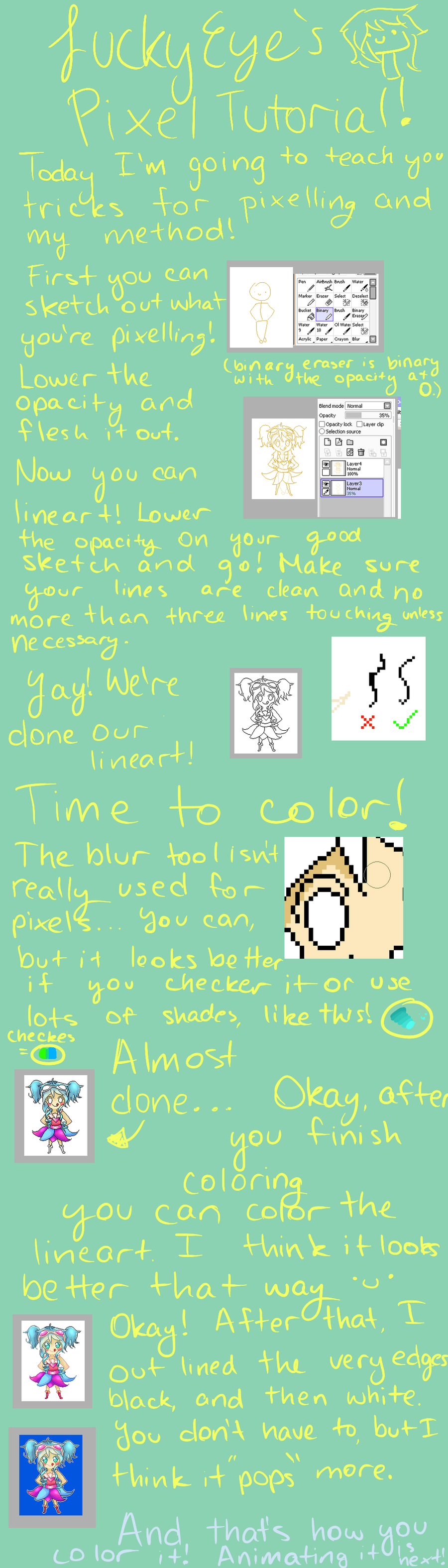
Published: 2012-07-03 19:49:13 +0000 UTC; Views: 619; Favourites: 17; Downloads: 15
Redirect to original
Description
Part 2: [link]Finished: [link]
Related content
Comments: 7

Hello! I've seen your tutorial via a *cin-harurun ' pixel, and i'm wondering, with what settings (for the eraser) do you use to well erase, mostly for the lineart?
👍: 0 ⏩: 1

its just binary with the opacity set at 0.
👍: 0 ⏩: 1

Fantastic!!!!
Thanks you very much !! ♥
I love you ♥
👍: 0 ⏩: 0

Hey this may be a weird question but how do you get the binary eraser to show up? For whatever reason of my version of sai doesn't seem to show it (the binary pencil is there though).
👍: 0 ⏩: 1

it doesnt show up because you have to make it. to make it, you right click on a blank square and make it binary then lower the dencity to 0. then I renamed it
👍: 0 ⏩: 2

got it working, thanks for the help. I usually do pixel art in MSpaint but its nice to know I can do it in sai now.
👍: 0 ⏩: 0
























