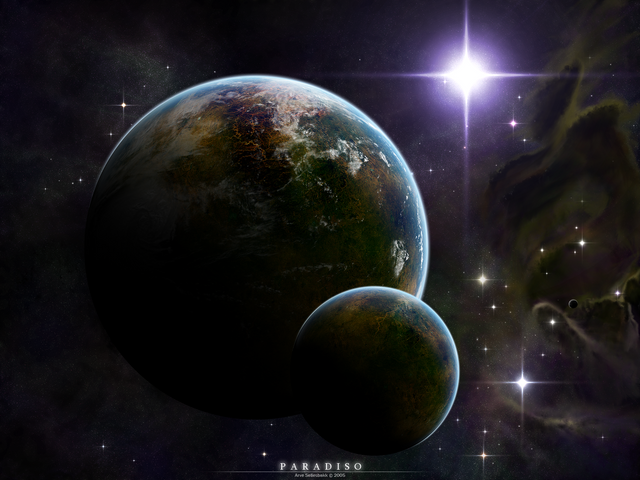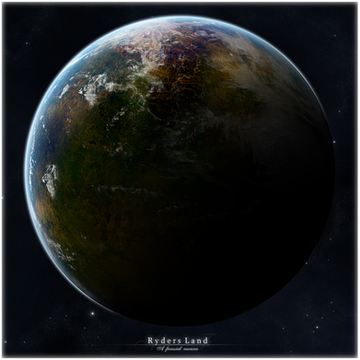HOME | DD
 Mr-Frenzy — Planet Texture Tutorial
Mr-Frenzy — Planet Texture Tutorial
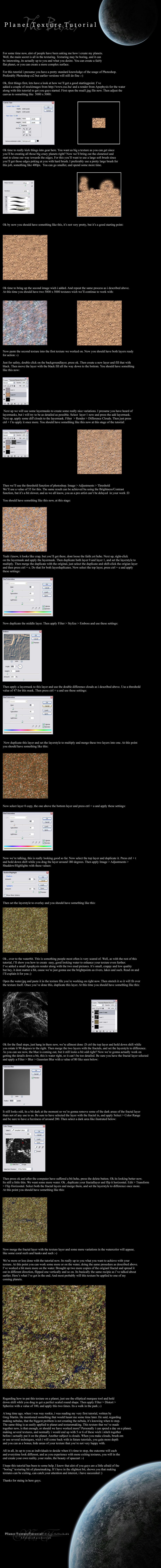
Published: 2005-08-30 10:51:10 +0000 UTC; Views: 40955; Favourites: 448; Downloads: 5029
Redirect to original
Description
Well well



 for some time now, alot of people have asked me to do a tutorial on how to create textures for planetary use. Well, in this tutorial i show some pretty fast, easy and good ways to create textures wich you can use for your planets. I show how to easily implement water into your texture and im pretty sure that by the end of this tutorial, you guys will be creating smashing textures yourself
for some time now, alot of people have asked me to do a tutorial on how to create textures for planetary use. Well, in this tutorial i show some pretty fast, easy and good ways to create textures wich you can use for your planets. I show how to easily implement water into your texture and im pretty sure that by the end of this tutorial, you guys will be creating smashing textures yourself 




As you can see i've zipped some files here. Its the highres version of the tutorial itself, and two jpeg images and a fractal image. Please use these if you want to achieve the same result as i've shown in the tutorial.
Damn this took some time. I was originally planning to make a spacepicture yesterday, but i ended up working on this one




 and it took me around 5 - 6 hours i think.
and it took me around 5 - 6 hours i think. I hope it'll be of use to you guys/girls. And please, if you guys have any questions, just ask





Frenz
Related content
Comments: 94

Thanks ..hope to see more tutorials and much more of your works
👍: 0 ⏩: 0

Nice tut. Just the thing that I was looking for. I'm sure that I learn something useful from it.
Thanks for sharing this with us.
👍: 0 ⏩: 0

Wow my friend, until now I had the time to try this tutorial... *

Thanks so much for taking the time on making this 


👍: 0 ⏩: 0

well i like it how you explain it but there is one reason why i couldnt finish it !
it was WAY to big ! because of that i had to wait a very long time,and i really dont like itwhen photoshop is slow >.>
but no complains other from that, i mean good job !
👍: 0 ⏩: 0

You've truly aided me in more ways than one. As an aspiring digital artist, I feel obligated to find new ways to create effects. Thank you very much!
👍: 0 ⏩: 1

hey, thank you for your kind words 
👍: 0 ⏩: 1

i dont have enough RAM to pull that off but as soon as i do i'm going to try it out, thanks for putting this up!
👍: 0 ⏩: 0

Great Tut man


-Phil
👍: 0 ⏩: 0

I`m practising with textures lately and still find it hard to use it in a good way.
Thanks for posting this tutorial!
👍: 0 ⏩: 0

It's is very understandable. And it makes fun!
You did very well! But I can't find the apophysis (water.jpg) file...And you now it is really needed. Perhaps you could help me
Thanks a lot!!
👍: 0 ⏩: 0

call me noob, i am noob. but i couldn't find "clone tool" the closest i found was clone stamp tool, which wouldn't work
👍: 0 ⏩: 0

this tut OWNS thx so much for the help i feel like i m a pro now lol.
👍: 0 ⏩: 1


👍: 0 ⏩: 0

Wonderful tutorial. Will definately be making use of it!
👍: 0 ⏩: 0

only one thing to said, as newb, Thank you so much for making this tutorial
👍: 0 ⏩: 1

simply awsome, thx for sharing. and greg martins work kewl 2
👍: 0 ⏩: 0

Okay, so, I'm trying to use this tutorial with elements 3.0, and I can't figure out how to create a layer mask. I went pawing through help, and I know they exist, but I can't create them. Any tips or ideas?
Thanks. ^_^
👍: 0 ⏩: 0

Never tried planets in my life, but I want to. So . . . well, hey. Why not?
I'm gonna try this. ^_^ Yaaaaay. Thanks so much for the tutorial. Hope it works with Photoshop elements . . .
This looks clear and doable. Fun!
👍: 0 ⏩: 0

I always wondered how to do clouds for planets. Any tips?
👍: 0 ⏩: 0

That gives me two choices.... follow the tutorial... or just use your resources... well i'm more confident just using your resources. 
👍: 0 ⏩: 1

trin!! 


👍: 0 ⏩: 1

hey... i was thinking yesterday... how great it'd be to do a collab with you. you doing the skies and me doing some manip on the ground. thoughts?
👍: 0 ⏩: 1

hey, is that a proposal ? 
👍: 0 ⏩: 1


👍: 0 ⏩: 1


👍: 0 ⏩: 1

wont be able to get on MSN till Monday... but i'm very easily accessable through notes if you wanna go ahead and get started? 
👍: 0 ⏩: 0

wow, i'd have to say this is the best texture tutorial ive seen! ^_^ thank you!
👍: 0 ⏩: 0

This is going to come in Very handy
all I need to do after this is get some terragen renders or photos Worth adding the planets to
👍: 0 ⏩: 1

I guess I still find it refreshing that artists of your caliber
will take the time to post a tut of your talents and knowledge.
Being a musician I haven`t got a clue what you are talking
about. But I have admired your art, your mind`s eye and
your vision of that "inexplicable" something that makes me
and others say, "oh, yea!" Because of you and G Martin and
others this new dimension art world should so be grateful.
Thanks, buddy
👍: 0 ⏩: 1

seriously, it means soo much to hear that my friend. I live, breath and feed upon such nice people and comments like what you are and presents willy. Thanks a million bro
👍: 0 ⏩: 0

That looks pretty nice dude. I used that tech before. Now I'm more into download NASA satelite photos and manipulate them 
It's good to see people share knowledge. I'm thiking of making another tutorial myself. Don't know what yet because all things I can do pple already have turorials who show a better way hehe.
Cheers and grats for a job well done
👍: 0 ⏩: 0

Omg that is soooo neat!! I could use that sometime....
👍: 0 ⏩: 0

YES! now i know the secret to your powers! HAHAHAHA!!! 
👍: 0 ⏩: 1

thats a def' dif' way of doin it for me...might have to give it a try(but Im not much into pure photoshop painting of a planet). I pant an intire planet thats seemless, then make shine maps, bump maps, and etc, for 3ds max and make it 3d(seemless so I can do a movie with them orbiting if I want)
its nice to see that you do go through some hassle of makin your planets
for awhile now I've been finding out most people just use satalite images for there planets, which I dont see much fun into the "creating" part of it all
so very nice Mr-Frenzy
👍: 0 ⏩: 1

well, mainly i paint my textures my self, brushing out the water and stuff. Though this is a "fast" way of creating an ok looking texture so to say. Using Satelite images sucks in my oppinion. One have to work for ones art in my oppinion
👍: 0 ⏩: 1
| Next =>